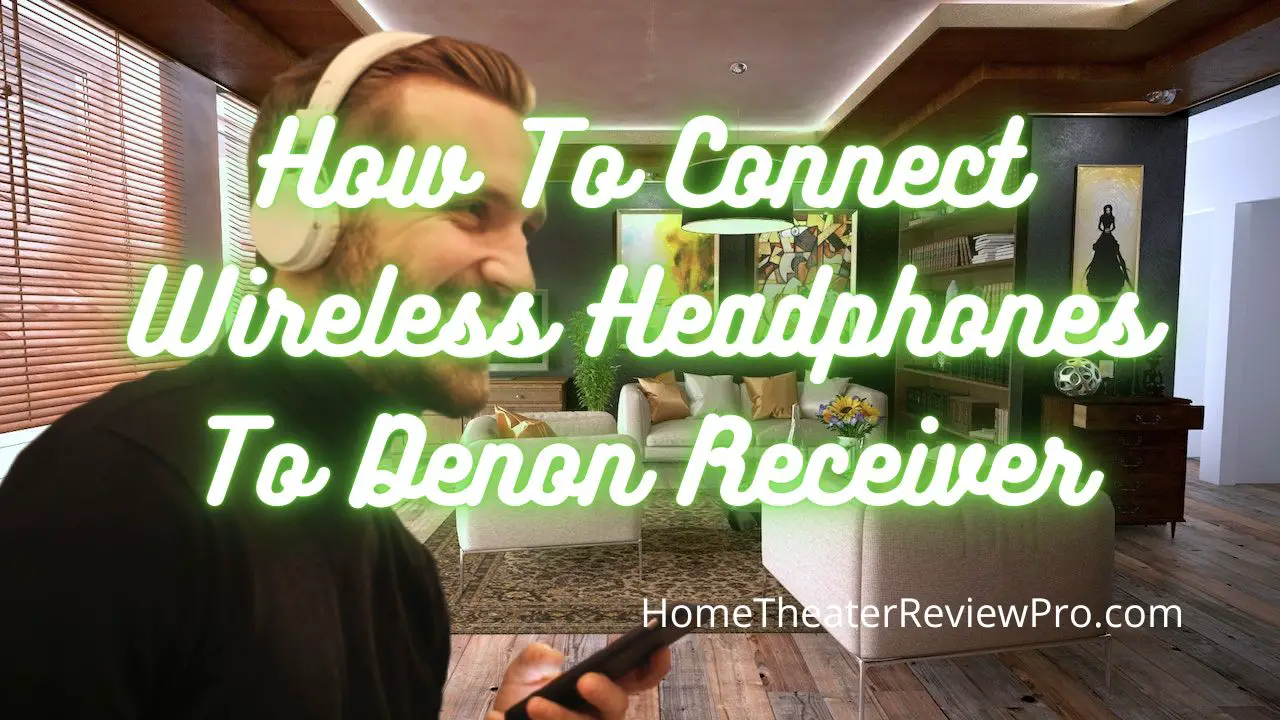Denon is one of the brands that is popular for their receiver technology. It allow users to connect almost anything that would involve playback of most audio or video files. Though it can also be used in outdoor events, receivers are popular for home theater use. It is known to where speakers will be connected, but can wireless headphones be connected as well?
How do I connect my Bluetooth to my Denon receiver?
Bluetooth-enabled devices (that works as media players) are pretty easy to be connected to Denon receivers. Models having this feature will only require to pair the device for the first time. Select the “Bluetooth” source or press from the remote. On the device, select the Denon receiver model or the dedicated Bluetooth name from the list of devices. The word “Pairing” should appear on the display of the Denon receiver.
When a number appears on your unit’s display, verify that it matches the number displayed on the screen of the Bluetooth device, and then click “Pair.” Please keep in mind that, in addition to selecting the pair button on your Bluetooth device, you must also choose “Pair” on your unit by pressing the “Enter” button.
How do I connect my Bluetooth headphones to my Denon AVR S540BT
Though AV Receivers can give the best sound quality possible, there are times when we would like to have the freedom of listening to anything personally. Apart from not creating noise, the use of Bluetooth headphones gives freedom of movement instead of being tied to wires.
Unfortunately, not all Denon receivers support Bluetooth output for wireless headphones like the Denon AVR S540BT. Some Wireless Bluetooth headphones have the option to still use them with a 3.5mm cable wire. Special features like noise-canceling can still be used even it is recognized as a wired connection in the Denon receiver.
Can I connect wireless speakers to my Denon receiver
Similar to the Bluetooth headphones option, connecting wireless speakers are possible in select Denon receivers like AVR-X3600H and AVR-X2600H. From the remote, press “Setup”, then “General”. Select the “Bluetooth Transmitter and have the “Transmitter” option to ON. Make sure that your wireless speakers are on pairing mode to connect them to the receiver. Output mode has the option to use Bluetooth only or with speakers.
On the other hand, models equipped with HEOS (Home Entertainment Operating System) compatibility can connect speakers to a Denon Receiver. It uses the Wi-Fi home network for connection and playback. The benefit of streaming over Wi-Fi is that it allows you to play uncompressed audio files, which are higher quality than music transmitted via Bluetooth.
How do I pair my Bluetooth headphones with my Denon RCD M41
The Denon RCD M41 is one of the well-known micro component CD receiver systems of the brand. It has Bluetooth capabilities where you can connect a media player or source through the said function. However, just like the earlier mentioned model, Bluetooth headphones cannot be used as an output source.
How do I connect my Denon Heos Bluetooth
If you have a Denon HEOS Bluetooth device, you may connect it to a compatible Denon receiver or Bluetooth device. Pair the devices by pressing and holding the Bluetooth button on the back of the HEOS AVR. For mobile devices, start by turning on the Bluetooth function. Press and hold the Play/Pause button on the remote control device for 3 seconds, then release the button when the status LED displays a pattern of two green flashes. From the list of available devices, select “HEOS AVR”. Once it prompts that the device is connected, you may now play music/videos from an app or from the device’s media player.
How do I reset my Bluetooth on my Denon Receiver
Some Denon receivers are equipped with Bluetooth capabilities where enabled devices can be connected. However, connecting plenty of these gadgets may lead to confusion especially when they are all turned on or activated at the same time. Therefore, the easiest option when in this situation is to reset Bluetooth connections. Each model may vary on how Bluetooth can be reset, so it is better to refer to the manual of your Denon receiver.
How do I use Denon Receiver Airpods
Contrary to what people think, Airpods can be connected to other devices like Denon receivers. It is not limited to Apple devices, though not all features will be available when used on devices of a different brand. Pair the Airpods to the Denon receiver by activating the latter’s pairing mode. Open the Airpods case and press the back button for about three seconds. The receiver will prompt if both devices have been connected.
How do I connect my Bluetooth to my Denon AVR S700W?
The Denon AVR S700W is equipped with the latest technologies for connecting and improving sound quality. This includes Dolby Audio, Apple Airplay, and Bluetooth capabilities to name a few. This home theater receiver can also support a 7.2 channel. To listen to music from a Bluetooth device on this unit, the Bluetooth device must first be linked. Once linked, the Bluetooth device does not need to be paired again. On the remote, change the input source to “Bluetooth”. If you have connected multiple devices, the last used device connected through Bluetooth will automatically connect. Users can now start playing on the connected Bluetooth device. It is now connected to the Denon AVR S700W.
Denon receivers can be considered as one of the top brands when it comes to audio-video receivers. Most of the units are equipped with the latest technologies, including Apple Airplay, Dolby Audio, THX, and a whole lot more. Though Bluetooth technology isn’t something new, its wireless capabilities still amaze most tech enthusiasts today. The good thing is – Denon was able to adapt to these changes in technology through the years.