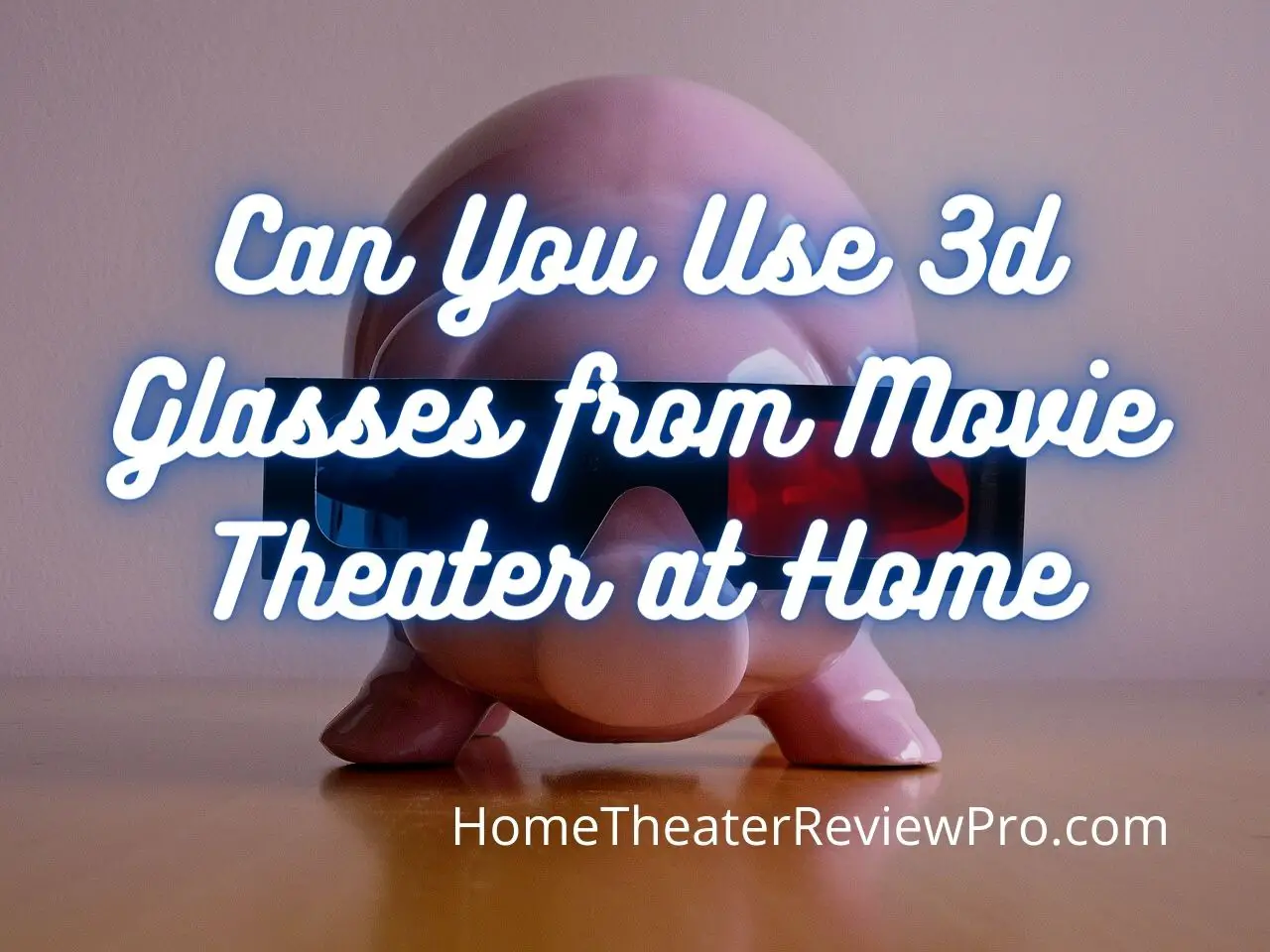
3D glasses allow spectators to experience their favorite films more immersively, making them feel as if they are right in the middle of the action. This is a very stunning way to enjoy your favorite movie.
So, can you use 3d glasses from the movie theater at home?
“If your home 3D system supports passive 3D technology, you can utilize the same kind of RealD 3D glasses that you’ll find in movie theaters.
The most prevalent 3D technology is active & passive systems, such as those seen in movie theaters.”
If you want to get the most out of these glasses, you’ll need to spend some money on the correct equipment and learn about passive 3D technology.
In this blog, we will go into this topic in further detail.
3D TV and Home Theater: The Basics
There is a great deal of misunderstanding concerning the 3D experience in the home theater.
With a 3D TV or video projector, 3D Blu-ray disc player, and 3D Blu-ray discs, you’ll be able to enjoy the experience of 3D movies. You’ll need a 3D-capable box and 3D channels to watch 3D material on HD cable or satellite.
When you watch something in 3D, you will need to have glasses on. These, on the other hand, are not inexpensive paper glasses. You could even find specific devices that support 3D without requiring glasses.
Can I Use Regular 3D Glasses for TV?
Passive 3D glasses may be used with a passive 3D projector or TV, even if home theater systems use active 3D.
However, these devices aren’t compatible with all TVs and monitors because of the technologies they employ.
Are 3D Glasses Universal?
Nope. 3D glasses are not universal.
Each pair of 3D glasses has a different frequency. Stereo viewing will be uncomfortable, disgusting, or unachievable if it doesn’t match properly. Only capitalism keeps TV/glasses makers from using the same frequency.
They profit from glasses and screens. They can’t compel you to buy both unless they make the glasses exclusive to their displays, which they accomplish by alternating the lenses. So glasses only function with same-brand displays.
I prefer passive stereo since active stereo’s refresh rate isn’t high enough to compensate for moving things.
Moving left to right makes an object look deeper. Right-to-left motion makes things look closer. Passive glasses aren’t affected.
If you view a video with active glasses that contains opening/closing elevator-type doors, the doors don’t appear to merge until they close.
The stereographer reviewed those photos with active glasses and gave notes to make the doors misalign.
How Can I Watch 3D movies at Home?
If you want to watch 3D movies at home, you may need more than just a 3D-ready TV and Blu-Ray player. To get the most out of your home entertainment system’s 3D capabilities, there are a few things you can do:
Buy a 3D Enabled TV or Projector:
There are still 3D-capable projectors, OLED TVs, and plasma TVs on the market, even though most retail outlets no longer stock them.
As a result, you won’t need a second television to watch 2D movies and television shows in your living room.
Looking to upgrade your TV or projector? To get the most out of the experience, check whether it is compatible with your Blu-ray player of choice and how to set it up. Blu-ray or DVD players with 3D capabilities are required.
Blu-ray players are required to play the more than 500 3D-capable Blu-ray titles now available in the United States.
However, despite their decreasing availability, you may still find these players and titles on online marketplaces and other third-party merchants.
3D Cable and Streaming Services:
TV shows and movies may be viewed in 3D on cable or via streaming services if you have the proper cable or satellite box. You should be OK if it works with the TV or projector you buy. It’s true that a few streaming sites still offer 3D movies.
3D Glasses:
Although there are ways to enjoy 3D movies without 3D glasses, you will need a 4K or OLED display. A suitable Blu-ray player or cable box is required, as is the proper placement in your home theater area.
For convenience, most people will stick to 3D glasses, which are far easier to get and set up. The glasses on the market are a far cry from the cardboard red and blue colors that were popular in the past.
Wearing passive polarized sunglasses is as easy as putting on a pair of sunglasses. Most of the time, they can even be worn over ordinary spectacles.
Conversely, when technology improves, active shutter glasses will allow you to coordinate the movement of the shutters in each eye with what’s happening on the TV screen itself.
Although they are more costly than passive polarized glasses, active polarized glasses deliver a more lifelike and pleasant 3D experience. If you’re looking for the most pleasing 3D TVs, check them out from the vendors selling most 3D viewing equipment.
Here are two of the best 3D glasses in 2022:
1. Sony TDG-BR100 3D Active Glasses
2. CinePro 3D Passive Glasses
How Can I Watch 3D Movies at Home without 3D TV?
If you have 3D videos but don’t have a 3D TV or PC with a 3D-competent video card and 3D capable monitor, how can you watch the 3D movies?
This is an excellent opportunity because you may learn how to watch 3D movies on a standard TV or computer.
Meanwhile, the good old red/blue spectacles will be employed to preserve the 3D experience or depth perception (Anaglyph).
Even if it isn’t as vibrant as the actual thing, 3D glasses may still be fun to watch. All major operating systems, including Windows, Mac OS X, and Linux, are supported.
You’ll need these items:
3D Movie in SBS (Side-by-Side) format
Anaglyph Red and Blue 3D Glasses
VideoLAN Media Player
How to Use Theatre 3d Glasses at Home?
It is crucial to register Active 3D Glasses while using them with another TV:
1. Before utilizing the product for the first time, remove the battery’s insulating layer.
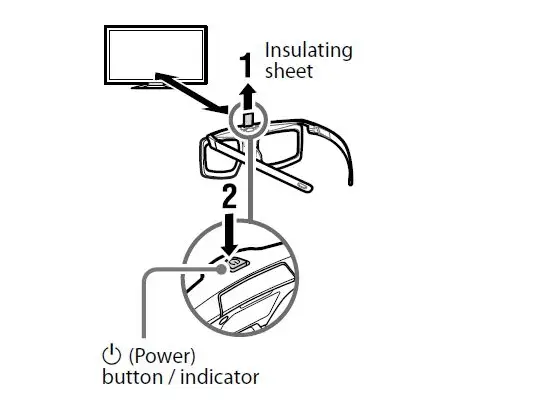
Fig: A
2. Put the glasses within 50 cm of the TV after turning it on and holding the Power button for two seconds. Active 3D Glasses’ Power button/indicator blinks green and yellow during registration. For three seconds after completing the registration process, a message displays in the lower right corner of the screen, and the indication becomes green. This has to be done once.
If the registration fails, the glasses will immediately switch off. Repeat the preceding steps if necessary.
Conclusion
3D media works best when facing it straight; otherwise, the pictures won’t sync. Check your seats if you’re hearing crosstalk. Most manufacturers advise where to sit, although in front of the TV is standard.
Getting the most out of your 3D viewing equipment might be difficult. You’ll likely have to adjust the settings to get a nice picture. Once you know the optimal settings, you can do it again quickly.







