Imagine standing in front of a crowd, feeling the tension as you prepare to present. You want to captivate your audience, lighting up their minds with vivid visuals. The right projector can make all the difference.
The Epson EX3280 is more than a tool; it’s a reliable partner for meetings and movie nights. It offers portability, brightness, and impressive color accuracy. This Epson projector is perfect for both business and home use. Find out why the *best Epson EX3280* is a favorite among professionals and entertainment lovers.
Key Takeaways
- The Epson EX3280 provides a native XGA resolution of 1,024-by-768 pixels, ideal for presentations.
- 3LCD technology ensures vibrant colors with equal brightness both in white and color outputs.
- At 5.2 pounds, it is one of the most portable projectors available.
- With a brightness of 3,600 lumens, it’s suitable for use in various lighting conditions.
- Includes minimal connection options with one HDMI, one VGA port, and a USB Type-B port.
Introduction to the Epson EX3280
The Epson EX3280 3LCD XGA Projector is a top pick for presentations and enjoying great images. It shines brightly with 3600 ANSI lumens and shows colors vividly with 3LCD technology. This makes your visuals pop.
In our review, you’ll see it has a XGA (1024×768) resolution and a 15000:1 contrast ratio. These features make images look sharp and detailed. It’s also light at 2400 g and small, making it easy to carry around.
This projector lasts a long time, with a lamp life of up to 6000 hours. In economic mode, it goes up to 12000 hours. It has manual focus and auto zoom for easy adjustments. It connects via 1 VGA port, 1 HDMI port, and 1 USB 2.0 Type-B port, but it doesn’t have Wi-Fi.

The Epson EX3280 is great for work and fun. Its design makes it easy to use. If you’re looking for a reliable projector, the Epson EX3280 is a solid choice.
Key Features of the Epson EX3280
The Epson EX3280 projector is made for top-notch performance in schools and offices. It uses cutting-edge tech and smart features. This makes it a standout in the portable projector world.
3LCD Technology Explained
The Epson EX3280 uses Epson 3LCD technology. It has three chips for bright and true colors. This tech makes colors as bright as white, both at 3,600 lumens.
Users get a clear picture without rainbow artifacts. The XGA resolution of 1,024-by-768 pixels makes text easy to read. This means presentations and slides look great.
Built-in Speaker Advantages
The Epson EX3280 has a built-in speaker for sound. It’s good enough for presentations in medium-sized rooms. The 2-watt mono speaker lets you play audio without extra speakers.
It’s not perfect for loud sounds, but it’s great for quick presentations or videos. The built-in speaker adds a lot of value to its features.
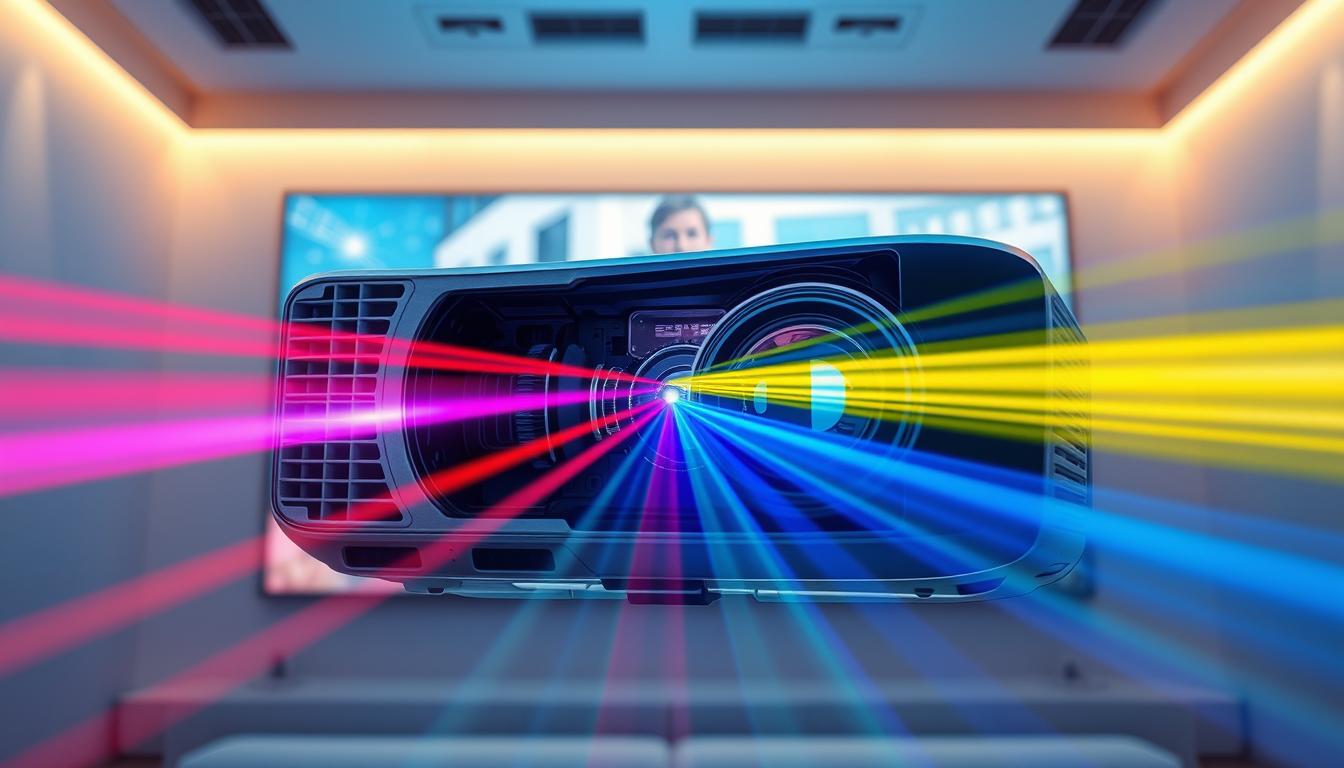
Epson EX3280 Specifications
The Epson EX3280 has impressive specs for both work and fun. It offers clear visuals and is easy to carry around. This makes it great for many uses.
Resolution and Brightness
The Epson EX3280 shows images in XGA resolution, 1,024 by 768 pixels. This means text and pictures are sharp and clear, perfect for presentations. It shines brightly with 3,600 lumens of color brightness, making it visible in light rooms.
Its white brightness is also 3,600 lumens. This combination creates a bright and colorful viewing experience.
Portability and Size
The Epson EX3280 is designed to be easy to carry. It weighs just 5.2 pounds and is 11.9 x 9.3 x 3.2 inches big. These small dimensions make it simple to move it for work or fun.
The projector is made for easy transport. You can take it anywhere without any trouble.

Performance Analysis of the Epson EX3280
The Epson EX3280 stands out in many settings with its strong features. It has a brightness of 3,600 lumens, making images clear and vibrant even in some light. Its brightness ensures your visuals stay sharp and engaging, whether for presentations or movie nights.
Brightness in Different Environments
The Epson EX3280 is versatile, performing well in various places. Its 3LCD technology boosts brightness and keeps image quality high. This means you get great color accuracy, making your viewing experience better. It works well in big rooms or small home theaters, keeping every detail clear.
Color Performance and Contrast Ratio
The Epson EX3280 is known for its rich colors. It has a contrast ratio of up to 15,000:1, adding depth and clarity. You’ll see graphics and images come to life with its color accuracy. This makes it perfect for dynamic presentations and movies.

Setting Up the Epson EX3280
Setting up your Epson EX3280 projector is easy. Start by placing it where you want, making sure it’s aligned with your screen or wall. Then, plug in the cables like HDMI, VGA, or USB, depending on your source.
If you’re using Windows Vista or later, you’ll need to install the Epson USB Display software first. For OS X 10.7.x or higher, installing the software is also key for smooth use.
The setup guide lets you choose your language, with English as the default. Use the E-Zoom buttons on the remote to adjust the image size. When you turn on the projector, a blue light means it’s working.
If you see problems like a blank screen, there are troubleshooting tips to help. Make sure you have all parts, except the soft carrying case, which is not included for the VS260 model. For more help, check out the Epson EX3280 setup guide online for a smooth setup.

Connection Options for the Epson EX3280
The Epson EX3280 has many ways to connect, making it great for different devices. It has all the ports you need, whether for work or home. This makes it a versatile choice for everyone.
HDMI and USB Connectivity
The projector has one HDMI port for easy connection to today’s devices. It also has a USB Type-B port for quick setup with PCs and Macs. Plus, there’s a VGA port for older devices that don’t have HDMI.
This means you can connect many devices easily. It’s all about making things simple and convenient.

Usability in Different Settings
The Epson EX3280 is great for many places. It works well in offices and homes, making sure your pictures look sharp and clear. It’s perfect for business presentations because of its bright and clear images.
Whether you’re giving a big business talk or showing slides, this projector is up to the task. It meets the needs of a busy work place.
Ideal for Business Presentations
The Epson EX3280 boosts your business talks. It shines bright in big rooms with 3600 lumens of brightness. Setting it up is easy with HDMI or USB ports.
It also shows two things at once, which helps in sharing lots of information clearly. This makes it great for work.
Suitable for Home Entertainment
The Epson EX3280 is also great for movie nights at home. It shows bright colors and sharp contrasts, making it perfect for movies. You can watch on a screen up to 300 inches big, just like in theaters.

| Feature | Epson EX3280 |
|---|---|
| Brightness | 3600 lumens |
| Resolution | 1280 x 800 pixels |
| Projection Size | Up to 300 inches |
| Built-in Speaker | Yes |
| Connectivity Options | HDMI, VGA, USB |
The Best Epson EX3280 for Your Needs
When you decide to buy Epson EX3280, think about what you need. This model is great for many places. It has a high resolution and can show images up to 350 inches, perfect for presentations and classrooms.
The 3LCD technology makes colors bright and vivid. It shines with 3,600 lumens, even in bright rooms. It’s perfect for showing documents or presentations because of its color accuracy and contrast.
It’s also easy to carry around. It weighs 5.2 pounds and is small. It has simple connections like one HDMI and one USB-B port for quick setup with a laptop or PC. It’s a good choice for those who want reliable performance without too many connections.
The built-in mono speaker is okay for small spaces. But, for better sound, you might need external speakers. Each feature is for a specific need, so choose Epson EX3280 based on what you need.

Comparison with Other Projectors
Looking at different projectors is key to finding the right one for you. The Epson EX3280 is great because it’s both affordable and performs well. But, other Epson models might be better for certain needs. Knowing about these alternatives can help you make a better choice.
Alternatives in the Epson Lineup
The Epson Pro EX9240 is a top choice for those who want the best image quality. It has higher resolutions and more features than the EX3280. If you need top-notch visuals, the Pro EX9240 might be the best option. Here’s a look at how the Epson EX3280 and EpiqVision Flex CO-W01 compare:
| Feature | Epson EX3280 | EpiqVision Flex CO-W01 |
|---|---|---|
| Brightness | 3,600 lumens | 3,000 lumens |
| Contrast Ratio | 15,000:1 | 16,000:1 |
| Resolution | XGA (1024 x 768) | WXGA (1280 x 800) |
| Weight | 5.3 lbs | 5.3 lbs |
| Built-in Speaker | 2W mono | 5W mono |
| Streaming Apps | No | Yes |
Comparative Pricing and Features
The Epson EX3280 costs about $499.99, which is a good deal for its features. Other models might offer more, but they’re pricier. Your choice should depend on what you need and how much you can spend.
Looking at more projectors helps you understand your options better. For more info on projectors, check out this resource.
User Reviews and Feedback on the Epson EX3280
The Epson EX3280 has caught a lot of attention from users. It has a rating of 4.9 out of 5 from 14 reviews. Thirteen of these reviews gave it a perfect 5-star rating, showing high satisfaction. Only one review gave it 4 stars, showing a bit of dissatisfaction.
Feedback on the Epson EX3280 started in April 2021 and went up to June 2021. Users love its easy setup, great color, and versatility. They find it perfect for business presentations and home entertainment, projecting up to 350 inches.
The customer reviews show that users really like the projector. They say it works well in bright places, thanks to its 3,600 lumens brightness. Even though its resolution is 1024 x 768, users think it’s good enough for work and office tasks.
Some users got the projector for free, which adds to the honest reviews. Overall, the Epson EX3280 is a great choice for those who want something portable, with good color and value.
Epson EX3280 Price and Where to Buy
The Epson EX3280 is a top-notch 3LCD XGA projector that’s both powerful and affordable. It costs $499.99, which is a great deal for anyone looking to boost their multimedia setup. To get the best deal, it’s smart to look at different places where you can buy the Epson EX3280.
Finding the Best Deals
When looking at the Epson EX3280’s price, compare offers on various trusted websites. Many people have saved money by checking prices online and in local stores. Here are some places to check:
- Amazon
- Best Buy
- The official Epson website
Each place might have special deals, sales, or discounts. It’s a good idea to read what other customers say and check the return policy before you buy.
| Retailer | Price | Features |
|---|---|---|
| Amazon | $499.99 | Free shipping for Prime members |
| Best Buy | $499.99 | In-store pickup options available |
| Epson Official Site | $499.99 | Warranty and customer support included |
To get the best price, watch for sales and compare prices across different sources. This way, you can save money and enjoy top-notch projector features.
Eco-Friendly Features of the Epson EX3280
The Epson EX3280 is known for its top-notch performance and eco-friendliness. It’s made with RoHS compliant parts, which means it’s safe for the environment. It also uses recyclable materials, showing its care for our planet.
Epson goes beyond just making eco-friendly products. They work with the U.S. EPA to cut down on greenhouse gases and save fuel. This shows their strong commitment to protecting our environment.
The Epson EX3280 is great for many uses. It shines brightly with 3,600 lumens, making it easy to see in different places. It’s also energy-smart. For even more eco-friendly options, check out the Epson EH-LS11000W, which uses laser technology.
Warranty and Support from Epson
The Epson EX3280 warranty gives you peace of mind. It covers your projector for a year and offers full-unit replacement if needed. You can reach out to Epson customer support anytime for help.
Epson cares about making customers happy. You can register your projector online at www.epson.com/webreg to get updates and special offers. For warranty help, call Epson PrivateLine Support at (800) 637-7661 in the U.S. or (905) 709-3839 in Canada.
Setting up your Epson EX3280 is easy with the help provided. You’ll find instructions for connecting devices like computers. Troubleshooting tips are also available for common problems.
For more help, visit www.epson.com/support/ for U.S. customers or www.epson.ca/support/ for Canadian users. You can find software downloads, manuals, FAQs, and troubleshooting advice. You can also buy accessories from authorized resellers or online at www.epsonstore.com for the U.S. and www.epsonstore.ca for Canada.
| Support Option | Details |
|---|---|
| Telephone Support | Available from 6 AM to 8 PM PT (Weekdays), 7 AM to 4 PM PT (Saturdays) |
| PrivateLine Support | U.S.: (800) 637-7661, Canada: (905) 709-3839 |
| Online Registration | www.epson.com/webreg |
| Support Website | U.S.: www.epson.com/support/, Canada: www.epson.ca/support/ |
Common Use Cases for the Epson EX3280
The Epson EX3280 projector is great for many places and uses. It’s perfect for both work and home. Its strong features make it a top choice for many.
It’s great for business presentations. The projector shows clear images with a resolution of 1024 x 768. It’s bright, with 3,600 lumens, and works well in any light. It can show images up to 350 inches, making presentations more engaging.
Schools also find it useful. Its 3LCD technology makes colors bright and images sharp. Teachers can show videos and interactive presentations, making learning fun.
It’s also good for watching movies at home. Even though it’s not perfect for all movie formats, it’s fine for casual viewing. It comes with a 2W speaker, so you don’t need extra sound equipment.
In short, the Epson EX3280 is great for many uses. It’s perfect for work, school, and home. Its flexibility makes it a smart investment.
Limitations of the Epson EX3280
The Epson EX3280 is great for business and school presentations. But, it has some Epson EX3280 limitations to consider. Knowing these can help you decide if it’s right for you.
Resolution Constraints
The Epson EX3280 has a resolution of 1024 x 768 (XGA). This might not be enough for all needs. If you need high-definition or detailed graphics, this projector might not be the best choice.
For work with small text or detailed graphics, it could be a problem. A higher resolution, like 1080p, might be better for these needs.
Audio Limitations without External Speakers
The poor audio quality Epson EX3280 has built-in speakers. It’s okay for simple audio tasks, but it’s not great for sound quality. The 2-watt monoaural speaker works well in small areas but not in big ones.
Conclusion
The Epson EX3280 is a top choice in projectors. It’s known for being portable and bright. It has a high resolution and contrast, making images clear and vibrant.
It’s great for business presentations and home movies. Even though it’s not the highest resolution, its design and features make it a good pick.
Thinking about getting the Epson EX3280? It has many ways to connect, like HDMI, USB, and VGA. This makes it easy to use with different devices.
The built-in speaker is good for small places but might not be enough for big outdoor events. Yet, its long-lasting lamp means you won’t have to replace it often. This saves you money over time.
In short, the Epson EX3280 is a great all-around projector. It’s perfect for everyday use, whether for school, work, or fun. This projector will help make your presentations and movies look great.
FAQ
What is the Epson EX3280 and its primary use cases?
The Epson EX3280 is a 3LCD XGA projector. It’s great for business and home use. You can use it for presentations, learning, and watching movies.
What are the Epson EX3280 specs?
It has a resolution of 1,024-by-768 pixels (XGA). It’s bright at 3,600 lumens and has a contrast ratio of up to 15,000:1. This means it shows colors well and images are clear.
How portable is the Epson EX3280?
It’s very light at 5.2 pounds. It’s also small at 11.9 x 9.3 x 3.2 inches. This makes it easy to carry around, perfect for people who travel a lot.
What are the best features of the Epson EX3280?
It has 3LCD technology for bright colors. It also has a built-in speaker and is easy to set up. These features make it user-friendly.
Does the Epson EX3280 have audio capabilities?
Yes, it has a 2-watt mono speaker. It’s good for small rooms, but you might want external speakers for bigger spaces.
How does the Epson EX3280 perform in bright environments?
It’s very bright at 3,600 lumens. This means it works well in light rooms, showing sharp and vibrant images.
Can I connect multiple devices to the Epson EX3280?
Yes, it has one HDMI port, one VGA port, and a USB Type-B port. This lets you connect many devices for different uses.
What is the average price of the Epson EX3280?
It costs between 5 to 9.99 on average. This is a good deal considering its features.
Where can I buy the Epson EX3280?
You can find it at many stores and online. Check out Amazon, Best Buy, and the Epson website.
What warranty and support options are available for the Epson EX3280?
It comes with a one-year warranty. You also get free technical support for its whole life. Plus, there’s a full-unit replacement option.


