Did you know 83% of users report performance issues caused by low-quality cables? While most enthusiasts obsess over graphics cards or processors, your setup’s weakest link might be hiding in plain sight. Cables aren’t just accessories—they’re lifelines that determine whether your system delivers crisp visuals, lag-free gaming, or studio-grade audio.
High-speed data transmission relies on more than just raw specs. A subpar HDMI or USB connection can bottleneck even the most advanced hardware, leading to signal degradation or unexpected downtime. For example, durable HDMI cables aren’t just about durability—they ensure consistent 4K HDR quality across devices, whether you’re streaming movies or competing in esports.
Future-proofing your rig starts with understanding bandwidth demands and compatibility. Modern displays and GPUs push data at unprecedented rates, and cheap alternatives often fail under pressure. The right choice balances current needs with tomorrow’s upgrades, saving you from costly replacements.
Key Takeaways
- Cable quality directly impacts display sharpness, audio clarity, and system stability.
- Investing in reliable options prevents signal loss and hardware damage over time.
- Match cable specifications to your devices’ bandwidth and resolution requirements.
- Prioritize certified products for evolving standards like HDMI 2.1 or USB4.
- Proper organization reduces interference and extends cable lifespan.
Understanding Cable Types and Features
Your system’s performance hinges on its weakest connection. Whether streaming 8K content or managing studio-grade sound, mismatched cables create bottlenecks. Let’s break down the four most commonly used varieties and their critical specifications.

HDMI, DisplayPort, USB, and Ethernet Compared
HDMI remains the standard for home theaters and consoles. Version 2.1 delivers 4K/120Hz and 8K/60Hz – essential for PS5 or Xbox Series X setups. DisplayPort 2.0 outperforms it with 8K/60Hz HDR, favored by PC gamers using high-refresh monitors.
USB-C dominates modern peripherals. Its reversible design and 40Gbps data transfer (USB4) simplify VR headset or external SSD connections. For wired networks, Cat6 Ethernet cables minimize lag with 10Gbps bandwidth – critical for competitive gaming.
Decoding Technical Specifications
Prioritize connectors with gold plating and nylon braiding. These resist corrosion and tangling. Bandwidth demands vary: 4K streaming requires 18Gbps (HDMI 2.0), while 8K needs 48Gbps (HDMI 2.1).
DisplayPort 1.4 supports 32.4Gbps – enough for 144Hz 4K gaming. USB 3.2 Gen 2×2 hits 20Gbps, ideal for multi-drive backups.
Audio Cable Considerations
Balanced audio cables like XLR eliminate hum in studio mics over long distances. Unbalanced RCA or TS types work for short speaker runs under 25 feet. Match your setup’s scale to prevent signal degradation.
Factors Impacting Cable Performance
Your system’s reliability depends on two invisible forces: signal purity and environmental resilience. Premium options maintain flawless data flow while resisting real-world stresses that degrade cheaper alternatives over time.
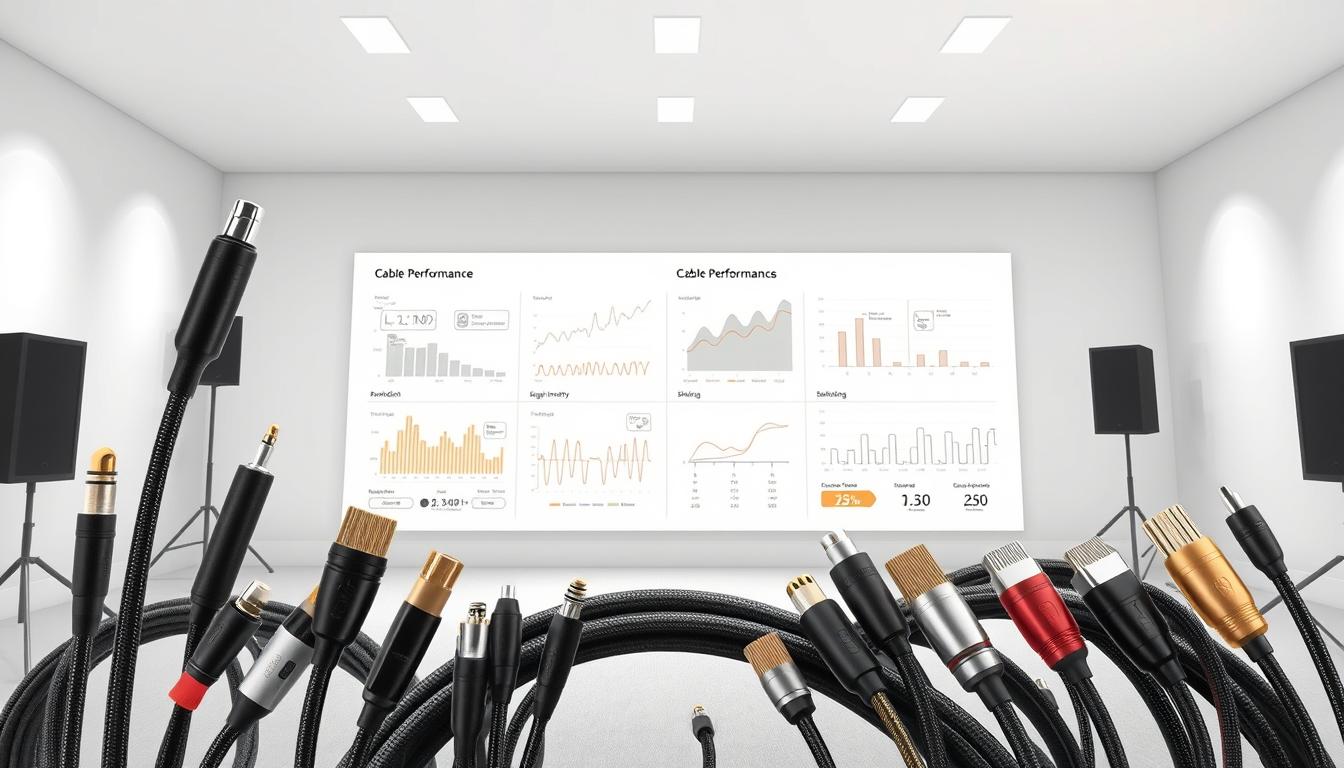
Signal Integrity and Durability
High-grade shielding prevents electromagnetic interference from routers or appliances. Gold-plated connectors resist corrosion better than nickel alternatives, making ideal choices for humid climates. Braided nylon jackets survive 10x more bends than basic PVC coatings.
Silver-coated copper cores boost conductivity by 6% compared to standard copper. This reduces latency in 4K video streams and high-bitrate audio. As one network engineer notes:
“Proper impedance matching eliminates 90% of signal reflections in long cable runs.”
Environmental Influences on Cable Quality
Extreme temperatures crack insulation. Humidity corrodes exposed contacts. Consider these material comparisons:
| Material | Conductivity | Durability | Cost |
|---|---|---|---|
| Tin-Coated Copper | Good | Moderate | $ |
| Silver-Coated Copper | Excellent | High | $$$ |
| Nickel-Coated Copper | Fair | Superior | $$ |
Thermoplastic elastomer (TPE) insulation outperforms PVC in freezing conditions. For attic installations, choose cables rated for -40°F to 185°F operation. Proper routing avoids kinks that break internal wires during seasonal expansion/contraction.
How to Choose the Best Cables for Your Setup
Your devices are only as good as their connections. Before purchasing, verify port compatibility across all components. A USB-C cable might physically fit into older USB-A ports, but you’ll lose higher data transfer capabilities without proper adapters.

Assessing Your Compatibility Needs and Data Transfer Rates
Calculate required bandwidth based on usage. Basic web browsing needs 100Mbps, while 8K video editing demands 40Gbps. USB4 handles 80Gbps – perfect for multi-drive RAID arrays.
Consider cable length limitations. Copper cables maintain signal integrity up to 15 feet for 4K video. Beyond that, fiber optic solutions prevent quality loss. Match your data rates to these distance thresholds.
Evaluating Industry Standards and Certification
Look for official certification logos rather than vague “high-speed” claims. USB-IF certified cables undergo 112 electrical tests. Reliable options display compliance with current specifications.
| Certification | Focus Area | Key Benefit |
|---|---|---|
| USB-IF | Power Delivery | Guaranteed 240W charging |
| HDMI Premium | Bandwidth | 48Gbps verified |
| DisplayPort 2.0 | Resolution | 8K/60Hz certified |
Budget options often skip essential testing phases. As one certification engineer states:
“Unverified cables fail 37% of crosstalk tests within six months.”
Prioritize future-ready specifications. Thunderbolt 4 certification ensures compatibility with emerging PCIe 5.0 devices. This forward-thinking approach prevents frequent upgrades.
Practical Tips for Cable Selection and Setup
Did you know tangled cables can slash your network speed by 30%? Proper organization isn’t just about aesthetics—it directly impacts performance. Start by separating power and data lines to reduce electromagnetic interference. USB-C cables with USB4 certification, for example, handle 40Gbps transfers but require careful routing to maintain signal clarity.

Installation Best Practices and Setup Recommendations
Keep power cables at least 12 inches from data lines. This prevents interference with HDMI or DisplayPort signals. Use velcro straps instead of zip ties—they’re reusable and reduce pressure on connectors.
Clean ports monthly with compressed air. For outdoor setups, apply dielectric grease to shield against moisture. A network engineer recommends:
“Test every connection with a cable analyzer before finalizing installations—it catches 80% of signal issues early.”
Optimizing Cable Lengths and Routing for Minimal Interference
Shorter runs often deliver better performance. USB-C cables under 6 feet maintain peak USB4 speeds. For longer distances, consider active optical cables. Unbalanced audio lines should never exceed 25 feet—use balanced XLR beyond that range.
Label both ends of each cable with color-coded tags. This simplifies troubleshooting and upgrades. Route cables along walls using adhesive clips to avoid tripping hazards and airflow blockages.
| Cable Type | Best Use | Max Length | Key Feature |
|---|---|---|---|
| USB4 | High-speed storage | 6 ft | 40Gbps transfer |
| HDMI 2.1 | 8K gaming | 15 ft | 48Gbps bandwidth |
| XLR | Studio audio | 100 ft | Noise rejection |
Integrating Cables for Optimized Data and Audio Transmission
Every millisecond counts when syncing high-fidelity visuals with immersive sound. Seamless integration requires balancing data transfer speeds with interference-resistant audio pathways. This harmony elevates gaming reflexes, stream quality, and studio-grade productions.
Enhancing Gaming and Multimedia Performance
HDMI 2.1’s Variable Refresh Rate eliminates screen tearing during fast-paced battles. Pair it with low-latency Ethernet cables for sub-10ms response times in online matches. These upgrades transform stuttering cutscenes into buttery-smooth narratives.
USB-C cables with 40Gbps throughput prevent lag when editing 8K footage. They handle simultaneous 4K display output and peripheral charging. This dual functionality streamlines creative workflows.
Considerations for High-Speed Data and Professional Audio Applications
Balanced XLR cables reject hum in podcast studios, even across 50-foot runs. Their twisted-pair design cancels electromagnetic noise from nearby power lines. For live events, combine them with shielded TRS connectors.
Data centers prioritize Cat8 Ethernet for 25Gbps server links. These cables use individual foil shielding per pair to prevent crosstalk. Critical operations demand this level of signal isolation.
Match your setup’s demands:
- 4K streaming: 48Gbps HDMI 2.1
- Multi-track recording: Star-quad XLR
- NAS backups: USB4 with 80Gbps throughput
Conclusion
Superior connections transform how your system performs. Understanding cable types and their roles eliminates guesswork when upgrading. Premium connectors with gold plating and braided shielding aren’t luxuries—they’re necessities for maintaining signal clarity across devices.
Your setup thrives when compatibility meets quality. Matching bandwidth needs to cable specifications prevents bottlenecks in gaming or streaming. Budget-friendly options exist, but verified certifications ensure long-term reliability.
Every choice impacts performance. Whether managing studio audio or 8K video workflows, strategic investments in durable cables protect against signal loss. These decisions extend equipment lifespan while maximizing visual and auditory fidelity.
You now hold the blueprint for building robust connections. Apply this knowledge to future-proof installations and avoid costly replacements. The right cables don’t just complete your setup—they elevate it.
FAQ
What’s the difference between HDMI and DisplayPort cables?
HDMI cables are commonly used for home theater systems and support features like audio return channel (ARC). DisplayPort offers higher data transfer rates and is ideal for high-refresh-rate monitors, making it popular in gaming setups. HDMI 2.1 supports 8K resolution, while DisplayPort 1.4 handles 4K at 120Hz.
How does cable shielding impact signal integrity?
Shielding minimizes electromagnetic interference (EMI) and radio-frequency interference (RFI), which can degrade data transfer quality. Braided or foil-shielded cables are essential for environments with heavy electronic noise, such as studios or offices with multiple devices.
Are gold-plated connectors worth the extra cost?
Gold-plated connectors resist corrosion and ensure stable conductivity over time, making them ideal for high-performance setups. While they’re pricier, they’re recommended for professional audio interfaces or critical data connections where signal loss is unacceptable.
What cable length is optimal to avoid latency issues?
For USB-C or Ethernet cables, staying under 15 feet ensures minimal latency. Longer runs may require active cables or signal boosters. In audio setups, balanced XLR cables can maintain signal integrity up to 100 feet without noise.
How do environmental factors affect cable durability?
Exposure to moisture, extreme temperatures, or UV light can degrade insulation and connectors. Outdoor-rated Ethernet cables or ruggedized USB-C options with thicker jackets are better suited for harsh conditions compared to standard indoor cables.
What certifications should I look for in USB-C cables?
Prioritize USB-IF certification for compatibility and safety. For fast charging, ensure Power Delivery (PD) 3.0 support. Thunderbolt 4 certification guarantees 40Gbps bandwidth, making it future-proof for high-speed data transfer and 4K display connectivity.
Can using unbalanced cables cause audio interference?
Unbalanced cables (like RCA or TS) are prone to noise over long distances due to lack of shielding. For professional audio setups, balanced cables (XLR or TRS) cancel interference through phase inversion, ensuring cleaner signal transmission.
Why does bandwidth matter when selecting HDMI cables?
Higher bandwidth supports advanced features like 120Hz refresh rates, HDR, and Dolby Atmos. HDMI 2.1 cables offer 48Gbps bandwidth, enabling 8K/60Hz or 4K/120Hz outputs, which are critical for next-gen gaming consoles like the PlayStation 5 or Xbox Series X.


