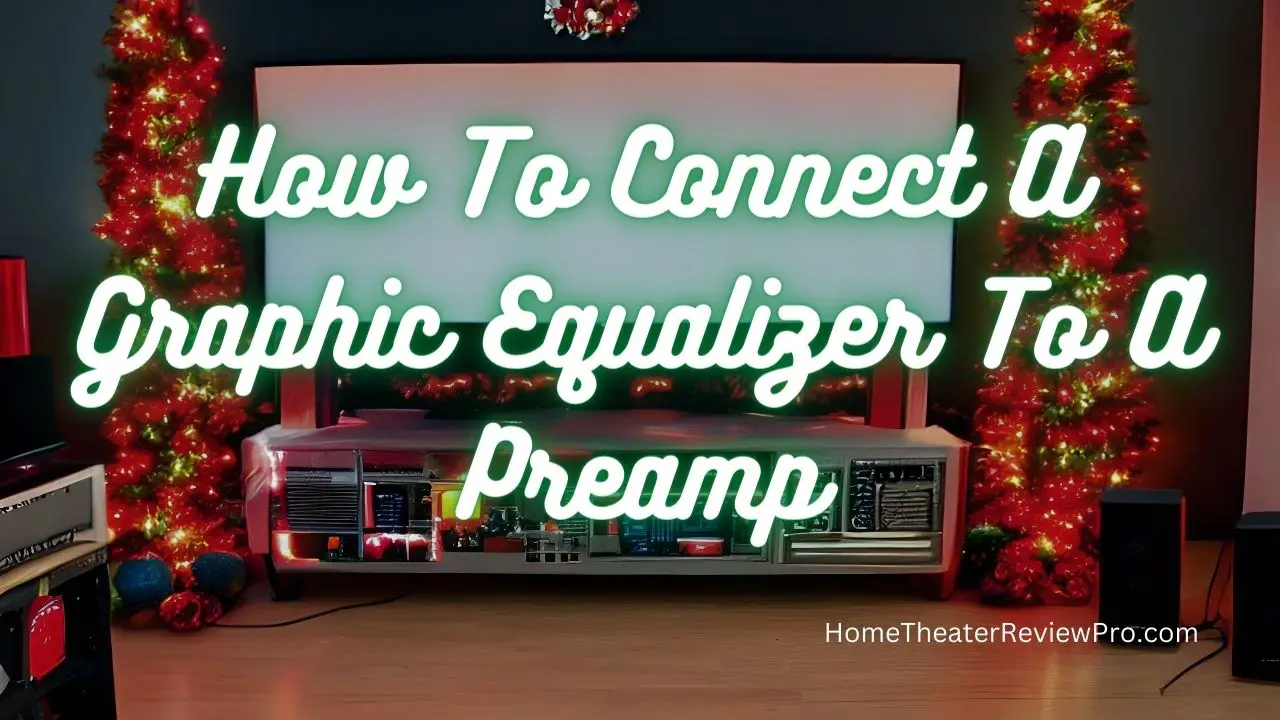
How to Connect a Graphic Equalizer to a Preamp for Your Home Theater
Are you looking for ways to optimize the sound of your home theater system? One way to do this is to connect a graphic equalizer to your preamp. A graphic equalizer allows you to fine-tune the sound of your home theater system by boosting or cutting certain frequencies. Connecting a graphic equalizer to a preamp can be a complicated process, but with the right instructions, it can be done easily. In this blog post, we will provide a step-by-step guide on how to connect a graphic equalizer to a preamp for your home theater.
Decide on the purpose of the graphic equalizer
When you’re deciding how to connect a graphic equalizer to a preamp for your home theater, the first step is to decide on the purpose of the graphic equalizer. Is it there to adjust the sound of your home theater system? Or do you want to use it as part of a larger home automation system?
The purpose of a graphic equalizer is to adjust the levels of certain frequencies in your audio signal. For example, if you find that the highs and mids are too loud, you can lower those frequencies to reduce their volume. Conversely, if you find that the lows are too quiet, you can boost them up to make them louder. In addition to controlling the volume of certain frequencies, you can also use a graphic equalizer to correct any imbalances in the frequency response of your audio system.
It’s important to understand what you need from your graphic equalizer before you start making connections. Do you need to be able to adjust the levels of different frequencies independently? Do you need to be able to recall specific EQ settings? Understanding the purpose of your graphic equalizer will help you decide which type of connection is best for your setup.
Determine if you need a separate power amplifier
If you’re looking to upgrade the sound quality of your home theater, you may want to consider adding a graphic equalizer to your system. This type of audio device can be used to shape the sound of your speakers and adjust the levels of each frequency, allowing for more control over the audio output. In order for this to work correctly, you will need to connect it to a preamp in order to get the most out of your equalizer. But before doing so, it’s important to determine whether or not you need a separate power amplifier in addition to the preamp.
When it comes to connecting a graphic equalizer to a preamp, the answer depends on how much power your system needs and what type of audio device you are connecting. If you’re connecting a passive device like headphones or studio monitors, then you likely won’t need a separate power amplifier. However, if you’re connecting an active device such as an amplifier or powered speakers, then you will likely need to use an additional power amplifier in order to get the most out of your setup.
Another important factor to consider is how much power you’re trying to deliver to your audio system. If you’re trying to drive a high-powered system, then using a separate power amplifier can help boost the signal and allow for more headroom and clarity. On the other hand, if you’re just trying to boost the overall sound of your system without pushing too hard, then a preamp may be sufficient.
No matter what kind of system you have, it’s always best practice to consult with an audio expert before attempting any type of connection. An expert can help determine exactly what components you need for optimal performance and help guide you through the process. Once everything is connected properly, you should be able to enjoy improved sound quality and greater control over your audio system.
Choose the right cables
Connecting a graphic equalizer to a preamp for your home theater can seem like a daunting task. But, with the right cables, it’s actually quite easy! Here are some tips for choosing the best cables for this setup:
1. Choose high-quality cables. Your cables are responsible for transmitting the audio signals from your preamp to your equalizer. Low-quality cables can lead to poor sound quality, so choose cables with superior construction and shielding.
2. Consider length and flexibility. Depending on how your equipment is set up, you may need longer or shorter cables. Make sure to measure the distance between your preamp and equalizer and buy cables that are the right length. Additionally, if there are any tight spaces between your components, look for flexible cables that won’t be difficult to maneuver around corners or bends.
3. Match up the connectors. Depending on your equipment, you may need two different types of connectors: RCA connectors (red and white) for the preamp output, and 1/4-inch TS (Tip-Sleeve) connectors for the equalizer input. Make sure to purchase the right type of cable for each connection.
By following these simple tips, you can easily connect your graphic equalizer to your preamp for the perfect home theater setup!
Hook up the graphic equalizer to the preamp
Setting up a graphic equalizer for your home theater is an easy way to improve the audio quality of your system. If you’re using a preamp in your system, you’ll need to connect the graphic equalizer to the preamp to make sure the audio signal is sent properly from the preamp to the speakers. Here’s how to do it.
First, you’ll need to locate the output jacks on your preamp. These are typically labeled PRE OUT or TAPE OUT. Once you’ve found the appropriate jack, connect one end of a stereo RCA cable to the preamp output jack and the other end of the cable to the input jack of the graphic equalizer.
Next, you’ll need to plug in the power adapter for the graphic equalizer. Make sure that the power switch on the back of the equalizer is set to ON and then plug the adapter into a nearby wall outlet.
Once you’ve connected all of the cables and plugged in the power adapter, you should hear a sound coming out of your speakers. To adjust the sound levels, use the sliders on the graphic equalizer to increase or decrease the volume of certain frequencies. You can also use these sliders to create a more custom sound that matches your preferences.
Now that your graphic equalizer is set up and connected to your preamp, you can enjoy improved audio quality in your home theater! With some adjustments to the settings on your graphic equalizer, you can make sure your sound is exactly how you want it.
Enjoy your enhanced audio experience
If you’re looking to improve your home theater sound system, then a graphic equalizer is a great way to do it. Connecting a graphic equalizer to a preamp can help you customize your audio and make it sound better. Here’s how to do it:
1. Connect the Preamp’s Output to the Graphic Equalizer
The first step is to connect the preamp’s output to the graphic equalizer’s input. You will need a cable with two RCA connectors on each end to do this. Make sure that you plug in the correct cables into the correct ports on the preamp and the graphic equalizer.
2. Connect the Graphic Equalizer’s Output to Your Amplifier
The next step is to connect the graphic equalizer’s output to your amplifier. Use a cable with two RCA connectors on each end to do this. Make sure that you plug in the correct cables into the correct ports on the graphic equalizer and the amplifier.
3. Adjust the Settings of the Graphic Equalizer
Now that you have connected your preamp and amplifier, it’s time to adjust the settings of the graphic equalizer. Start by setting all of the sliders at their midpoint. Once you have done that, you can adjust each one individually according to your preferences. Experiment with different settings until you find a sound that you like.
Congratulations! You have now successfully connected a graphic equalizer to a preamp for your home theater sound system. You should now enjoy an enhanced audio experience!



