
If you are interested in improving the sound quality of your TV and have some old speakers and speaker wire lying around this might be the article you are looking for. After all hooking up speakers to your TV will greatly enhance your listening experience while listening to your favorite music or watching your best movies.
I think we may have to explore adding another device for us to connect speakers to tv with speaker wire. Unless your speakers are self powered you will not be able to hook your speakers up directly to the TV. Although the TV has an amp to drive its internal speakers it is not designed to power external speakers. Therefore no ports are used to send power to speakers just the audio signal.
Possible Audio Out Connections from TV
Look for anything that says audio out or Aux out on the back or edges of your TV. The possible audio out options are as follows:
AUX out – This looks like a small headphone jack like you plug into your phone for your earbuds although you need a specific AUX cable not earbud wires.
RCA out – Red and White doughnut shaped connectors. RCA wires have corresponding plugs that are red and white for the RCA outs from your TV.
TOS LINK, OPTICAL, S/PDIF – These have a square looking port that accepts the proper wire with plug.

HDMI or ARC – Flat rectangular connection with the two bottom corners slanted. Not to be confused with a USB connection which is rectangular.
Again make sure from your TV these connectors say OUT. Also make sure your TV audio options are set for external speakers. You will have to access the settings menu on the TV screen. You may have to mute the internal audio of your TV to set audio signal to exterior source or speakers. See examples of different outputs below.

Connecting The Speakers
Aux Audio is the easiest if you have speakers with an AUX in. If your speakers have AUX in you wont need to use speaker wire just an AUX wire. I am mentioning this because you may have other speakers laying around that are powered with their own amp.
If your speakers only have a black and red connection on the back they are not self powered and you will need an amp to drive them. You can get a small amp for about 30 to 60USD. See example of a small amp below.

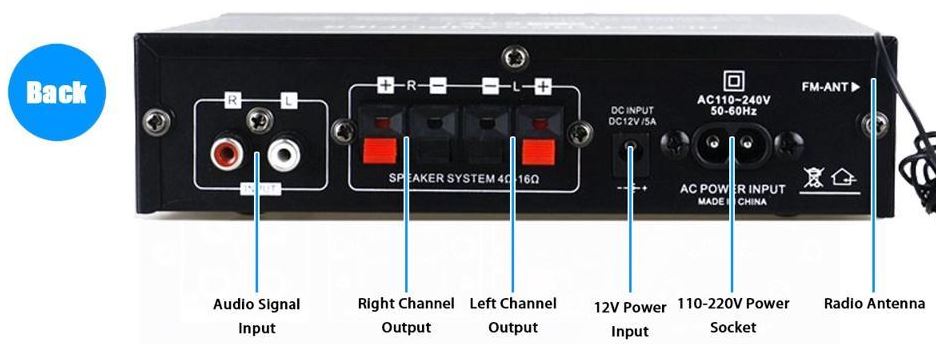
Run the AUX out from TV to the amp then your speaker wire from the amp to the speaker. Keep the colors the same. Black to black and red to red. Notice on the back of this mini amp the black and red speaker connections.
If your small amp does not have an AUX-in it most likely has RCA connectors. You will need and AUX to RCA adapter which converts the AUX connection of the wire to a RCA connection.
TOS LINK connections are the same as the AUX connection except with a different wire. If your portable self powered speaker has a TOS LINK connection its just a matter of plugging in. If your speakers are just black and red connections you will need the amp inbetween the connections.
There is just another piece of equipment you need if using TOS LINK. Since the signal coming out of TV through TOSLINK is digital your amp will not recognize the signal. You need a digital to analog converter to give your amp the correct type of signal it needs. So the connection goes from TOS LINK to Converter to AMP to Speakers. See Below
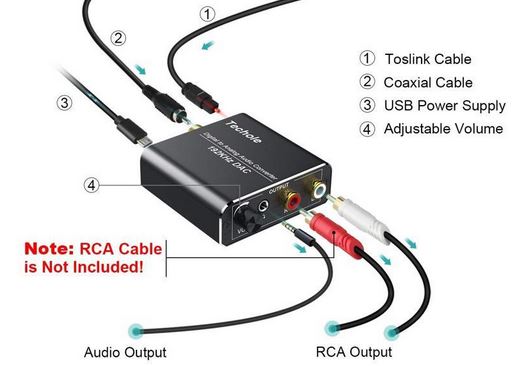
HDMI is also a digital connection. Most sound bars have an HDMI connection which you plug and play but again this article is for connecting speakers to TV with speaker wire.
If you have decided to run an HDMI from the TV to your speakers you will need a digital to analog converter. Run the HDMI from TV out to converter in. Assuming your converter has an HDMI in. Then run connection from Converter out to AMP in with RCA cables. Then speaker wire from Amp out to the speaker. Below is a convert with HDMI
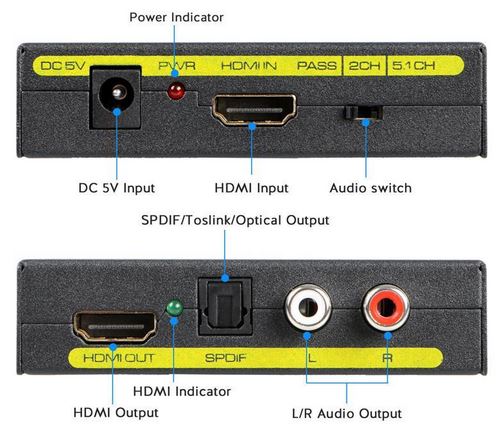
RCA connections are the classic doughnut shaped connection with a hole in the middle similar to a doughnut. One is red and one is white.
Run these directly into your mini amp then speaker wire from amp to speakers. Signal out from TV is already analog so the converter is not needed.
It seems to me if your TV has all these connections available the RCA option would be the easiest and least expensive to implement because you dont need the digital to analog converter or wire adapters.
Convert Speaker Wire To RCA Connector
You might have a home theater in a box or your amp only has RCA connectors but you need to hook up your speakers with speaker wire. The answer is speaker wire to RCA connector adapter plug.

You may think that you can just strip the speaker wire, connect it to your speakers, and do the same with your TV; however, it is a little more involved than that.
It is not possible to connect speakers to a TV directly only using speaker wire as TVs do not have the required built-in amplifiers or terminals. You will first need to connect the speakers to a stereo powered amplifier or AV receiver using standard speaker wires.
When running wires from your mini amp to your speakers you may want to see what gauge wires you need according to the length. See our article here https://hometheaterreviewpro.com/can-bookshelf-speakers-be-used-as-surround-speakers/ there is a table for you to use.
Maybe this has helped you figure out your connection issues and gave you a plan of attack to better increase the sound quality from your TV. Say goodbye to your stock TV speakers and say hello to your new repurposed old speakers.



