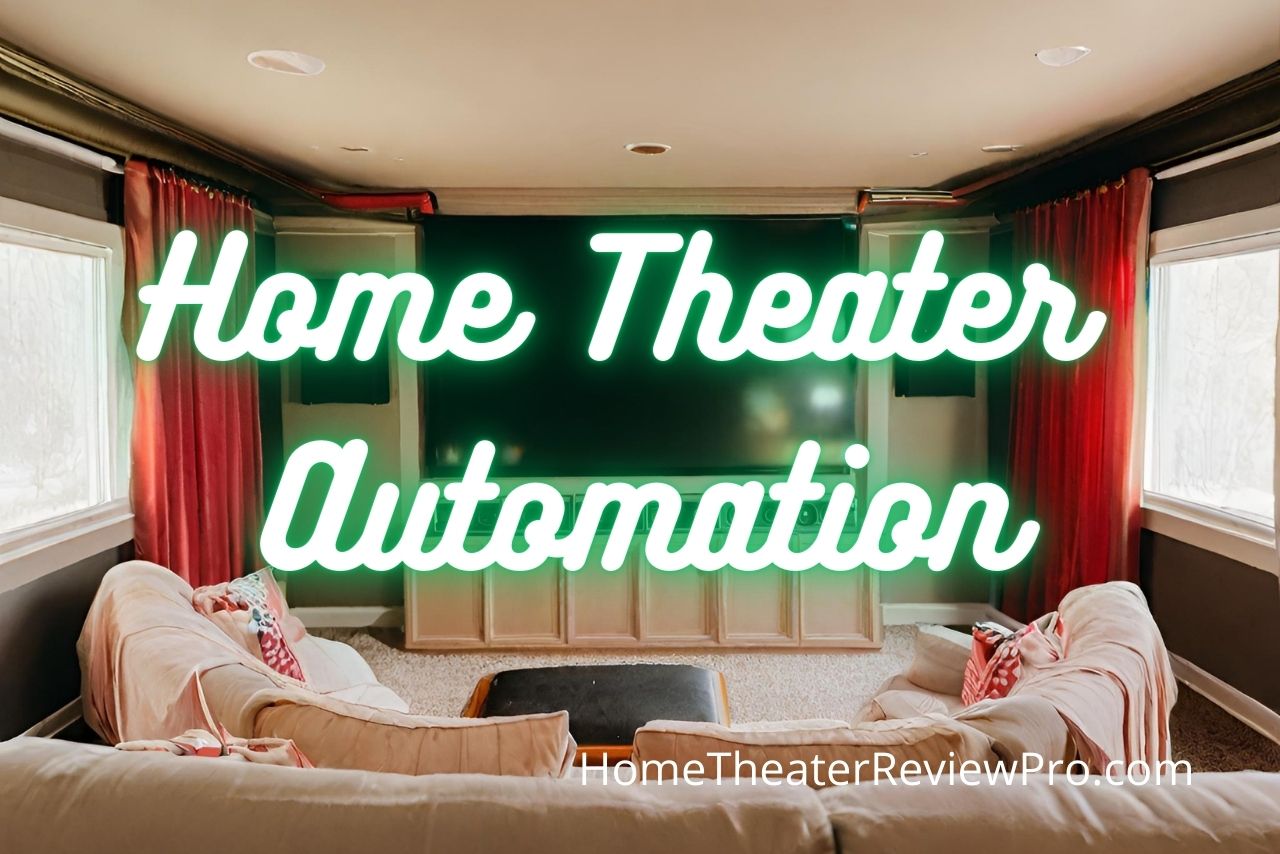
In recent years, the integration of smart technology into our daily lives has revolutionized how we interact with our homes. The concept of a smart home has expanded to include every room, including the beloved home theater. Imagine being able to control your entire entertainment system with just your voice or having your home theater respond to your needs automatically. In this article, we’ll explore how you can transform your home theater into a smart oasis with voice control and automation.
Understanding Smart Home Theater Basics
Defining a Smart Home Theater
Before diving into the world of smart home theaters, it’s crucial to understand what we mean by a “smart” home theater. A smart home theater incorporates technology that can be controlled remotely or automatically to enhance your entertainment experience. This can include voice-activated commands, automation of lighting and ambiance, and much more.
The Benefits of Making Your Home Theater Smart
The advantages of a smart home theater are numerous. Firstly, it adds an unprecedented level of convenience. You can control various aspects of your theater without needing multiple remotes or getting up from your seat. Secondly, it enhances the overall experience, creating an immersive environment that adapts to your preferences. Lastly, it can even save you energy and money through intelligent automation.
The Role of Voice Control and Automation
Voice control and automation are two pillars of a smart home theater. Voice control allows you to command your theater devices using your voice, while automation lets your theater react to specific triggers or schedules without manual input.
Setting the Foundation
Preparing Your Home Theater Space
To create a smart home theater, you first need an appropriate space. Choose a room that can be darkened for optimal viewing and consider acoustic treatments to improve sound quality. These preparations are essential for creating the best possible environment for your technology.
Selecting the Essential Home Theater Components
Ensure you have the necessary audio and video equipment for your home theater. Furthermore, when purchasing smart devices, check their compatibility with your chosen voice assistant (e.g., Amazon Alexa, Google Assistant, or Apple Siri).
Building a Smart Home Theater Ecosystem
Choosing a Smart Assistant
Selecting the right smart assistant is crucial. The three main contenders are Amazon Alexa, Google Assistant, and Apple Siri. Each has its strengths and weaknesses, so choose the one that aligns best with your existing ecosystem and preferences.
Smart Home Devices for Your Theater
Incorporate various smart devices to create a comprehensive smart home theater ecosystem. This can include smart lighting to set the mood, smart thermostats to maintain comfort, motorized curtains or blinds for light control, and smart plugs and power strips for power management.
Integrating Devices for Seamless Control
To truly make your home theater smart, you’ll need to integrate all these devices for seamless control. This may involve setting up a central hub or using a compatible smart assistant to manage all your devices from one place.
Voice Control in Your Home Theater
Setting Up Voice-Activated Devices
To utilize voice control effectively, install voice-activated devices like smart speakers and displays strategically in your home theater. Pay careful attention to microphone placement to ensure they can hear your commands clearly.
Controlling Your Home Theater with Voice Commands
With voice-activated devices in place, you can start controlling your home theater with voice commands. Adjust audio and video settings, start and stop content, and manage lighting and ambiance effortlessly using your voice.
Automating Home Theater Functions
Creating Routines and Scenes
Take advantage of routines and scenes to automate your home theater. For example, create a “Movie night” scene that dims the lights, lowers the curtains, and turns on your AV equipment with a single command. Similarly, set up a “Good morning” routine to gradually wake up your theater.
Using Timers and Schedules for Automation
Automation isn’t limited to routines and scenes. You can also use timers and schedules to automate specific functions, such as turning off all devices after a certain time or adjusting the thermostat to save energy.
Incorporating Motion Sensors and Triggers
Consider adding motion sensors to your smart home theater. These sensors can trigger certain actions, such as turning on lights when someone enters the room or pausing content when you leave.
Voice Control and Automation Tips
Enhancing Security and Privacy
Voice recognition and security features can help protect your smart home theater. Be sure to manage device permissions carefully to maintain privacy and security.
Troubleshooting Common Issues
As with any technology, there may be occasional issues. Familiarize yourself with common troubleshooting steps to address any problems that arise. Troubleshooting Common Issues with Home Theater Automation
Keeping Software and Firmware Up to Date
Regularly update the software and firmware of your smart devices and assistants to ensure they work smoothly and securely.
Advanced Smart Home Theater Features
Explore advanced features such as voice-controlled projection screens and curtains, voice-activated home theater seating that adjusts for comfort, integration with broader smart home ecosystems, and stay informed about emerging technologies that could enhance your home theater further.
Conclusion
Creating a smart home theater with voice control and automation can transform your entertainment space into a futuristic oasis of convenience and enjoyment. The benefits of smart technology in your home theater extend beyond the entertainment factor, contributing to a more comfortable and energy-efficient living space. As technology continues to evolve, the possibilities for enhancing your home theater experience are boundless. Start by integrating voice control and automation today, and watch your home theater come to life like never before.



