Over 70% of home audio hum issues trace back to ground loops – invisible electrical gremlins hiding in your walls. These low-frequency disturbances don’t just annoy you; they reveal hidden conflicts between your devices’ power sources.
You’re not alone—this problem affects countless audio systems. That persistent rumble beneath your favorite music often stems from competing electrical paths in your home’s wiring. When components plug into separate outlets, they create competing paths for electricity to travel.
The good news? Most cases respond well to strategic troubleshooting. Success lies in methodically eliminating potential causes rather than random guesswork. Start by examining cable connections and power sources, then progress to specialized solutions if needed.
Key Takeaways
- Ground loop interference causes most speaker hum in residential setups
- Multiple electrical pathways create feedback in audio equipment
- Diagnosis requires systematic elimination of potential issues
- Proper component placement reduces electrical conflicts
- Simple fixes often resolve low-frequency disturbances
- Equipment compatibility impacts noise levels significantly
Understanding the Sources of Subwoofer Buzzing and Humming
Your audio setup’s quiet enemy isn’t faulty equipment—it’s your home’s electrical infrastructure. Voltage differences between devices create invisible battles that surface as low-frequency disturbances through speakers. These conflicts often stem from two key culprits: improper grounding practices and cable interference.
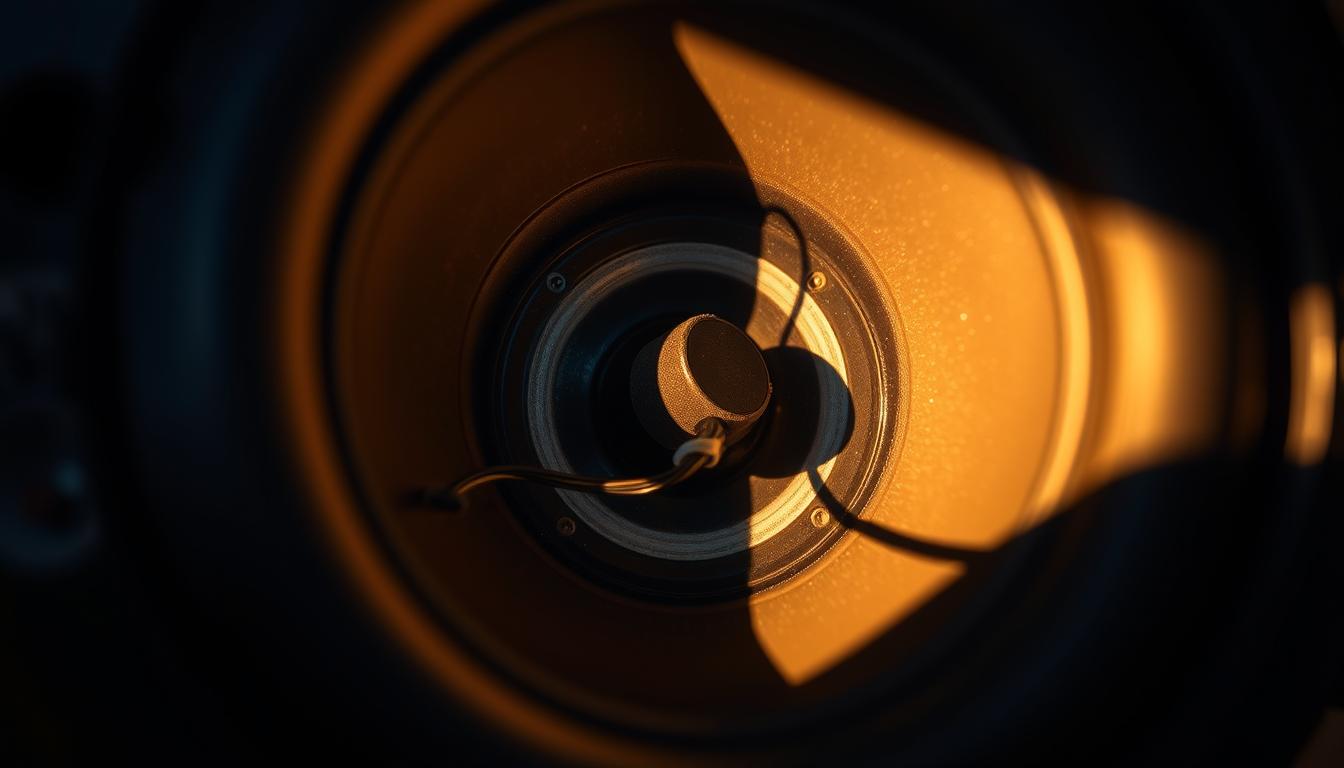
When Grounding Goes Wrong
Ground loops form when components like your amplifier and media player connect to separate outlets. This creates multiple electrical pathways, allowing current to flow unpredictably between devices. You’ll often hear the telltale 60Hz hum when bridging circuits through RCA cables, which act as unintended antennas for interference.
Cable Conflicts Explained
Three factors amplify cable-related issues:
- Unbalanced RCA connections (vs. noise-resistant XLR)
- Power cords running parallel to audio cables
- Mixing high-voltage and low-voltage wiring
Electromagnetic fields from power cables induce hum in nearby signal lines—a problem why subwoofers develop humming issues despite appearing properly connected. The solution lies in strategic cable management and understanding your equipment’s electrical demands.
Effective Troubleshooting Techniques for Your Subwoofer
Systematic outlet and cable checks resolve most interference cases. Start with basic electrical adjustments before advancing to technical solutions. This method isolates issues faster than random component swapping.
Testing Different Electrical Outlets and Grounding Methods
Plug your subwoofer into various wall sockets. If the hum volume changes, you’ve identified a ground loop. Try these steps:
- Connect all components to one power strip
- Use a 3-to-2 prong travel adapter temporarily
- Test outlets on separate circuit breakers
Unifying power sources often solves the problem. Components sharing a common ground path eliminate voltage differences.

Separating and Upgrading Your RCA and Power Cables
Crossed wires create electromagnetic interference. Follow these cable management rules:
- Route RCA and power cords at 90° angles
- Replace cables longer than 6 feet
- Choose double-shielded RCA connectors
High-quality shielding blocks external noise. Keep signal cables at least 12 inches from power lines. For permanent solutions, use a multiway extension lead from a single outlet.
How to Fix Subwoofer Buzzing or Humming Noises
Superior cable engineering often holds the key to silent audio operation. Electrical interference creeps into systems through weak points in signal transmission paths, making strategic upgrades essential for noise-free performance.
Utilizing High-Quality, Shielded, or Balanced Cables
Unbalanced RCA connections invite electromagnetic interference. XLR cables outperform standard options with three conductors that cancel noise automatically. Key features of professional-grade wiring include:
- Double-layer shielding with foil and braided metal
- Gold-plated connectors preventing oxidation
- Twisted pair conductors reducing magnetic pickup
Position power cords perpendicular to audio cables. This simple adjustment minimizes cross-talk between high-voltage and low-voltage lines. For analog components like turntables, use dedicated ground wires connecting directly to amplifier terminals.
Implementing Isolation Transformers and Hum Eliminators
Ground loop isolators break electrical feedback loops between devices. Follow this diagnostic process:
- Disconnect components one at a time from the system
- Monitor hum reduction during each disconnection
- Install isolation transformers on offending devices
Chassis bonding solves stubborn cases. Connect a copper wire between your subwoofer’s metal casing and the problematic device’s frame. This equalizes electrical potential between components, neutralizing voltage differences that cause distortion.
Conclusion
Most audio disturbances stem from unseen electrical imbalances, not faulty components. You’ve discovered that ground loops and cable conflicts create those frustrating low-frequency hums in your system. The strategies outlined here tackle these issues at their source, not just the symptoms.
Start with basic fixes like consolidating power sources or rearranging cables. Progress to specialized solutions like shielded wiring or isolation transformers if needed. Remember: swapping speakers or amplifiers rarely solves electrical harmony problems.
Proper component placement and quality cables often resolve interference issues permanently. If persistent hum lingers after troubleshooting, consult audio professionals familiar with your home’s unique circuit layout. They can identify hidden conflicts between devices and outlets.
With these methods, you’ll restore audio quality without costly replacements. Your system’s true potential emerges when electrical pathways work in concert – silent operation becomes the standard, not the exception.
FAQ
Why does my subwoofer produce a humming noise even when audio isn’t playing?
A persistent hum often stems from ground loops, where multiple devices create conflicting paths to ground. This introduces interference through power cables or RCA connections. Check if components share the same circuit or outlet, and use a ground loop isolator to break the loop.
Can damaged RCA cables cause buzzing in my subwoofer?
Yes. Frayed or poorly shielded RCA cables act as antennas for electromagnetic interference from nearby power cords or devices. Replace them with high-quality, shielded cables and ensure they’re routed away from power sources to minimize signal distortion.
How do isolation transformers eliminate subwoofer humming?
Isolation transformers block direct current while allowing audio signals to pass. They prevent ground loops by electrically separating the subwoofer from other components. Brands like ART CleanBox or Jensen Transformers offer reliable models for home theater setups.
Will a surge protector reduce interference in my audio system?
Surge protectors with EMI/RFI filtering can reduce noise from dirty power sources. However, avoid daisy-chaining multiple devices on the same protector, as overloaded circuits may introduce new hum issues. Dedicated power conditioners provide cleaner results for sensitive audio gear.
Does speaker wire quality affect subwoofer buzzing?
Low-grade or improperly sized speaker wire can degrade signal integrity, amplifying interference. Use oxygen-free copper (OFC) wires with proper gauge thickness for your subwoofer’s power requirements. Ensure connections are secure and free from corrosion.
Why does moving my subwoofer closer to the receiver sometimes reduce noise?
Shorter signal cables minimize exposure to electromagnetic fields from appliances or Wi-Fi routers. If relocating isn’t feasible, use balanced XLR cables instead of RCA, as they reject interference more effectively over longer distances.


