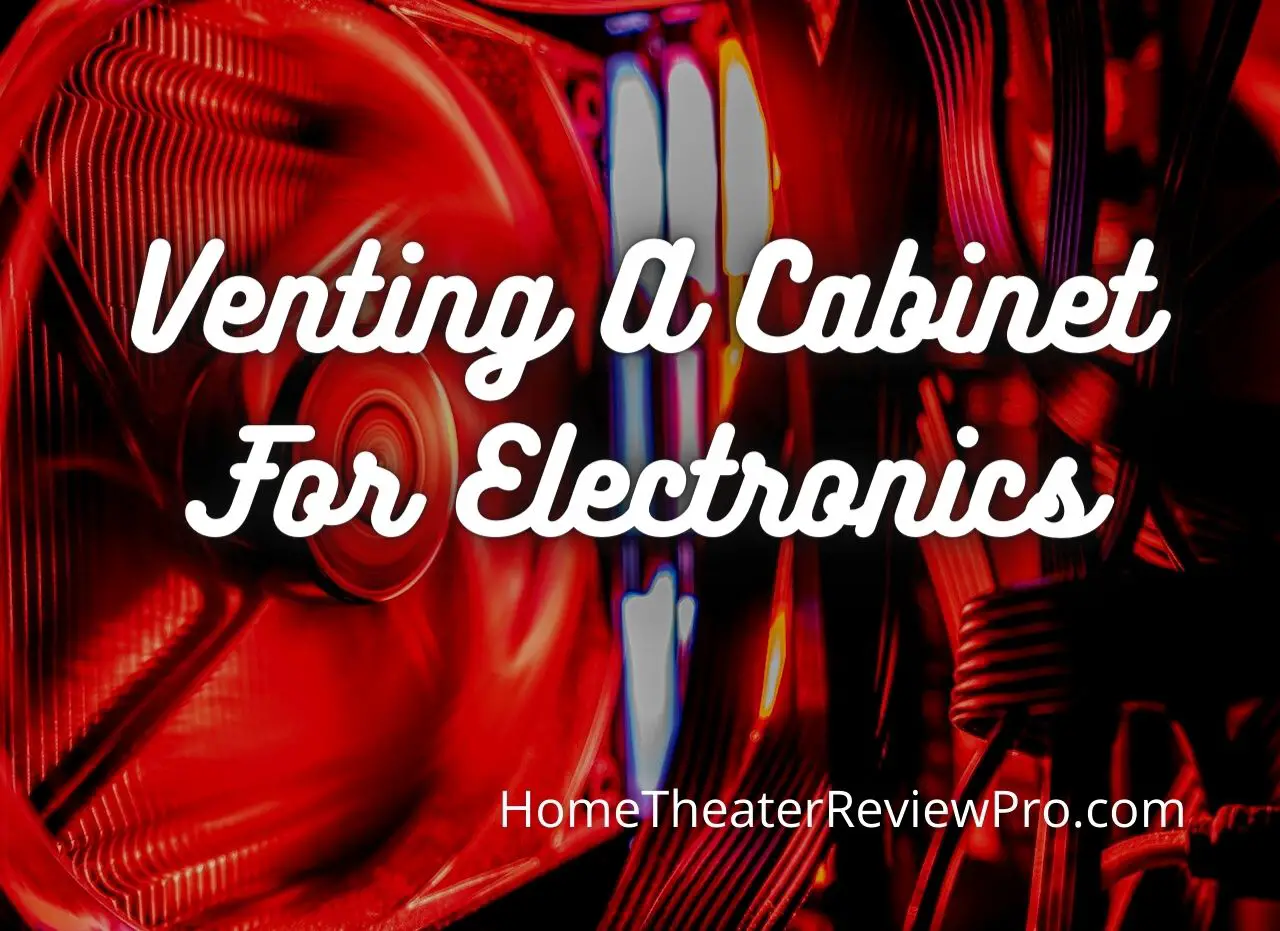
Do you have a cabinet in your home that stores electronics? If so, you need to vent it! Electronics produce heat when they are running, and if that heat is not released, it can cause damage to the devices. In this blog post, we will discourse on how to vent a cabinet for electronics so that you can keep your devices safe! Let’s get started!
How to Keep Amplifier Cool
As the climate gets warmer, many of us are looking for ways to keep our electronics cool. Keeping your amplifier cool will help to prolong its life and keep it working correctly. So, please don’t wait until it’s too late. Take action now to keep your amplifier cool!
Here are a few tips on how to keep your amplifier cool:
Make sure that there is acceptable ventilation around the amplifier. If enclosed in a cabinet, make sure that some vents or openings will allow air to circulate.
If possible, avoid placing the amplifier in direct sunlight.
Consider using a fan to help circulate air around the amplifier.
Ensure that you regularly dust and clean the amplifier, so it isn’t working harder than it needs to.
You can ensure that your amplifier stays cool and doesn’t overheat by following these easy instructions.
Amplifier Cooling Pad
If you have an amplifier, you know that it can get pretty hot. You may not realize it, but those little black boxes can generate a lot of heat – and that heat can damage your amp. That’s why it’s essential to keep your amplifier cool, and one way to do that is with a cooling pad.
A cooling pad for an amplifier is a big sheet of metal or aluminum that helps dissipate the heat generated by the amp. It is usually pretty inexpensive. Though, it can go a long way in prolonging the life of your amplifier.
The cooling pad typically has a fan that helps to circulate the air and keep the amplifier cool. Amplifier cooling pads are essential for maintaining an amplifier safe from overheating.
So, if you’re looking to keep your amplifier cool, pick up a cooling pad. It’s a small investment that could save you a lot of money.
Cooling Fans for Electronics Cabinet
If you have an electronics cabinet, you know how important it is to keep it cool. Without proper cooling, your electronic components can overheat and be damaged. That’s why a cooling fan is a must for electronics cabinets.
Why Cooling Fans
The electronic cabinet is an essential piece of equipment because it stores all the electronic components that make up the computer system. The cooling fans are necessary to keep the electronic components from overheating.
The fans circulate the air inside the cabinet and help to cool the electronic components. The electronic cabinet also has a power supply, which provides power to the electronic components.
The fans also cool the power supply. Without the cooling fans, the electronic components would overheat and be damaged.
Types of Cooling Fans
Cooling fans include both panel mount and rackmount fans. Panel mount fans are ideal for smaller cabinets, while rackmount fans are better suited for larger cabinets. Both types of fans come in various sizes to find the perfect one for your needs.
Best Cooling Fans for Electronics Cabinets
Here are three of the best cooling fans for electronics cabinets:
1. Rosewill 120mm Fan
The first option is the Rosewill 120mm Fan. This fan intends to keep electronic parts cool. It features a low noise level and high airflow, making it ideal for use in an electronics cabinet.
2. Thermaltake Riing Quad Cooling Fan
Another great option is the Thermaltake Riing Quad Cooling Fan. This fan is larger than the Rosewill fan, making it ideal for larger electronics cabinets. It also features a high airflow design and low noise operation.
3. Noctua NF Cooling Fan
Finally, the Noctua NF- Fan is an excellent option for those who want both high airflow and low noise. This fan features a PWM control, which allows you to adjust the fan’s speed based on your needs.
Whatever fan you select, ensure it must specifically intend to cool electrical equipment. It will ensure that your electronics cabinet stays cool and operates at peak efficiency.
Media Cabinet Ventilation
Most people know that it’s crucial to ventilation to prevent heat and moisture buildup. However, many people don’t realize that this is also important for media cabinets. When electronics are firmly packed together, they may create a lot of heat.
It can cause the components to overheat and fail. In addition, the buildup of heat can also damage sensitive media such as CDs and DVDs
That’s why it’s vital to ensure that your media cabinet is appropriately ventilated. By allowing air to circulate freely around your equipment, you can help to prevent damaging buildups of heat.
If possible, position your media cabinet near a window or another source of fresh air. You should also consider investing in a small fan to help circulate the air inside the cabinet.
With proper ventilation, you can help protect your electronics from the damaging effects of heat.
Tips for Media Cabinet Ventilation
Make sure the cabinet has plenty of airflows. If possible, install a fan to help circulate air.
Keep the cabinet fresh and free of dust. Dust can block vents and prevent proper ventilation.
Avoid putting the cabinet in a sealed or enclosed space. It will trap heat and make it harder for the cabinet to cool itself.
You can help ensure your media cabinet stays cool and operates efficiently by following these tips.
Venting A Cabinet for Electronics
One often overlooked feature of setting up a home entertainment system is ensuring that the components have adequate ventilation.
Electronics generate heat as they operate, which can build up inside an enclosed cabinet. If the components are not adequately cooled, they can overheat and malfunction.
In addition, excess heat can shorten the lifespan of electronic components. To avoid these problems, it is essential to ventilate the cabinet where the electronics are stored.
How to Vent A Cabinet for Electronics
Ventilation is a great way to guard your sensitive equipment against overheating. You will allow hot air to escape and cooler air circulating by venting your cabinet. It will lengthen the life of your electronics and prevent them from malfunctioning.
Today I’ll be showing you how to vent a cabinet for electronics.
Step 1
First, you’ll need to remove the back panel of the cabinet. Next, use a drill to create holes in the top and bottom of the cabinet. Ensure that the holes are hefty enough for air to flow through them quickly.
Step 2
Now it’s time to install some fans. You can either use exhaust fans or intake fans, depending on your preference. Just make sure that the fans are pointing in the right direction to pull air through the holes you drilled earlier.
Step 3
Finally, replace the back panel and enjoy your newly vented cabinet! Your electronics will thank you for it.
Cabinet Fans for Electronics
Anyone who has ever operated with electronics knows that heat is the enemy. Electronic components are delicate and can be easily damaged by overheating. That’s why it’s essential to have a good cabinet fan on hand to help keep things cool.
Cabinet fans come in various sizes and shapes, so there’s sure to be one perfect for your needs. And because they’re designed to be installed inside cabinets, they won’t take up valuable space on your workbench.
Whether you’re working on a complex circuit board or just trying to keep your laptop from overheating, a cabinet fan is an essential tool for any electronics enthusiast.
How do Cabinet Fans work
Cabinet fans are mechanical ventilation that uses airflow to remove odors, heat, and humidity from enclosed spaces. The fans work by drawing in air from the outside and forcing it through a filter. The filtered air is then expelled through an exhaust vent, taking with it any unwanted contaminants.
Cabinet fans are often used for electronic equipment ventilation to remove excess heat. However, they can also use home bathrooms and laundry rooms to remove excess moisture and odors. Cabinet fans are an effective way to improve air quality in an enclosed space.
Types of Cabinet Fans for Home Theater
In-line fan
The most common type is the in-line fan installed between the cabinet and the exhaust duct. In-line fans are available in various sizes and can be controlled with a remote or switch on the wall.
Floor Fan
Another type of cabinet fan is the floor fan, placed on the floor near the front. Floor fans are less effective than in-line fans, but they are easier to install and operate remotely.
Ceiling fans
Finally, there are ceiling fans, which are installed above the seats in the theater. Ceiling fans provide a gentle breeze that can keep viewers cool during long movie sessions.
Tips for Installing and Using Cabinet Fans
By following these straightforward tips, you can ensure that your cabinet fan will provide efficient cooling and ventilation for your home or office.
When installing a cabinet fan, it is essential to ensure that the fan is the appropriate size for the space.
The fan should also be mounted close to the cabinet’s center.
Once the fan is installed, regularly check and clean the blades to ensure proper airflow.
Additionally, ensure that the vents are unobstructed and that dust or other objects do not block the air intake.
How Do You Keep Stereo Equipment Cool in A Cabinet?
You know that your stereo equipment is an essential investment if you’re a music lover. It provides superior sound quality, but it also helps to create the perfect listening environment.
However, stereo equipment can also be susceptible to overheating, which can damage delicate components and shorten the lifespan of your equipment.
Keep Stereo Equipment Cool in A Cabinet
One way to prevent overheating is to keep your stereo equipment in a cabinet. Cabinets provide ventilation and help circulate air, keeping your equipment cool and preventing damage.
In addition, cabinets help protect your equipment from dust and other debris contributing to overheating.
By keeping your stereo equipment in a cabinet, you can help to prolong its life and ensure that it stays to perform at its best.
Tips for Keeping Stereo Equipment Cool in A Cabinet
Here are some tips for keeping your stereo equipment cool in a cabinet:
Make sure the cabinet has good ventilation. If possible, keep the doors open when using the stereo to circulate air.
Use fans to help circulate air inside the cabinet. You can position them to blow directly on the equipment or keep the air moving around.
Consider putting an ice pack or two inside the cabinet. It will help absorb some of the heat generated by the equipment.
Avoid putting the stereo in an enclosed space like a closet. The more open and airier the area is, the better.
By following these guidelines, you can extend the life of your stereo equipment and keep it running at its best.
How Do I Cool My Computer Cabinet
The first stage is to identify where the majority of the heat in the cabinet is coming from. It can be done by feeling different cabinet parts to see the hottest areas.
In most cases, the hottest areas will be near the power supply and around any devices that yield a lot of heat, such as hard drives. Once the hot spots have been identified, they can be addressed with specific cooling solutions.
Simple Ways to Cool Computer Cabinet
1. Proper Ventilation
One way to keep your computer cabinet cool is to make sure that it is well-ventilated. It means that there should be plenty of airflow around the cabinet and that the vents on the cabinet are not blocked. If you have a fan inside the cabinet, make sure it runs correctly and is not obstructed.
2. Use High-Quality Fans
Another way to help cool your computer cabinet is to use high-quality fans. These will move more air and help keep the temperatures inside the cabinet down. Make sure that you have at least two fans in the cabinet, and consider adding more if needed.
3. Water Cooling
You can also try using water cooling for your computer components. Water cooling can be very effective at keeping temperatures down, but it does require more maintenance than air cooling. If you are not comfortable with water cooling, you can use a liquid cooling system instead.
4. Use Thermal Pads
Finally, consider using thermal pads or other materials to help dissipate heat. These can be placed on top of components or between them to help conduct heat away from sensitive areas. By dissipating heat, you can help keep your computer cabinet cooler and reduce the risk of damage to your components.
How Do You Cool Small Cabinets
Which option you choose for cooling your small electronic cabinet will depend on a few factors, including the size of the cabinet and the amount of heat it generates. Be sure to talk to a professional before finding the best option for your needs.
There are a few different ways to cool small electronic cabinets:
Cooling gel packs
Cooling gel packs are a less common option for cooling small electronic cabinets, but they can be effective. Gel packs work by absorbing heat and then releasing it slowly over time, which helps to keep the inside of the cabinet cool.
Air Vents
Air vents are the most common way to cool small electronic cabinets. They work by allowing air to flow in and out of the cabinet and help regulate the inside temperature.
Fans
Fans are another popular option for cooling small electronic cabinets. They work by circulating air around the inside of the cabinet, which helps to keep things cool.
How Do I Keep My Stereo Receiver Cool
While a receiver may seem like a simple device, it contains sensitive electronics prone to damage by heat. If a receiver gets too hot, it can distort the audio signal, resulting in poor sound quality.
In addition, overheating can shorten the receiver’s life by causing premature component failure. To prevent these issues, it is essential to keep your receiver in a cool, well-ventilated space
One of the utmost vital things to ponder when setting up your stereo receiver is how to keep it cool. Here are some ways to keep your receiver cool:
Make sure there is plenty of ventilation around the receiver. Do not place it in a bounded space such as a cabinet or shelf.
Consider using a fan to circulate air around the receiver. It will help to dissipate heat more quickly.
Check the internal temperature of the receiver regularly. If it gets too hot, turn off the power and allow it to cool down before turning it back on.
By following these easy suggestions, you can guarantee that your stereo receiver keeps cool and functions well for years to come.
How Do You Wire A Fan to An Amp
Tools and Supplies:
To wire a fan to an amplifier, you need a few tools and supplies.
First, you will need an amplified fan controller. You can purchase it at most electronics stores.
Next, you will need some speaker wire. The size and gauge of the wire will depend on the wattage of your amplifier.
Finally, you will need a screwdriver and some wire cutters.
Steps to Follow:
1. First, look up the instructions that came with your amplified fan controller.
2. Mount the controller in a convenient location near your amplifier.
3. Use the screwdriver to secure the controller in place.
4. Next, use the wire cutters to strip about half an inch of insulation from each end of the speaker wire.
5. Now, connect one end of the speaker wire to the “out” terminals on the back of the amplifier. Then, click the other end of the speaker wire to the “in” terminals on the amplified fan controller.
6. Make sure that all connections are fitted and secure. Once everything is in place, turn on your amplifier and enjoy the cool breeze!
How Do You Cool an Electronic Cabinet
It is a tricky subject. Many variables come into the show when trying to cool an electronic cabinet.
The first is the cabinet size and shape. A cabinet without ample ventilation will have difficulty dissipating the heat it generates. It is because of poor airflow and limited surface area for heat dissipation.
The second consideration is the equipment housed within the cabinet, power consumption, and operating temperature range.
A third consideration would be whether or not there is any humidity in your environment, as this could cause your cabinet to overheat more than usual due to its high heat absorption.
Cooling pads
Cooling pads are generally attached to a fan that pushes air onto the components inside the cabinet. These may be set up to blast air onto specific portions of the cabinet, or they can be used to cool down the entire cabinet.
Some more Ways
Turn the cabinet on its side and put it in a shaded area
Cover the cabinet with a plastic tarp
Place ice packs around the cabinet to cool it down
Put a fan at the back of the appliance to increase airflow.
Clean out any dust buildup inside your appliance
How Do You Ventilate A Media Cabinet
A media cabinet is an essential part of any home theater system because it houses your TV and other electronic devices. Here’s how to ventilate your media cabinet:
Ventilate with A Hose
Please turn on the water at a low-pressure level and direct it to the rear of the cabinet. Open doors and shelves to allow air escape. Allow 10-15 minutes for the water to run, or until no more heat rises.
Ventilate with Fans
Another way to improve the ventilation for your media cabinet is to add more fans. You can either install additional fans inside the cabinet or use a fan mounted on the back of the cabinet to draw air out.
More option is to create openings in the top or bottom of the cabinet so that hot air can rise out and cooler air can be pulled in from below.
If your cabinet has glass doors, you may also want to consider installing vents near the top of the entrances to allow heat to escape.
You can ensure that your media equipment stays cool and operates at peak efficiency by taking these simple steps.
How Do You Vent A Computer Cabinet
When you work on computers all day, it’s a good idea to keep them in an environment that is clean and well ventilated. But, as with any machine, they need to be cleaned and vented regularly. Inability to do so may result in overheating and possibly cause engine damage.
1. Use Vented Panel
One way to vent a computer cabinet is to use vented panels. Vented panels are available in many different sizes and styles. You can also find them made from other materials such as aluminum, steel, or plastic.
2. Use Vent Air
Still another option for venting a computer cabinet is to use air vents. Air vents come in many different sizes and shapes. They can be found in both round and rectangular shapes. Air vents can be placed in various locations on the cabinet depending on where ventilation is needed the most.
No matter which method you choose to vent your computer cabinet, it is vital to ensure adequate ventilation. Overheating can damage your computer components and lead to data loss. You can help prevent these problems from occurring by venting your cabinet correctly.
Is Ventilation Fan the Same as the Exhaust Fan
There is often confusion about the difference between ventilation fans and exhaust fans. Both types of fans play an important role in keeping indoor spaces well-ventilated, but they work differently. Here are five key ways they differ:
Purpose
A ventilation fan is installed to bring fresh air into a room, whereas an exhaust fan removes stale air from a room.
Location
A ventilation fan is typically located near the ceiling of a room, whereas an exhaust fan is generally located near the floor.
Size
Ventilation fans are usually larger than exhaust fans.
Noise level
Ventilation fans tend to be quieter than exhaust fans.
Energy efficiency
Exhaust fans are more energy-efficient than ventilation fans because they only need to run for short periods.
How Do You Install A Cooling Fan in A Cabinet
Cabinet cooling fans circulate air within a closed space, and they can be a great way to cool down a room that is overheating. When choosing a cooling fan for your cabinet, it is essential to select one that is the right size for the space.
You will also need to determine where you want the fan installed. Installation is straightforward once you have chosen the perfect fan for your cabinet.
Step 1
Remove any shelves or drawers from the cabinet. It will give you easy access to the cabinet’s back panel, where you’ll be installing the fan.
Step 2
Drill holes in the cabinet’s rear panel for the fan to be attached. The holes should be somewhat smaller than the fan screws.
Step 3
Attach the cooling fan to the back panel of the cabinet using screws. Be sure to use screws suitable for your type of cabinets (wood, metal, etc.).
Step 4
Replace any shelves or drawers in the cabinet.
Step 5
Plug in the fan and turn it on. You may need to use a remote control to operate the fan if it’s not easily accessible.
Conclusion
Electronic equipment produces a lot of heat while working, so it is essential to keep them from overheating as much as possible. Because getting them too hot might cause them to break and give you problems.
The most incredible way to prevent overheating is to ventilate a cabinet for electronic equipment. I hope that you will be able to take full advantage of all the methods of ventilation discussed in this post and save your products from overheating!



