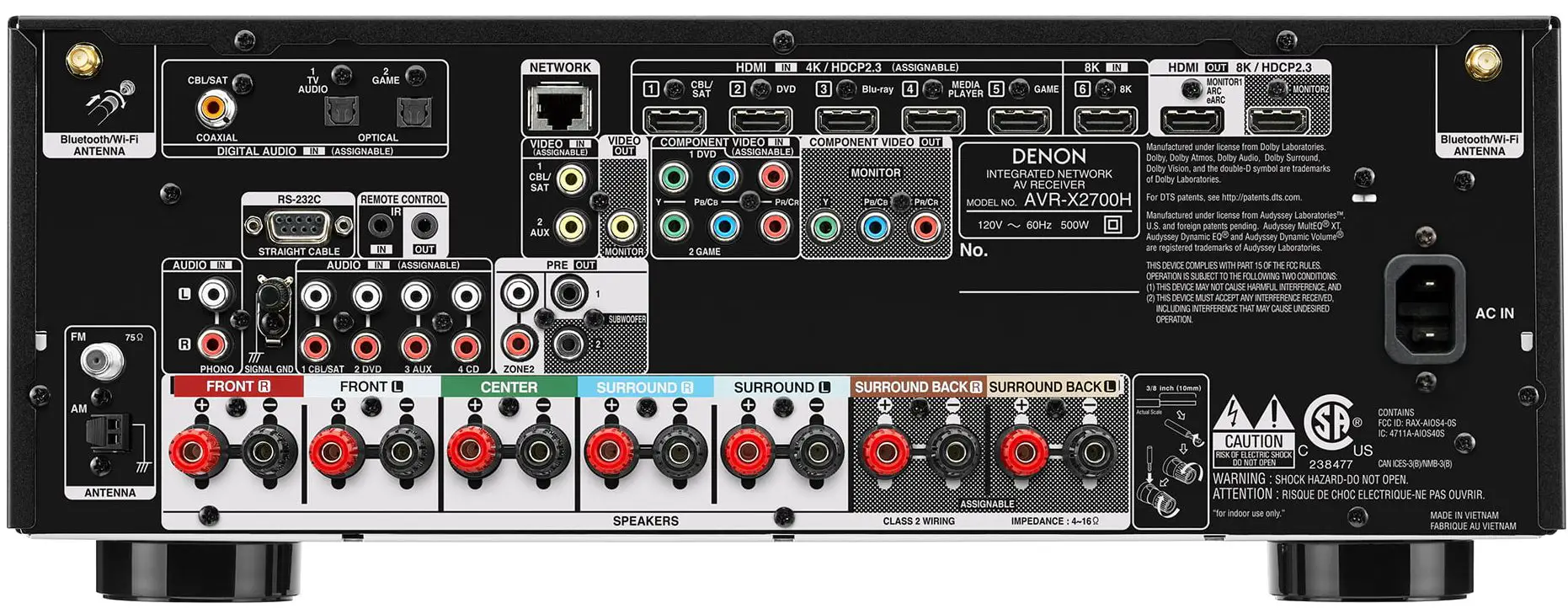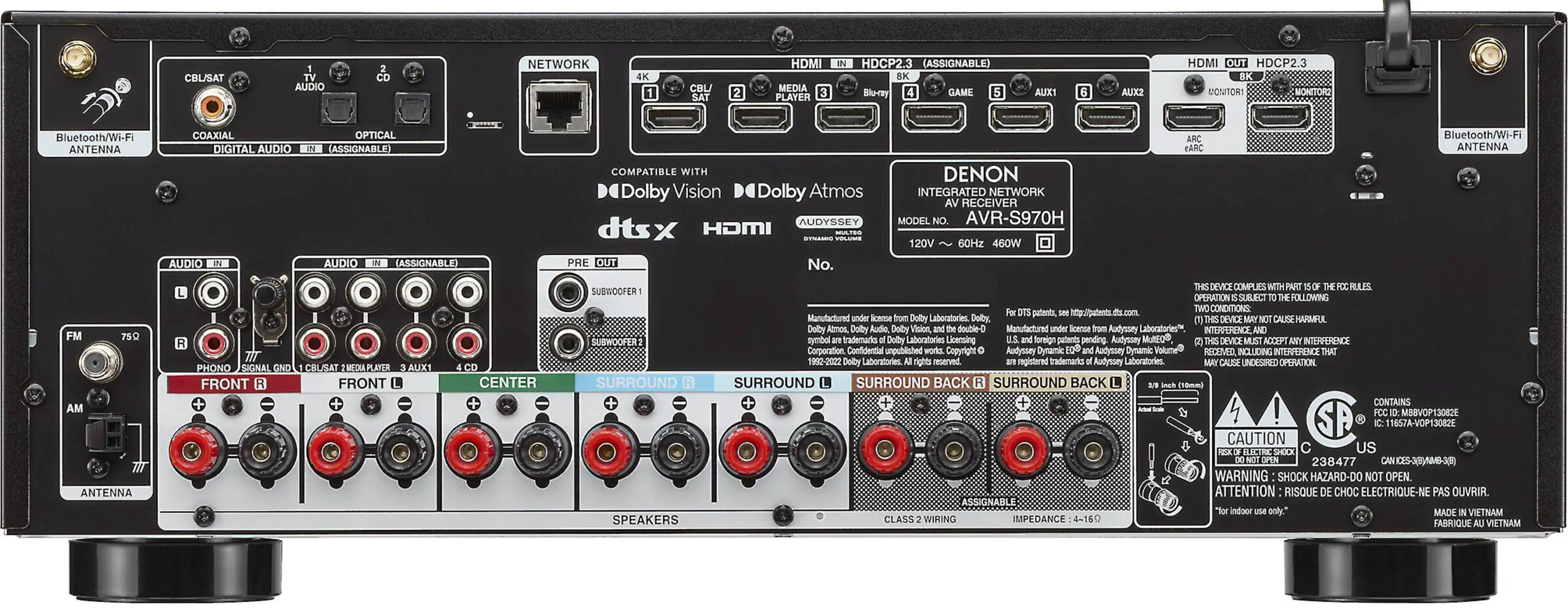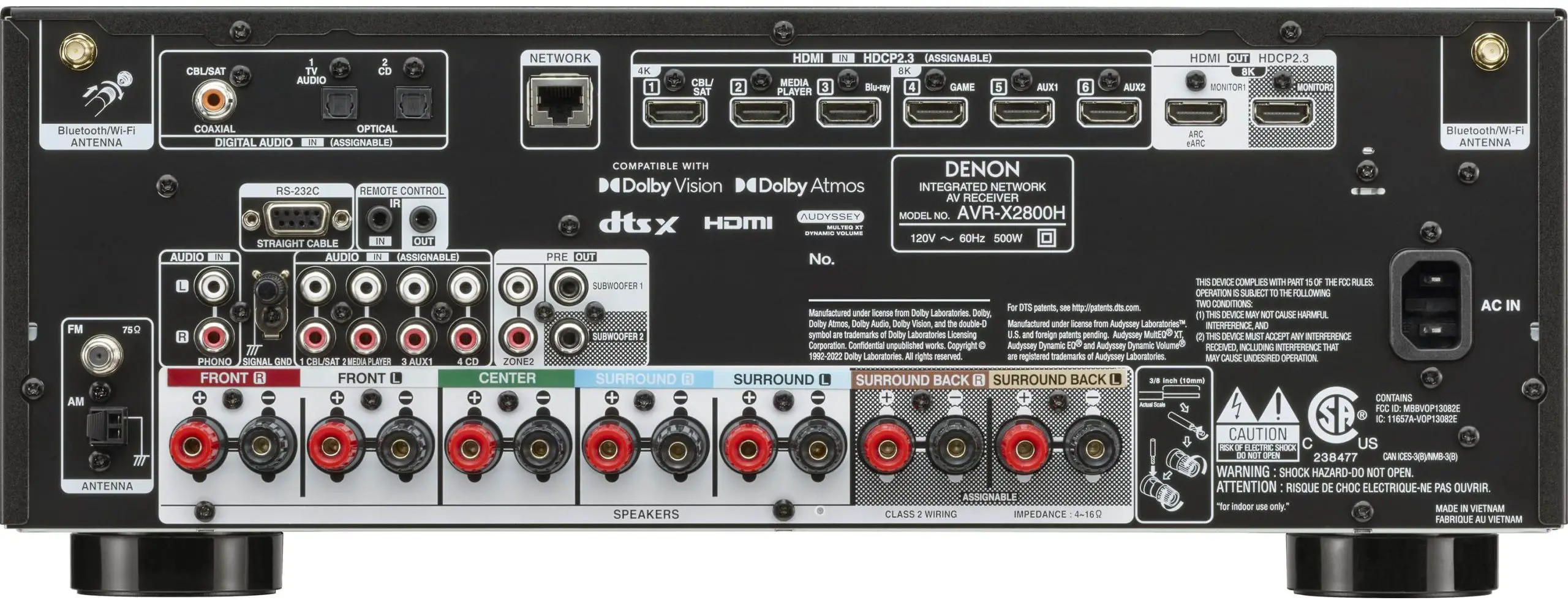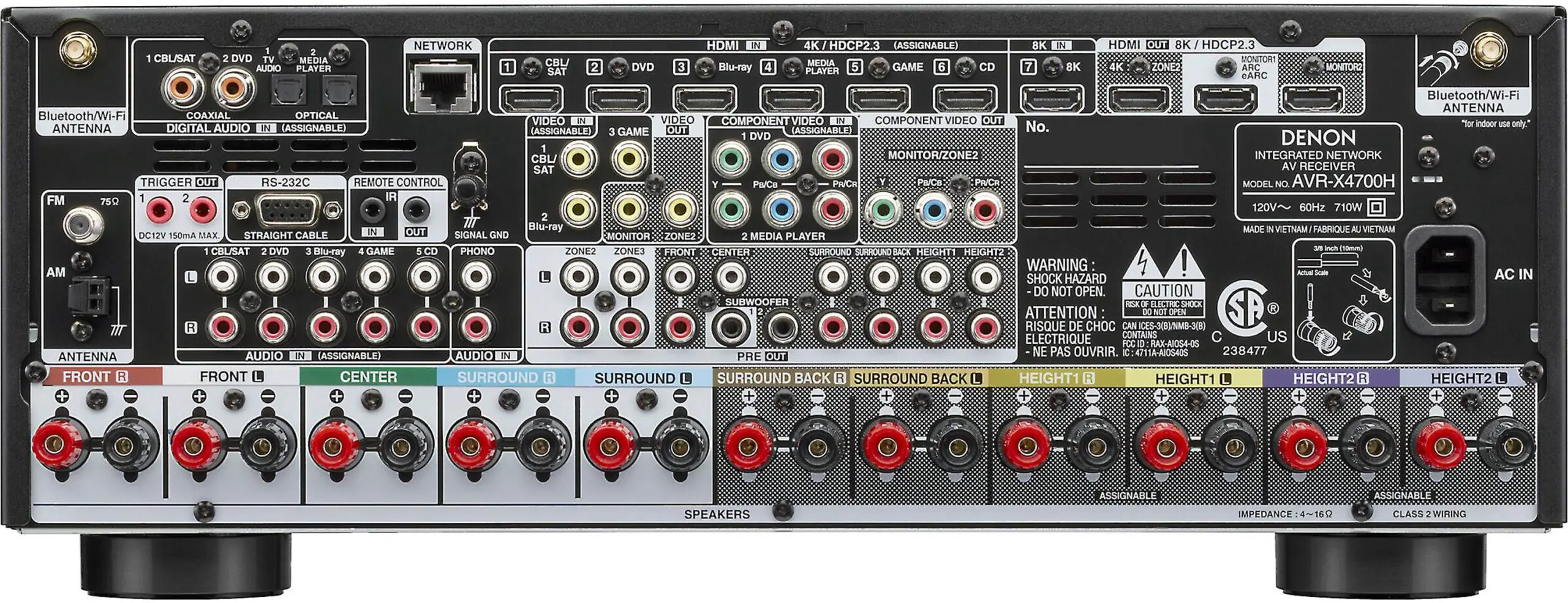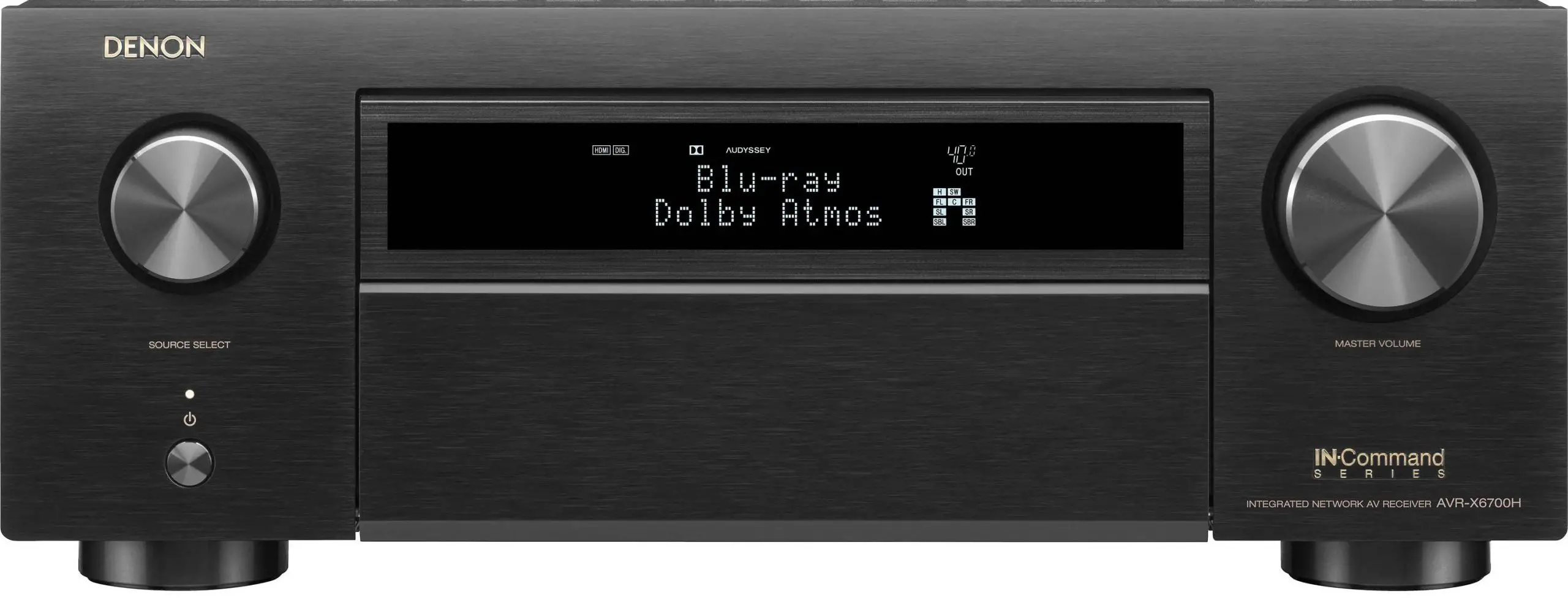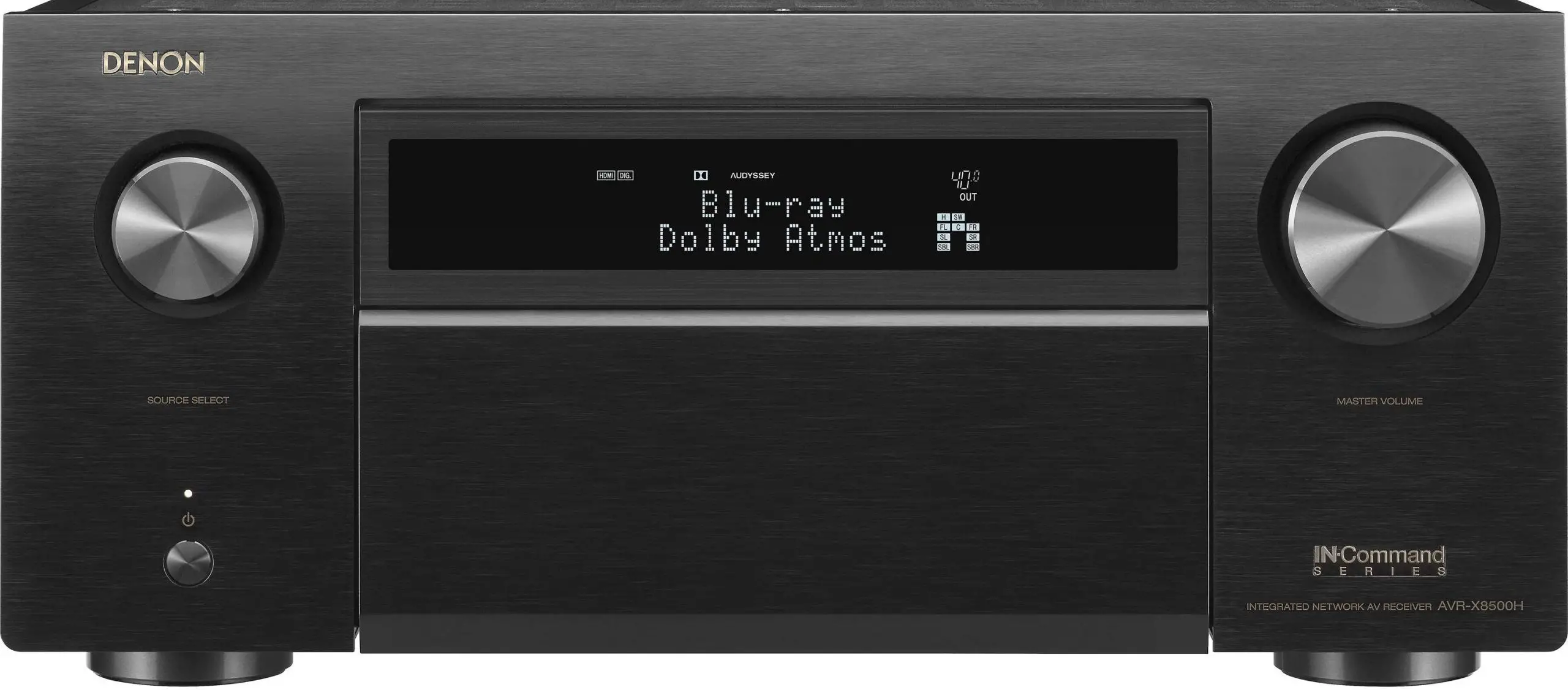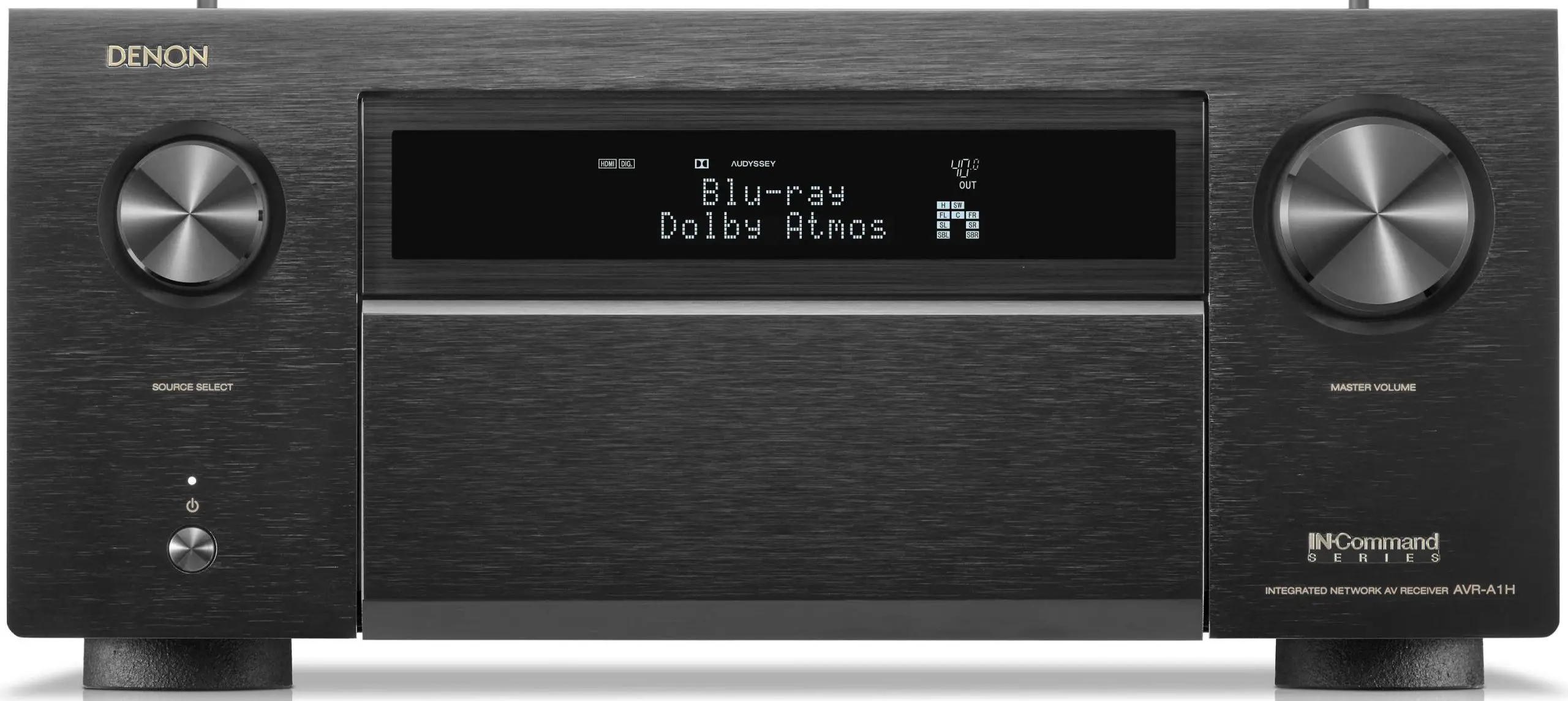Which Denon Receivers Have Dolby Atmos Height Virtualization
Your favorite movies and television shows may now provide you with a three-dimensional virtual surround sound experience thanks to a new technology created by Dolby called Dolby Atmos Height Virtualization. This technique gives the appearance that sound is coming from above the listener by employing specialized algorithms. These algorithms fire speakers that are mounted above the viewer and/or in the ceiling.
This results in an improvement in the sound quality as a whole and a more immersive experience for the user. Denon makes a few receivers that are capable of height channels which envelopes the viewers listening space. You should examine the product’s specifications to see if it supports Dolby Atmos Height Virtualization, or you can search for the Dolby Atmos logo on the product or the box to see if it does support the feature.
Check out these Denon receivers which are Dolby Atmos Height Virtualization capable:
Denon AVR-S760H
Denon AVR-S760H Specs
- Amplification: 7.2 channels
- Power Output: 75W per channel (8 ohms, 20Hz-20kHz, THD 0.08%, 2 channels driven)
- Dolby Atmos
- HDMI
- OVRC
- HEOS Built-In
- Roon tested
- 8K
- Alexa
- DTS-X
- Dolby Vision
- Audyssey-MulteQ
- See Full Specs Here
Denon AVR-X1700H
Denon AVR-X1700H Specs
- Amplification: 7.2 channels
- Power Output: 80W per channel (8 ohms, 20Hz-20kHz, THD 0.08%, 2 channels driven)
- Dolby Atmos
- HDMI
- OVRC
- HEOS Built-In
- Roon tested
- 8K
- Alexa
- DTS-X
- Dolby Vision
- Audyssey-MulteQ
- Spotify
- Apple Airplay
- Hey Google
Denon AVR-X2700H
Denon AVR-X2700H Specs
- Amplification: 7.2 channels
- Power Output: 95W per channel (8 ohms, 20Hz-20kHz, THD 0.08%, 2 channels driven)
- Dolby Atmos
- Dolby Vision
Denon AVR-S970H
Denon AVR-S970H Specs
- Amplification: 7.2 channels
- Power Output: 90W per channel (8 ohms, 20Hz-20kHz, THD 0.08%, 2 channels driven)
- Dolby Atmos
- HDMI
- OVRC
- HEOS Built-In
- Roon tested
- 8K
- Alexa
- DTS-X
- Dolby Vision
- Audyssey-MulteQ
- Spotify
- Apple Airplay
- Hey Google
- Next Gen Gaming
- High Res Audio
- Multi Room
- Bluetooth
- Setup Assistant
- Remote App
- Josh.ai
Denon AVR-X2800H
Denon AVR-X2800H Specs
- Amplification: 7.2 channels
- Power Output: 95W per channel (8 ohms, 20Hz-20kHz, THD 0.08%, 2 channels driven)
- Dolby Atmos
- HDMI
- OVRC
- HEOS Built-In
- Roon tested
- 8K
- Alexa
- DTS-X
- Dolby Vision
- Audyssey-MulteQ
- Spotify
- Apple Airplay
- Hey Google
- Next Gen Gaming
- High Res Audio
- Multi Room
- Bluetooth
- Setup Assistant
- Remote App
- Josh.ai
Denon AVR-X4700H
Denon AVR-X4700H Specs
- Amplification: 9.2 channels
- Power Output: 125W per channel (8 ohms, 20Hz-20kHz, THD 0.05%, 2 channels driven)
- Dolby Atmos
- Dolby Vision
- IMAX Enhanced
- AURO 3D
Denon AVR-X3800H
Denon AVR-X3800H
- Amplification: 9.4 channels
- Power Output: 105W per channel (8 ohms, 20Hz-20kHz, THD 0.08%, 2 channels driven)
- Dolby Atmos
- DTS X
- IMAX Enhanced
- Auro 3D
- HEOS Built-In
- 360 Reality Audio
- Audyssey
- HDMI
- 8K
- Dolby Vision
- HDR 10
- Bluetooth
- Setup Assistant
- Remote App
- Josh.ai
Denon AVR-X4800H
Denon AVR-X4800H
- Amplification: 9.4 channels
- Power Output: 125W per channel (8 ohms, 20Hz-20kHz, THD 0.05%, 2 channels driven)
- Dolby Atmos
- DTS X
- IMAX Enhanced
- Auro 3D
- HEOS Built-In
- 360 Reality Audio
- Audyssey
- HDMI
- 8K
- Dolby Vision
- HDR 10
- Bluetooth
- Setup Assistant
- Remote App
- Josh.ai
Denon AVR-X6700H
Denon AVR-X6700H
- Amplification: 9.2 channels
- Power Output: 125W per channel (8 ohms, 20Hz-20kHz, THD 0.05%, 2 channels driven)
- Dolby Atmos
- Dolby Vision
- Auro 3D
- IMAX Enhanced
Denon AVR-X8500HA
Denon AVR-X8500HA
- Amplification: 13.2 channels
- Power Output: 150W per channel (8 ohms, 20Hz-20kHz, THD 0.05%, 2 channels driven)
- Dolby Atmos
- HEOS Built-In
- Roon tested
- Alexa
- DTS-X; DTS-X pro
- IMAX Enhanced
- Dolby Vision
- Apple Airplay
- Hey Google
- Multi Room
- Bluetooth
- Setup Assistant
- Remote App
- Josh.ai
Denon AVR-A1H
Denon AVR-A1H
- Amplification: 15.2 channels
- Power Output: 150W per channel (8 ohms, 20Hz-20kHz, THD 0.05%, 2 channels driven)
- Dolby Atmos
- HEOS Built-In
- AL 32 Processing
- Pre Amp Mode
- DTS-X
- 8K
- IMAX Enhanced
- 360 Reality
- Dolby Vision
- Dirac Live
- 4 Sub Woofer Outs
- HiRes Audio
- Audyssey
- Denon Setup Assistant
How To Activate Dolby Atmos Height Virtualization On a Denon Receiver
To activate Dolby Atmos Height Virtualization on a Denon receiver, you should follow these steps:
- Make sure your Denon receiver is compatible with Dolby Atmos Height Virtualization technology.
- Connect your audio and video sources to the receiver, such as a Blu-ray player, cable box, or gaming console.
- Connect your speakers to the receiver, making sure they are set up correctly and have been calibrated.
- Turn on the receiver and go to the “Setup” menu.
- Navigate to the “Audio” or “Speaker” section and select “Dolby Atmos.”
- Turn on Dolby Atmos Height Virtualization, usually by selecting a “Virtual Height” or “Virtual Surround” option.
- Adjust any other relevant settings, such as speaker configuration and volume levels, to suit your preferences.
- Start playing content in Dolby Atmos, such as a movie or video game, and enjoy the enhanced audio experience.
Note: The exact steps may vary depending on the model of your Denon receiver and the firmware version installed. For specific instructions, consult the user manual or contact Denon support.
What are Height Speakers
Height speakers are those you use to create a third dimension in your listening envelope. They are mounted up above eye level or in the ceiling or both. This height channel is made to produce sounds that come from above adding another layer to your soundscape.
How many height speakers
At this time most home theaters will utilize two or four height speakers. These speakers are mounted in differing configurations. If you have only two height speakers you can mount them above your two front speakers on shelves or place them on top of the front speakers if applicable.
Two Speaker Setup
These speakers are of the “upfiring” type and pointed towards the ceiling. This way the sounds shoot up and bounce off the ceiling back down to the listeners.
The other setup is having two ceiling speakers. These are obviously not “upfiring” because they are already above you. They will fire sounds directly to your listening position.
Four Speaker Setup
If you are planning on using four speakers for your height channel you can configure them these ways:
- Four Upfiring – Two above the front speakers and two above the rear speakers
- Two Upfiring Two Ceiling – Two above the front speakers and two mounted in the ceiling.
- Four ceiling – Four ceiling speakers mounted above the listeners position.
Height Speakers Placement
Taking the acoustic characteristics of the space into consideration, the following are some suggestions and recommendations for the ideal height of speaker placement:
Height of the Ceiling When positioning high-height speakers, the height of the ceiling is an essential factor to take into consideration. It is possible that the speakers will not produce the intended overhead impression if the ceiling is not high enough.
Position for Listening: The height speakers should be positioned within range of the ceiling and should be pointed towards the listener. When positioning the speakers, the listening position is another factor that needs to be taken into account to achieve the highest possible sound quality.
Speaker Distance In order to provide the best possible sound quality, the distance that separates the speakers from the listening position should be the same. Either by altering the angle of the speaker or by positioning the speakers at varying heights, this goal can be accomplished.
Dimensions of the Room Both the dimensions of the room and the form of the room can have an effect on the sound quality produced by the tall speakers. It is possible that the sound coming from the ceiling speakers in a large space will not be as focused as it would be in a smaller area where the sound may be more powerful.
The Space’s AcousticsThe sound quality of the ceiling speakers may also be impacted by the room’s acoustics, which include factors such as the kind of flooring, wall coverings, and furniture in the room. It is recommended that you think about putting in sound-absorbing materials such as curtains or acoustic panels in order to reduce the number of undesired reflections and improve the quality of the sound overall.
Speaker Positioning: The height speakers should be positioned so that they are symmetrical with regard to the front speakers, and the size of the room. If you have two or four ceiling speakers they should be evenly placed reasonably placed above the listening area.
Calibration: Finally, in order to achieve the highest possible sound quality and balance between the various speakers, it is suggested to calibrate the height speakers by utilizing an audio test tone generator and a sound meter. This will allow for the most accurate results.
In this instance Denon provides a calibration tool for you to use with the Audyssey app.
Remember that in order to get the best placement and performance out of the high-height speakers, you need to follow the rules and instructions provided by the manufacturer.
Height Speakers Crossover
The term “crossover” refers to the electronic circuit that is found in high-end speakers. This circuit is responsible for segmenting the audio signals into their respective frequency ranges and sending them to the correct speaker driver. This guarantees that each speaker driver only reproduces the frequencies for which it is optimized, the crossover is an essential component of a speaker system. This results in increased sound quality and clarity.
It is the job of the crossover in a system that uses height speakers to differentiate between the low-frequency information that is meant for the conventional front, center, and surround speakers and the high-frequency information that is meant for the height speakers.
This is necessary to ensure that the height speakers only reproduce the sound effects and elements that are meant to be heard from above and not the low-frequency information that is best handled by the larger, more capable front and surround speakers. This is necessary to ensure that the speakers at eye level only reproduce the sound effects and elements that are intended to be heard from above.
The crossover frequency, also known as the frequency at which the audio signals are divided, is normally preprogrammed by the manufacturer, but the user may have the ability to modify it depending on the speaker system and the way it is configured.
The crossover frequency needs to be adjusted so that it is in accordance not only with the specifications and restrictions of the height speakers but also with the overall sound quality and the desired level of balance in the system.
Conclusion
When used in conjunction with Denon receivers, Height speakers offer a variety of benefits that contribute to an overall improved listening experience. The following are some of the primary advantages:
Audio that gives you the feeling of being in the heart of the action Height speakers add dimension to the sound, resulting in a more realistic and immersive sound experience that enhances the sense of being in the middle of the action.
Height speakers paired with Denon receivers produce a cleaner and more accurate audio transmission, which ultimately results in increased sound quality and clarity, particularly in the high-frequency region.
Greater Versatility: Height speakers enable more flexible speaker placement options, which enables the user to enjoy 3D audio in a range of room configurations. This is made possible by the height of the speakers.
Compatibility with a Wide Variety of Formats: Denon receivers are compatible with a wide variety of audio formats, such as Dolby Atmos and DTS:X, which can both be exploited to their maximum potential with height speakers to produce the best possible 3D audio experience.
Ease of Use: Denon receivers are known for having a user-friendly interface and a quick setup process, making it simple to incorporate height speakers into an existing home theater system.
Features of a Higher Level: Denon receivers come with features of a higher level, such as room correction and automatic speaker calibration. These features, which can be used to optimize the performance of height speakers for a given listening environment, are referred to collectively as “advanced features.”
In conclusion, height speakers paired with Denon receivers offer a complete solution for an immersive 3D audio experience with better sound quality and versatility, making it an appealing alternative for individuals who are enthusiastic about home theater.