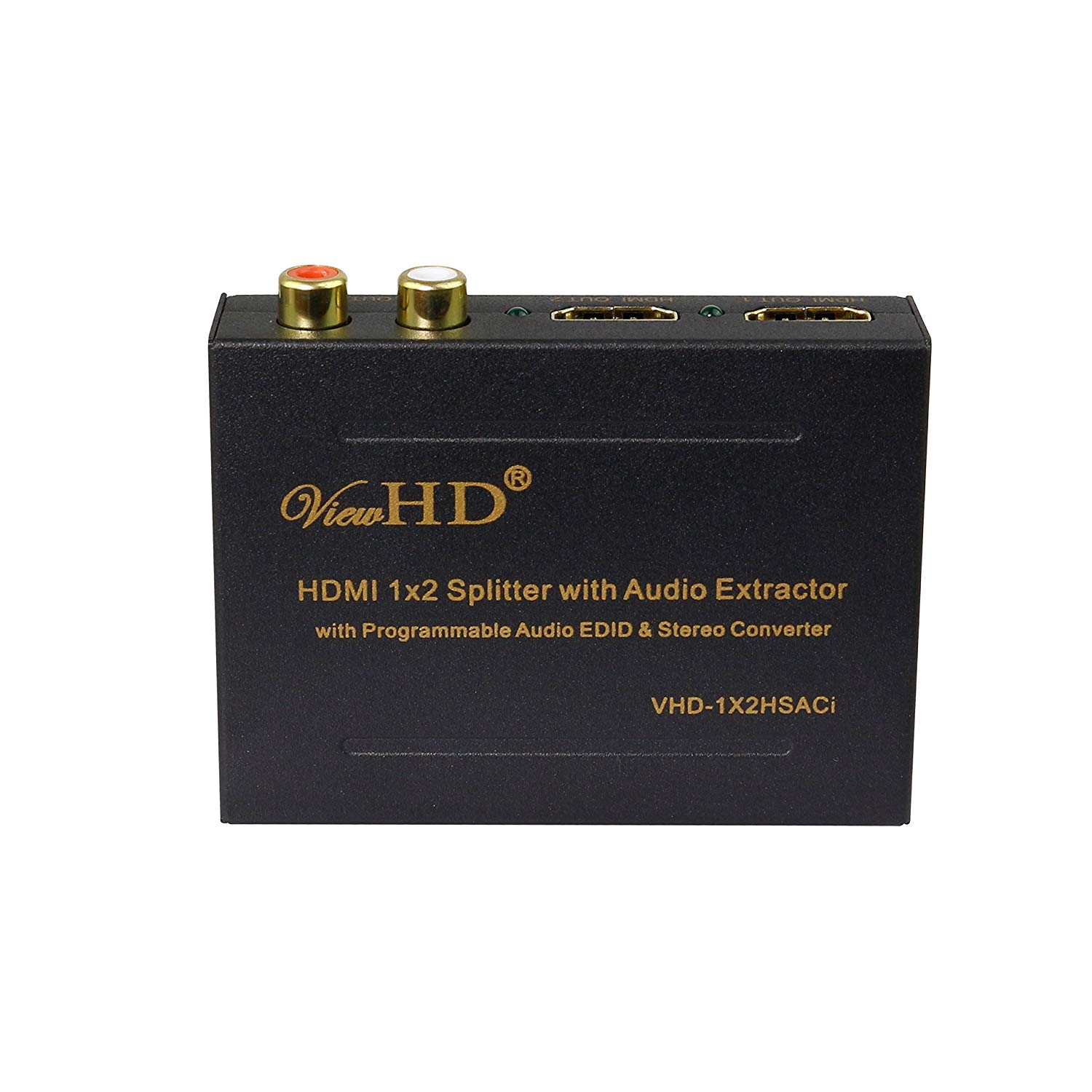
You will need a good quality HDMI splitter with optical coaxial out with a switcher to achieve the output you are seeking. We are using the ViewHD splitter in this example. Apple removed the optical audio ports from this unit hence the need for the splitter. This allows you to separate the video and sound to be plugged into separate peripherals.
1. Plugin an HDMI cable from the output of the Apple TV 4 into the HDMI input of the View HD splitter.
2. From the splitter’s HDMI output plug your HDMI cable to your TV.

3. Get optical or coaxial cables and plug them into the outbound ports of the ViewHD splitter.
4. Plug those cables to the inputs of the receiver.
5. Plug power of the ViewHD splitter into wall.
Here is a visual diagram for Connecting Apple TV 4 To Surround Sound:
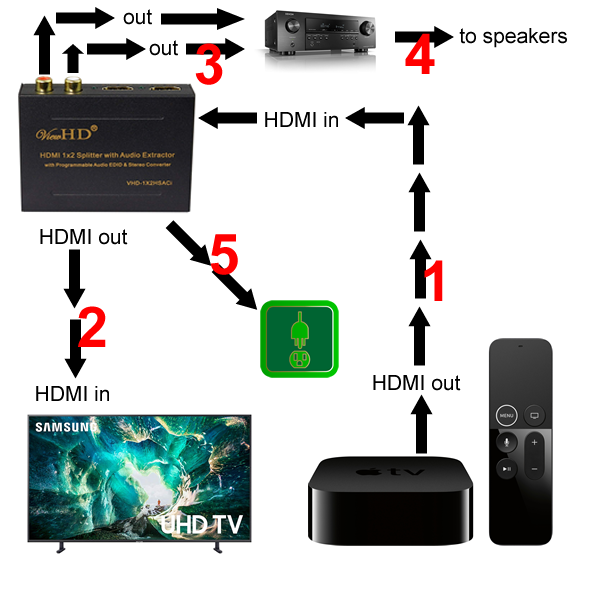
There are several splitters available on the market you are not confined to just the ViewHD splitter.
What are the benefits of HDMI splitters
The benefits of HDMI splitters are numerous. They allow you to transmit high-definition signals from a single source to multiple displays.
HDMI splitters come in all shapes and sizes, but the most common type is the 1×2 splitter. This type of splitter will transmit the signal to two displays, one on either side.
Another common type of HDMI splitter is a 4×1 splitter. This type will transmit the signal to four displays, two on either side.
The ViewHD Splitter has two ports. The diagram above shows one TV utilizing one of it’s HDMI out ports. There’s still another port available for another TV.
What are the different types of HDMI Splitters
There are a few types of HDMI splitters that are available for purchase. The most common types are the ones which split the signal from one HDMI source to two displays. These can be used for sharing content on a single device with a friend, or for people who have multiple TVs in their home and want to use their gaming console or Blu-ray player on all of them at once.
Some HDMI Splitters also allow you to adjust the resolution and refresh rate of each display independently. This is especially useful if you have both high-definition and standard-definition devices plugged into your TV, as it allows you to get the best picture possible out of each device.


