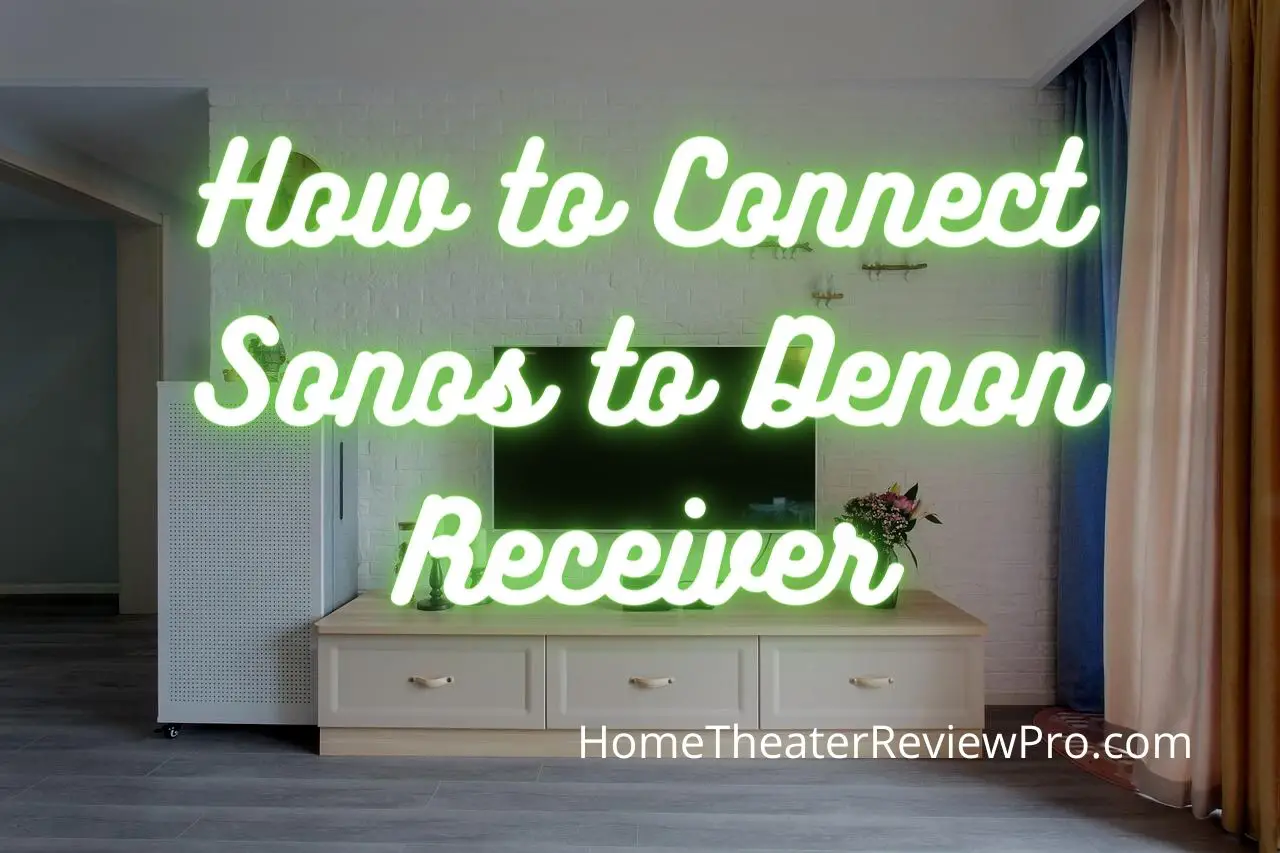
Sonos sound systems are pretty versatile and great when it comes to their price to value ratio. They are easy to connect to a myriad of systems and can be connected to streaming platforms when working with later models. This makes it a great mid-range option to connect to a receiver to improve the output quality of the audio and help build out an integrated sound system.
As you may already know, Denon receivers are some of the best on the market, with a big focus on integration through either audio hardware and/or musical streaming platforms. This makes it the ideal receiver brand to work with Sonos both from a hardware and software perspective.
Install Sonos Connect
First, if you’re going to use Sonos as your primary speaker system, you’re going to need to work with their Sonos Connect app. This effectively allows you to manage your entire sound system from the palm of your hand through your mobile device.
Once you’ve downloaded and installed the mobile application, you’ll be able to set up different zones with your Sonos speakers and have them all integrated and connected. That means you can have the bedroom be zone one, the living room zone 2, and so on. You’re even able to play multiple zones simultaneously as desired.
How does the connection work between Sonos and Denon Receivers
First, it’s important to note that Sonos and Denon receivers can technically connect, but it isn’t as native as an option at first glance. There are a few workarounds to connect the two, but the primary issue is that you’re losing out to one of them controlling your audio when you make the connection.
Via the Denon Receiver
If you want the Denon receiver to take a back step, then you can use its line in functionality through a digital or optical-based cable. Here you’ll want to connect your line-in section to your Denon receiver. Then you’ll still be able to play Sonos audio and use the Sonos connect application.
Via Sonos Speakers
This time around, you’re going to use the Denon line out section and connect via cable from the Denon line out to the Sonos primary speaker via its line in. This will send audio to all the other Sonos speakers or integrated speakers, pushing the receiver to improve audio quality.
This has both options currently powering the music based on the Sonos Connect application. Keep in mind that you can either use an HDMI cable or an optical cable. The preferred cable truly depends on how advanced your Sonos and Denon hardware is.
You may also have to use a combination of running optical cables into the Denon receiver or have to connect through RCA cables, optical cables, and HDMI. Again, all of this is based on what the systems can handle, and the preferred method is one type of cable only throughout.
Troubleshooting
Common troubleshooting problems are to ensure that all the relevant hardware pieces are connected and if there’s any type of wireless connection to ensure that all the speakers, receivers, and devices are on the same Wi-Fi network that the Sonos Connect enabled smartphone is on. This will allow Sonos Connect to find the related hardware and start building out a surround sound system.
Another element that you need to keep in mind is that if you’re going to use RCA cables only (not optical or HDMI), then there’s been some instances where the connection ends up being quite weak between the Sonos systems and the Denon Receivers.
Additionally, when using HDMI cables, you’ll want to consider using HDMI ARC (Audio Return Channel). This could result in a lot of issues being resolved when using RCA or optical cables, especially when you’re going to connect via some video display such as a TV.
This has the audio directly rerouted from the video display to the home theater system you’re setting up and can help to resolve any types of audio issues from your Sonos to Denon receiver connection.
You may not need both
So it’s a pretty straightforward connection between Sonos and Denon receivers when you’re trying to connect. All of this will end up becoming compatible with the Sonos connect application which is the most important. Yet there’s also something else to consider, as you may be doubling up on efforts.
Sonos and Denon have overlapping products, and Sonos is starting to catch up more and more by offering all-in-one solutions. This might start to trigger less compatibility between the two or reduce optimal outputs when trying to build up your systems. For now, the integrations are seamless with numerous integration and cabling options, and everything connects directly to the application.
Also with the overlapping components, it’s always a good idea to use the best of both worlds. When it comes to Denon receivers, there are so many connection options not only with Sonos products but also with all audio and video components, with their own built-in application and hub.
This guide is more along the lines if you end up having components from both Sonos and Denon and are wondering if they are able to be connected. Of course, as we’ve said a few times already, they can be connected, but it simply may not be the most effective and convenient choice in the world of audio and home theater connections.
Remember also to use high-quality cabling and stick with HDMI plated options when possible, as that will help reduce the loss of quality through these connections. Either way, you’ll easily be able to enjoy this simple connection through a few cables between the Sonos equipment and a Denon receiver, and if you’ve done it correctly, you’ll still be able to enjoy and hear next level audio, whether it’s music or you’re watching the latest blockbuster.
It’s also always a good idea to confirm with the manual in case of any incompatibility issues.



