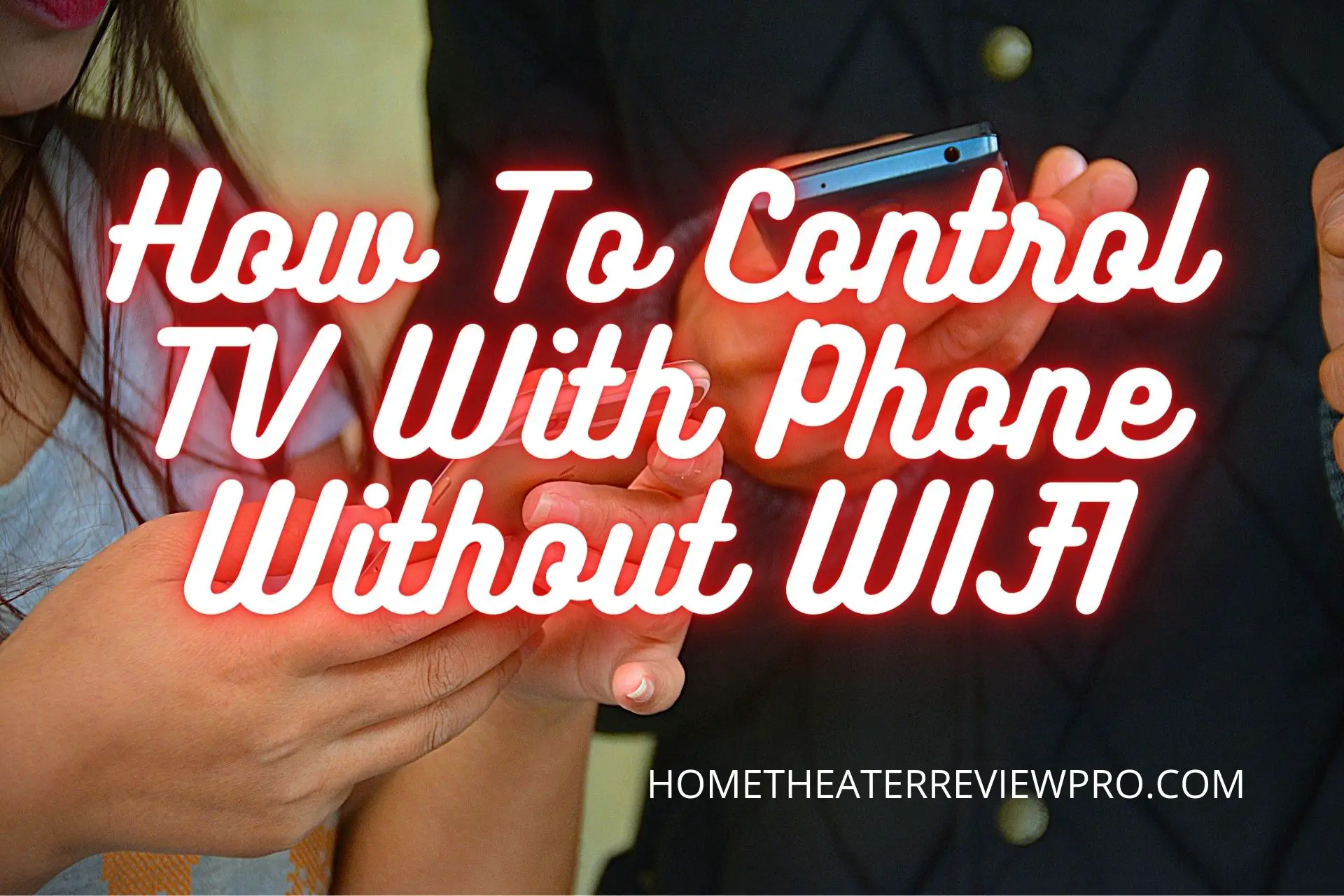
I am sitting here looking at my phone and TV thinking, where is my TV remote and how do I control my TV with my phone without WIFI?
The short answer is Apps. You will need to install apps on your device. These apps will extend its functionality and allow you the ability to control your TV without WIFI. Let us take a look at how we can use apps to control our TV and other appliances.
Phones and tablets have become one of the most used items in our daily routines. It would be much more convenient to have the capability to control our TV with our phone or tablet without having to look around for the lost or misplaced remote. Whether you have an Android or IOS device we will explore the different options available. How to turn your phone into a TV remote control.
There is a big caveat to this proposition though. Your phone needs to have IR Blaster built-in. If it does not you will need to use an external IR Blaster. External IR Blasters are easy to find and buy online. This might defeat the purpose of losing and finding a remote control but with an external IR Blaster, you will be able to use your one device instead of a bunch of different remote controls.
In This Article
ToggleTV Remote Control For Android
Ok if your phone has IR Blaster built in all you need to do is search the app store for universal remote or IR Blaster. For Android, you will find one app called Smart IR Remote by AnyMote. This app will extend the capabilities of your device. It will allow you to control a plethora of appliances in your home not just the TV. It will control your AC, home theater anything that has remote control this app can control it. They claim it has 900,000 devices in its database and they add more every day. You can turn your android phone into a universal remote using apps such as these.
TV Remote Control For IOS
Your IOS device most likely does not have IR blaster built in. You will need an IR Blaster dongle to get this working. On the app store you may find an app called Blumoo Universal Remote Control. Blumoo Universal Remote Control is robust it offers a database of over 225,000 devices. It is capable of controlling home theaters, soundbars, DVRs, DVD players, and gaming consoles to name a few. I’m pretty sure this app needs WIFI for it to work. You can control devices without having to point directly at them. The macro function further increases its capabilities by saving multi-step functions. For example you can preset your TV and Receiver to a certain volume for one click actions. Your Apple watch can be used with this app as well. Control your home devices with a touch of a finger from your wrist.
Those are two apps you can use to control your TV with your phone. You will notice a lot more apps available. Choose the one you feel most comfortable with. If you are looking to control your TV without WIFI it will be more difficult to do with IOS devices.
How Do I know If My Phone Has IR Blaster
If you have an IOS device you most likely do not have one but Android devices may have one. This option is slowly being phased out of phones but here are two techniques. Look at the top of your phone and look for an opening. This opening will resemble a remote control sensor. It will have a dark red lens over it to allow signals to pass through it. The second technique is download the app called IR Test. This app will check if your phone has an IR Blaster built in. You can also click the link below to access the list of phones with built in IR Blaster.
How Do I Get An IR Blaster On My Phone
You can find exterior IR Blasters for your phone or tablet online. They will plug into the headphone jack or the charging port. When using an exterior IR Blaster you will most likely need to use the APP they recommend. Prices range from 10 to 60 dollars. Visit your favorite online superstore and check “IR Blaster” “External IR Blaster” “IR Blaster Dongle”
Control TV With WIFI
Have you considered using WIFI instead of infrared? This would be a much easier option because all phones have WIFI and Bluetooth. There are apps that use WIFI to control your TV and other appliances. There are also devices that receive a Bluetooth signal and send it to WIFI. The natural progression of all appliances at this time is the connection to WIFI. WIFI is almost the norm now. WIFI is used everywhere. The signals from all your appliances and your router create your in-home network. These WIFI signals will combine together to create a smart house. Some may consider this intrusive which may be the reason they want an infrared controller instead of WIFI.
From apps to hardware we hope you found this at least somewhat helpful. Search around in the apps store and ecommerce stores for the exterior IR Blaster. At the end of the day it will be up to you to decide which is your best option. Good Day.
TV Remote App Without WIFI
If you have a TV such as an LG TV, a Samsung TV, a Sony TV for example you may want to control them with your phone without wifi. Just remember you need a phone with a built in IR Blaster. If you are looking to buy a phone click the link above to access the list of phones with IR Blaster. Once you get a phone with built in IR Blaster you will need to install a universal remote app that does not use WIFI to control your TV.
Step By Step Guide:
- When you have your phone visit the App store.
- Search for “Universal Remote App by CodeMatics”
- Install the app using the IR function.
- Configure the app to work with your phone.
You should now have the capability to control your TV with your phone without wifi.




