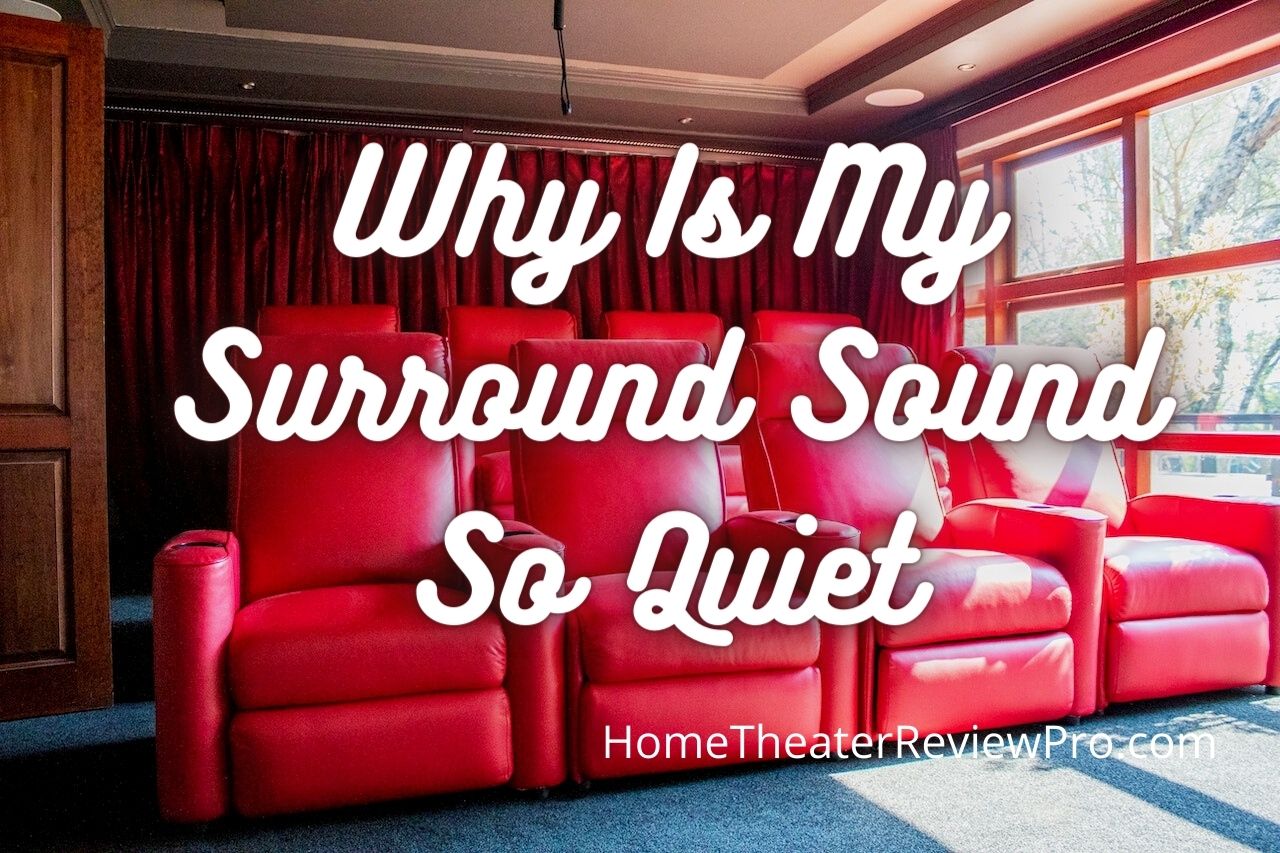
Do you want to improve your time spent in front of the TV? Then you need to install a surround sound system. With a surround sound system, you’ll hear all the action and dialogue clearly, even during loud scenes.
Additionally, many receivers have features like “night mode,” making it easier to hear dialogue when the volume is turned down low. A surround sound system is an excellent option if you’re looking for an immersive TV viewing experience but what to do if the surround sound system causes a sound problem?
First, check to ensure all your speakers are correctly connected and that none of the wires are loose. If that doesn’t work, it’s possible that one of your speakers is damaged or defective and will need to be replaced.
Today we will take a deep dive into one of the most asked questions from audiophiles worldwide: “why is my surround sound so quiet?”.
Let’s discover more about these issues related to the surround sound system!
Why does My Surround Sound Seem So Quiet
There are a few potential explanations for why your surround sound could be less loud than you anticipated. First, most movies and TV shows are not mixed for Atmos or Auro‑3D. They’re still using the older 5.1 or 7.1 channel mix.
That means there’s less information being sent to your height speakers, and they won’t be as active as the other speakers in your system.
The second reason is that many receivers have a “night mode,” which lowers the volume of the surround channels so you can still hear dialogue even if the action gets loud.
Make sure this mode is turned off if you want to experience all the explosive goodness of your system at total volume!
Finally, some people don’t need as much bass in their height channels as they do in their main channels. If this is the case, you can try adjusting the crossover frequency on your receiver until you find a setting that works for you.
How do I Make My Rear Surround Speakers Louder
Several things may be done to make rear surround speakers louder. Modify your receiver’s settings. Most receivers contain a “balancing” function to modify the left and right channels simultaneously.
By turning up the volume of the rear surround channel, you can make it louder relative to the other channels. You can also try moving your surround speakers closer to the listening position. This will make them seem louder because they’ll arrive at your ears more energy than if they were further away.
Finally, if your surround speakers are mounted on walls or bookshelves, try angling them, so they point directly at the listening position.
This will help ensure that sound reflected off of walls and other surfaces don’t interfere with the direct sound from the speakers, making them sound quieter than they are.
How Can I Make My 5.1 Rear Speakers Louder
Follow the procedures below to make your 5.1 rear speakers louder:
1. Press the level button. Then, double-press the up-arrow on the ring button.
2. There are a few alternatives for raising the back speaker volume. Try settings like EQ, Surr Lvl, Surr Bal, and TruVol.
Should Surround Speakers be at The Same Volume
The general rule is to have a left, a right, and a center speaker, all of the same volumes. This is a good rule of thumb. However, many people choose to have the center speaker slightly louder.
As long as the other two speakers are of equal volume relative to each other, this shouldn’t cause any problems.
What is essential, however, is that you don’t have all three speakers at different volumes. If you do, you will end up with some people turning the volume up more than others. The result will be a louder room and conflicting volume levels.
If this happens, the person with a higher volume will feel that their room is too loud, whereas those with less volume will feel like the room is too quiet.
What Is The Best Setting for Surround Sound
We all love our surround sound systems. The design and quality of sound are excellent. But what is the best setting for surround sound?
When starting to set up your surround sound system, I recommend that you first move on to the receiver.
Adjusting the speaker volume balance will help you hear how loud each channel is and how much work they need. Place the loudspeakers around the room as they would when watching TV; setting them up in a line or a triangle shape is best.
After this, you want to level out the speakers’ volume, changing some of the settings at first, just using the line-in and playing music.
This way, you will find out how loud each speaker works and if any channels are not working well. From here, you can start playing with your receiver’s settings, shifting the EQ and bass levels around a bit.
Why Can’t I Hear My Surround Sound
There are many reasons why your surround sound may not be working. Change the cables around to ensure it’s not just a faulty pair. The Surround Sound mode of the A/V receiver should be changed.
Make sure the media you are using has Surround Sound audio. If this is not the case, the audio will be highly distorted while utilizing the Surround Sound mode.
How do I Adjust the Surround Speaker Volume
If you have a surround speaker, you must know how to adjust it.
To adjust the volume of the center or surround speakers, follow the following process:
Tap the Right and Left arrows to the right and left of the volume bar, respectively, in the section labeled “Center Level” or “Surround Level.”
Are Rear Speakers Supposed to Be Quiet
It all relies on the original work. However, in most cases, the surround sound from your rear speakers should be as prominent as the front left and right.
Indeed, they’re rarely used outside of special effects, but when they are, they deserve equal volume to the L/R channels.
How do I Test My Surround Sound Speakers
To begin, locate the speaker icon on your taskbar and right-click it. Then, choose “Sounds” from the resulting menu.
If you want to test your surround sound output device, you may do so by clicking the “Playback” tab in the new window that has opened.
What are The Best dB Levels for Surround Sound
75dB is the optimal volume level for most speaker systems.
If the volume is above this, you may have discomfort or even damage your hearing if you are too close to the speakers. Utilizing a tool known as an SPL meter is going to be the most accurate method for determining the volume levels of your speakers.
What dB Should my Subwoofer be At
Adjust the volume of each speaker so that it is about equal by using the built-in test tones (use 75dB as a reference). When you want a little extra bass impact, turning up the sub a few decibels is fine.
Generally speaking, if you turn down the volume on your other speakers to 75 decibels, you may safely turn up the volume on your subwoofer to 77 or 78 decibels.
Bottom Line
Learning to troubleshoot your surround sound system when problems arise is essential.
One of the most common issues people have with their surround sound systems is that the rear speakers are not as loud as the front speakers.






