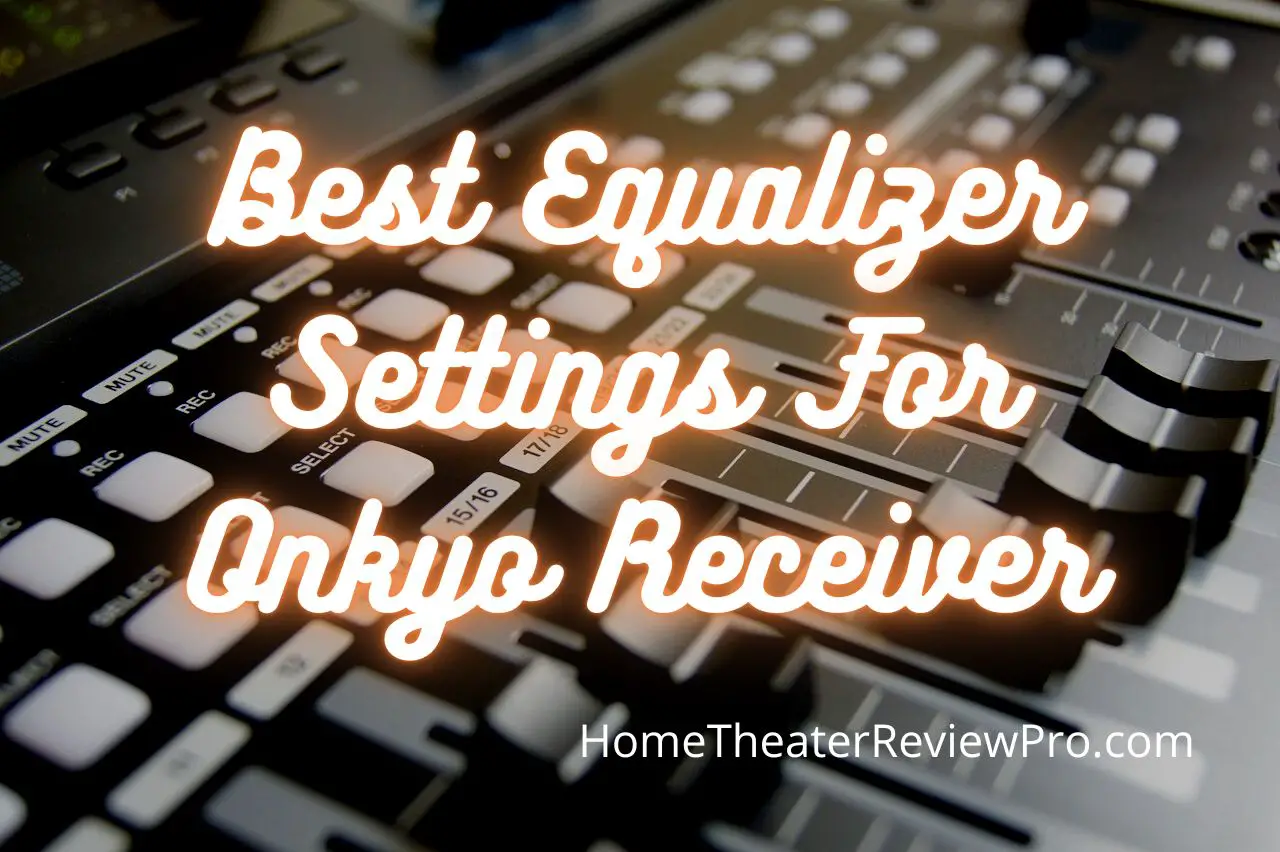
Onkyo is one of the leading Japanese premium home cinemas and audio equipment. As a matter of fact, the word “Onkyo” translates to “sound resonance”, which directly reflects the brand’s products. This consumer electronics brand – being a specialist in audio-video entertainment – also creates the best receivers in the market.
If you already own an Onkyo Receiver, chances are you already have an idea of what would be the best setting for a specific media file that you are playing with. In case you don’t, the guide below can help you bring the best out of your device.
Best Onkyo Receiver Equalizer Settings for Music
Depending on the model, the equalizer settings for music on an Onkyo Receiver may vary. When talking about the optimum equalizer setting, it is the one that makes no changes to the sound. This refers to the original music, on how it should sound when released. Due to the advanced options of digital receivers, most Onkyo Receivers do not have the manual slider on each frequency range.
There could be a need to adjust each speaker connected to the equalizer manually. However, if you find yourself wanting to adjust the way the music sound, low frequencies have an impact on bass sounds while high frequencies affect treble sounds.
Best Onkyo Receiver Equalizer Settings for Movies
The overall home cinema experience can be attributed to the receiver. This will help your speakers unleash their full potential, as they have the required connections for your Dolby-equipped speakers to work. For a full guide, it is better to refer to your Onkyo’s manual.
Typically, it is not recommended to change any settings on your receiver whenever watching movies. If the device connected (like a projector) is providing an option to improve the sound settings, it is the preferred thing to do so. Since equalizer settings are about the frequency’s lows and highs, the movie’s soundtrack, sound effects, and even the voice may affect it.
Best Onkyo Receiver Equalizer Settings for a Party
DJs are usually associated with parties, as they are the person responsible for controlling or setting up an equalizer. Just like the setting for movies – devices and even streaming platforms already have preset settings like Rock, Hip-Hop, or Bass-focused. However, digital music downloaded to a device may vary with the quality of sound. Depending on your preference or theme of the party, the best setting is to activate the special preset settings. There will also be an option to manually adjust the frequencies to have the preferred sound.
How do you adjust EQ on Onkyo Receiver
To lessen the confusion, EQ also means equalizer. However, almost all Onkyo receivers today have digital settings with few options that make manual settings possible. The Manual Equalizer can be turned on or off, which can be configured depending on the model (refer to the unit’s instruction manual). The latest models have automatic EQ settings, such as AccuEQ or Re-EQ which can be activated with a few buttons.
Should treble be higher than bass
In equalizer settings, treble should always be higher than bass. It will provide a balance to the music or any sound. Treble refers to the high-frequency notes, while Bass refers to the low-frequency ones.
Depending on the person listening, the bass can be opted to be higher. Fans of rock music would agree with this and those who love watching thrilling action movies. In conclusion, the distinction between these two sounds is slight, yet they both contribute significantly to the overall musical experience. Treble and bass are both essential in their frequency ranges, depending on the genre or from the audio source being played.
How do I make the equalizer clear voice
Aside from music, an equalizer can also help make the voice clearer. It can somehow reduce background noise, especially in movies, but would still depend on the recording. Some would say that the best EQ setting is flat, as it can make the speech easier to understand. Other experts suggest turning off this setting, as there are movies and TV shows that have improved their voice recording. The bottom line is, that the equalizer setting to use when you would like to have a clear voice would depend on what’s being played. If you prefer using the speakers, you may test out the settings first using an earphone to calibrate the setting easier.
What is Re EQ Onkyo
Onkyo Receivers improve the sound quality by adding digital enhancements. This includes the Re-EQ function where the receiver enables the user to correct the soundtrack. In cases where the high-frequency content is being played and affects the quality of sound, the Re EQ function creates a balance to improve playback. This option is highly suggested to be activated especially when used in a home theatre viewing.
Using the Re EQ feature is very easy. In most Onkyo Receivers having this function, press the “Receiver” button on the remote, followed by the “Re EQ” button. To turn it off, just press the same “Re EQ” button. In some models, activating this feature may require the use of proper listening modes available on the receiver (like Dolby Digital, THX Cinema, Multi-channel, etc.).
How do I calibrate my Onkyo receiver
Calibrating any Onkyo receiver is very important. It will allow the speakers and the system to identify the direction of sound that it should produce. This will greatly improve the sound, providing a “3D” effect and could imitate on how theatres set up their audio system.
Manual calibration is possible, where other sensors or microphones can be used. It is also possible to modify the volume of each speaker using the built-in test tone. There is also an available setting for an automatic configuration by using the Automatic Speaker Setup option. Instructions may vary by model so it is recommended to refer to the included manual. Some Onkyo receivers also have the AccuEQ feature, which can automatically calibrate the sound even if the speakers attached are not in symmetry to their recommended position.
The best equalizer setting for any Onkyo receiver will depend on the features available in the machine, especially Re EQ and AccuEQ options. It will also depend on the audio or media file being played, where there is also an appropriate setting to improve the sound quality. Therefore, to maximize the use of your Onkyo receivers there is a need to explore all of the options available to make the most out of it.






