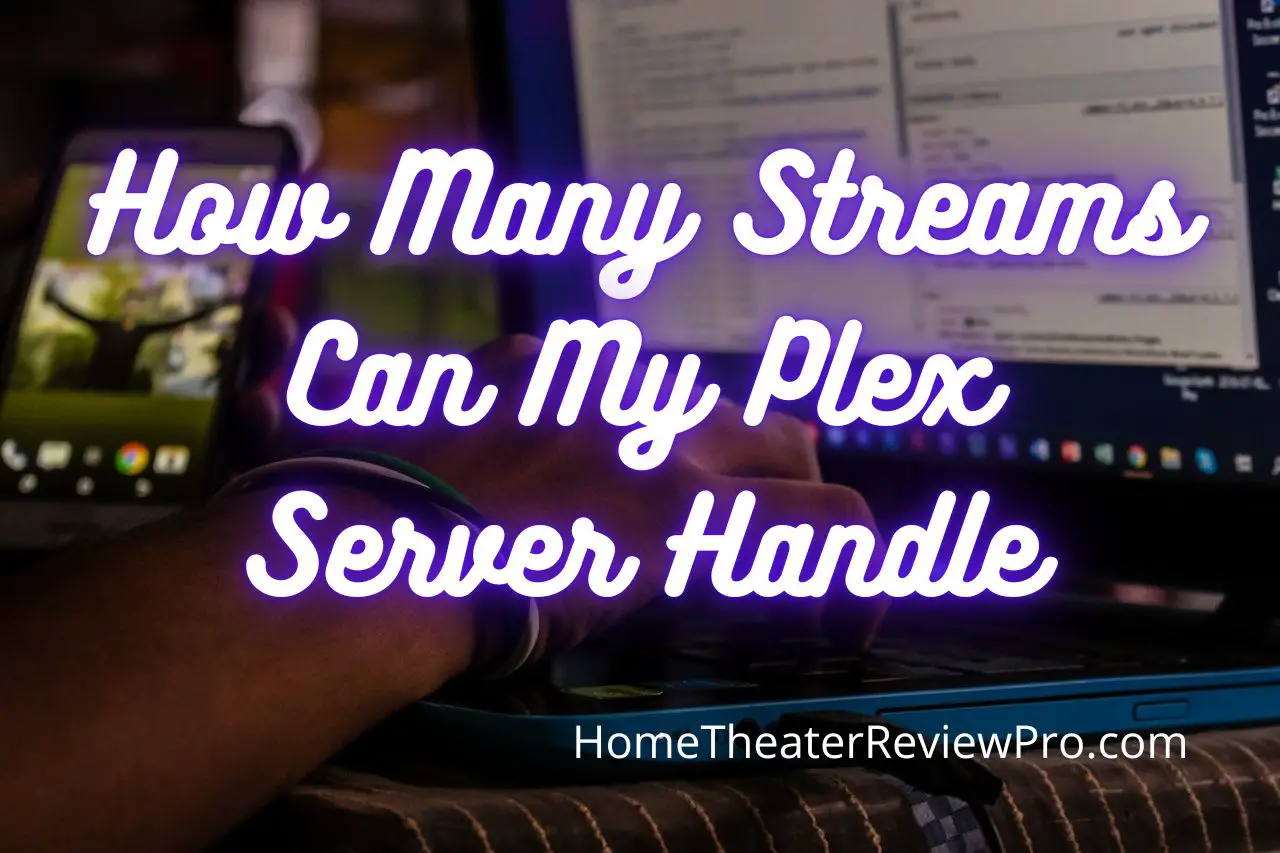
For a while now, we’ve been talking about Plex media server and everything you need to have and know about streaming on it.
In today’s article, we will be bringing you details specifically on Plex’s streaming options.
Plex is a fantastic platform that offers you the opportunity to stream, organize and share media content. And what’s more? Just like your own personalized Netflix account, you can access your Plex account from almost any device.
One of the primary reasons Plex is widely used is because of the availability of sharing options it provides users.
You can share your media library with family and friends and they can share theirs with you too.
Below, we’ll provide answers to some questions you might have regarding streaming and sharing media content on Plex media server.
How Many Streams Can My Plex Server Handle
The number of streams that your Plex server can handle depends on 3main factors.
1. Whether you’re transcoding or not
2. Your CPU’s PassMark
3. The quality of your streams
Whether you’re transcoding or not
When your media contents have to undergo some form of transcoding before you’ll be able to stream them, then the number of streams that your Plex server can handle might reduce. This is because the server will need to do more work and will not be able to handle a high number of streams at that time.
Additionally, streaming to a remote or portable device usually requires transcoding; transcoding is somewhat dependent on your streaming location. Streaming to a local computer doesn’t usually require transcoding while streaming to a remote location does.
Therefore, Your streaming location determines whether or not you might need to transcode before watching the media content, while this, in turn, determines how many streams your Plex server can handle.
Your CPU’s PassMark score
Your CPU’s PassMarkscore also determines how many streams your Plex server will be able to handle at once.
To check your CPU’s PassMark score, follow the steps below.
Click here to visit the PassMark website.
Click on the search box and input your computer’s name.
Once you find it, click on find CPU.
Click on your CPU’s name
Select benchmark results from the category and submit.
You might need to filter your result
Then finally click on it to see your score.
That’s your PassMark score.
The higher your PassMarkscore, the higher the number of streams your Plex server can handle.
The quality of your streams
The quality of your streams, especially for video content, will also determine how many streams your server can handle.
For instance, if you want to transcode a 1080p stream, your PassMarkscore will need to be at least 2000 for each stream.
However, if you’re streaming directly, that is, no transcoding, a PassMark of about 1000/1200 will do the job.
Let’s say your PassMarkscore is around 7000. If you need to stream and transcode a media content of 1080p, you can only do 3 of them simultaneously.
If however, you’re streaming directly and you’re not transcoding, the 7000 PassMarkshould be able to stream at least 7 media content at the same time.
Depending on the quality of the media content, the number of streams can decrease or increase.
E.g in our previous examples, a CPU with a PassMark score of 7000 should be able to stream up to 7 media content of a video with 720p at a time.
How Many People Can Stream From A Plex Server At Once
The number of people that can stream from a Plex server at once is also dependent on the factors mentioned above.
Does Plex Have A Limit
Yes. Plex has a limit on the number of users or members you can invite to share your media
library.
According to Plex, you can only invite up to 15 members to your Plex Home. This includes both managed accounts and ones that are invited.
How Good Does A Plex Server Need To Be
How good your Plex server needs to be depends on what you plan to stream from the server and how you plan to stream them.
It also depends on whether or not you might need to transcode, your streaming location as well as the apps that will be connected to the server.
However, here’s what Plex recommends based on various requirements and needs.
1 stream with no transcoding- Intel Atom 1.20GHz
1 720p stream with transcoding – Intel Core i3 3.0
1 1080p stream with transcoding – Intel Core i5 3.0GHz
1 4k stream with transcoding – Corei7 3.2GHz
What Does Too Many Active Stream on Plex Means
While there hasn’t been a clear answer to this question and why it happens, here are a few tips that could help.
Plex allows the admin library to limit the number of remote streams allowed per user.
According to a redditter that had the same problem, it’s possible that sometimes Plex counts downlands as streams.
So if users are downloading a particular movie or episode on different devices, there is a probability that they might get that message.
To solve this problem, you can either increase the remote stream allowance or restart the Plex server application.
What Is Direct Stream In Plex
Different devices have different features and power.
Some devices can’t watch or play a media content without transcoding first, others might not need transcoding at all and others might need to just copy streams into a compatible container.
Direct Stream in Plex happens in devices or servers that can handle the video and audio stream of a particular media content but cannot handle the file container.
Thus, a direct stream entails the server copying the stream into a compatible container that the server or device can handle.
How can I View Active Streams On Plex
Plex has 2 main features that allows you to view how many people are actively streaming on your Plex server – basically, everything that happens is going on in your Plex server.
You can view this information on the server status pages or dashboards.
To get to your status pages, click ok activity in the top action bar. It’ll bring out a list of options. Click on settings.
Scroll down on the left to the status area below your server name to view the status pages and dashboard.
There, you’ll find information on what is currently being played, top users, bandwidth usage, and so on.
Does Plex Use A Lot Of Bandwidth
The bandwidth your Plex server uses depends on the buffer size of your apps.
For instance, according to Plex, an app that has a large buffer size might only need ~5.4 Mbps of bandwidth to ensure a smooth playback while an app with a smaller buffer size might need ~
8.4 Mbps of bandwidth.






