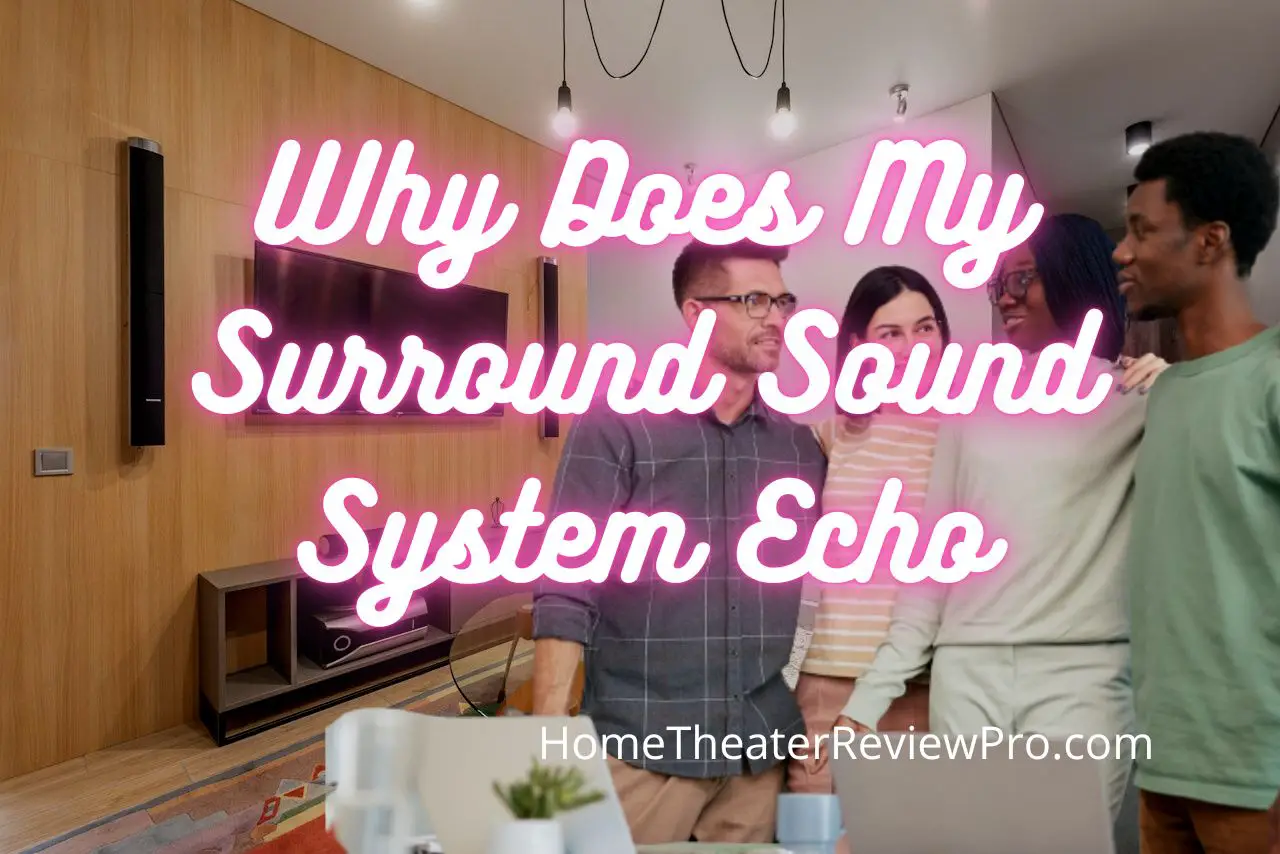
Having your home theater or surround speakers echo can be an annoying and frustrating experience. Sadly, many people face this challenge.
People often wonder why their surround system or home theaters echo even after “fixing” whatever issue they think might be causing the echo.
However, as we will see in this in-depth guide, echos can be caused by various factors. But don’t worry; by the time you finish reading this guide, you will have a clearer understanding of the factors driving your surround sound systems or speakers to echo, how you can resolve it, as well as answers to some other questions you might have.
What Is An Echo
An echo is defined as a reflection of a sound source. We can say it is a by-product of a particular sound, and it arrives some moment before the original sound does.
Sound waves are mechanical waves; this means that they can travel through a medium. When sound waves travel through media, they create vibrations that make the particles in the media vibrate and interact; this, in turn, creates the sounds we hear.
Echos are caused when the reflection of the sound waves is heard before the actual sound itself. Reverberation usually occurs when such sound hits a surface or a space with acoustics and is bounced back. Reverberation is like the overlapping of different echos. This means that all reverberations are echos, but not all echos are reverberations.
Common examples of echos you might experience in day-to-day activities are echos from shouting into a well or talking loudly in an empty and enclosed room.
Why Does Your Surround Sound System Echoes
When you chose to invest in a quality surround system, the aim was probably to give yourself a rich, realistic, and immersive experience with the sounds coming from your media, whether videos or music.
The surround system works to cast the sound from one source through different speakers so that the sound is literally surrounding you; you hear it from every direction.
Just like the way you light up a flashlight, and it lights up everywhere. The flashlight is just one source of light, but the beams from the light are cast in different directions, thus brightening up the room. The audio from the TV is the flashlight, while the rays that radiate the lights everywhere are the speakers.
There are usually sound waves from the sources to create the effects of a surround system. Typically, around 5 speakers (Center speaker, left speaker, right speaker, right surround speaker, and left surround speaker) or channels are placed to form a 360 angle. The sound waves from each speaker must hit the walls and be redirected back to the listeners from all directions.
Having an echo disrupt that arrangement was definitely not part of the plan. However, this does not mean they won’t surface.
Different factors can cause your surround system to echo, we’ll go over a few of them below.
● Location of the speakers: If any of the speakers are placed in a position that allows the reflection of sound to reach you before the actual sound itself, you might hear an echo.
● Speakers are out of phase.
● Home theater or speakers are faulty.
● Audio running in the same parallel direction.
● Wrong placement of speaker wiring.
● Issues with the center channel.
● Bad audio dampening.
How to fix echos from your surround sound system
Below are some ways to fix your surround sound system if it has an echo.
▪ Check the wiring and ensure they are well connected. That is, positive to positive and negative to negative. Also, confirm that the power cable is not interacting with the audio or video cable.
▪ Replace the wiring if needed.
▪ Get rid of materials like stone, brick, or rock that can create echos.
▪ Arrange the speakers well, making sure the center channel is well placed.
▪ You can as well use acoustic foam panels to help absorb the echoes.
Apart from echoing, your sound system can also have different undesirable sounds you might want to get rid of.
Let’s look at some of these sounds and why they happen.
Why Does Your Surround Sound System Buzz
You might sometimes notice a buzz or hum coming from your sound system.
There are different reasons why your speakers might be giving off a buzzing sound.
Some of them are listed below.
● Using a faulty or longer than necessary extension cable.
● Not enough shielding between the speaker and audio source. A low-quality audio wire can cause this.
● Extremely high volume can put the speaker under pressure, creating a buzzing sound.
How to fix buzzing sound from speakers
● Carry out a few tests like turning down the volume or adjusting the equalizer settings to default.
● Troubleshoot by disconnecting and connecting cables to find the loose or faulty cable. Then, tighten or replace it.
● Audio signal interference can also cause buzzing. Ensure that other electrical appliances such as mobile phones, Bluetooth devices, MiFi, and so on are not close enough to be interfering with the signal.
What Causes Your Surround Sound System To Pop
The pop sound is another annoying sound that can emanate from your surround system. It is mainly caused by audio signals being interrupted, which are usually due to loose connections.
To fix this, simply ensure that all your connective wires are well tightened and secured. If that doesn’t work, you should consider changing the connective wire in the problem area as it might be faulty.
Why Does Your Surround Sound System Delay
While many people are quick to blame a particular producer or brand for an audio lag issue, audio lag between a TV and the surround sound systems is not usually the manufacturer’s fault. It is a fairly common issue, and certain factors are responsible for it.
For one, because of the different audio formats available, the TV has to do a lot of work to decipher and then transcode the audio format into sound; this can cause a temporary delay.
Another reason for delay might be the different speeds at which the TV and sound system decode the audio and video formats, respectively.
If the TV decodes the video format faster than the time it takes the sound system to decode the audio format, it might also cause a delay.
Poor or faulty cable connection might be responsible too.
Here are some ways to fix this.
● Set the audio delay setting to ensure both video and audio play simultaneously.
● Securely attach your cables and ensure they are tightly connected.
Wrapping Up
Having different sounds come up while trying to relax and entertain yourself with media content can be annoying.
However, if you follow these useful tips we’ve mentioned above, you should be able to resolve any issues facing your surround sound system.






