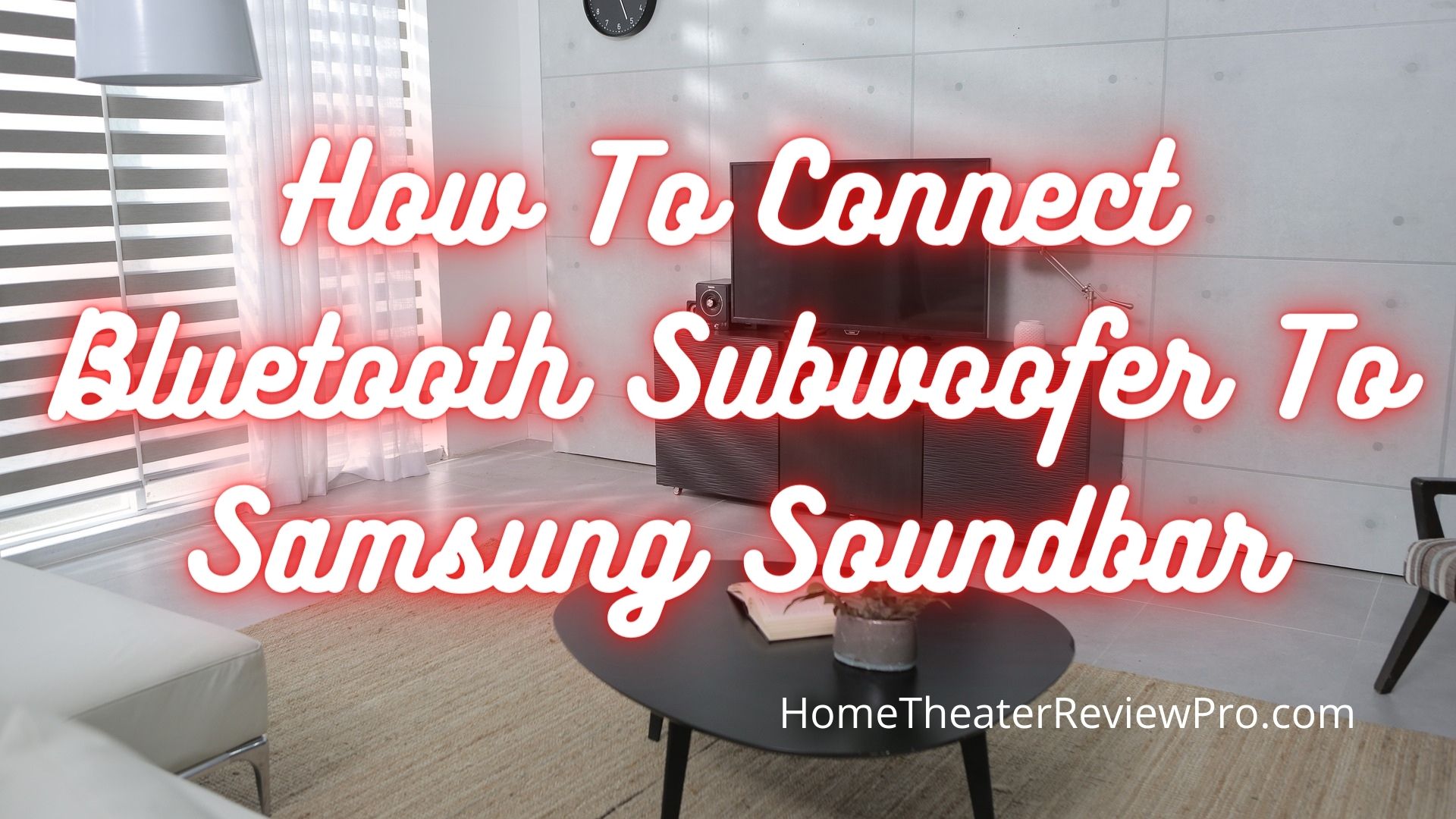
A subwoofer is a vital part of a home cinema experience, allowing you to feel the deep impacts and rumble of a movie mix, or the deep bass in a music track. Without a subwoofer, movies can be unengaging and it can impact an otherwise enjoyable movie-watching experience.
A Samsung Soundbar includes two types of speakers: tweeters and woofers. These provide the high and mid-range frequencies of a mix, but a soundbar alone cannot replace a dedicated subwoofer. Here’s how to connect a Bluetooth Subwoofer to a Samsung Soundbar.
How do I connect my Bluetooth subwoofer to my soundbar?
Out of the box, the official Bluetooth subwoofer should already be paired with the soundbar. However, issues with the pairing process or manually disconnecting your subwoofer may cause the subwoofer to disconnect from the soundbar.
Here’s how to tell whether your subwoofer has been paired automatically with your Samsung Soundbar.
Step 1: Make sure both your Soundbar and Subwoofer is plugged in. Use the power cord provided with the soundbar and subwoofer to connect both of the devices to AC power. Make sure you flip the mains switch on and ensure that both power plugs are fitted securely into the slot.
The power cable for the soundbar may be a right-angle connector. Make sure you use this DC power cable for the soundbar as the straight connector that comes with the subwoofer may not fit into the soundbar.
Step 2: Turn on the Soundbar. Press the power button on the side of the Samsung soundbar. If the soundbar detects it hasn’t paired with a subwoofer it will begin searching for compatible subwoofers in its vicinity.
Step 3: Check the LED Pairing Indicator on the Subwoofer. The official Samsung Subwoofer uses an LED indicator to denote whether it has been connected to a soundbar or not. If this blue LED is flashing, it is still in pairing mode and has not yet automatically connected to a soundbar. Once the subwoofer pairs successfully, the wireless LED will stop flashing and display a solid blue. If this doesn’t happen, you’ll need to manually pair the subwoofer.
Manual Pairing
Step 1: Make sure both the Soundbar and Subwoofer are plugged in. Make sure you’ve plugged in the power cord to both devices. We need to make sure both devices are getting power.
Step 2: Ensure your soundbar is in Standby Mode. This step is only applicable if you turned your soundbar on after plugging it in. Find the soundbar’s remote and hit the red power button to turn it off. This will place the soundbar in Standby Mode.
For 2018 Soundbars and Newer. These next steps differ depending on which mode of Samsung Soundbar you own.
Step 3: Press and hold the ID Set button on the Subwoofer. Next, we’ll need to force the subwoofer to enter pairing mode by hitting the ID Set button on the back of the device.
On newer Samsung Soundbars, the ID Set button is a pressable button. Find the corresponding button on the back of the device and press and hold it for 5 seconds.
The LINK LED indicator will then start flashing.
Step 4: Press and hold the UP button on the remote. Next, we’ll need to grab the soundbar remote, point it towards the soundbar and press and hold the up button for about five seconds.
We should find that ID SET will appear on the soundbar’s display. Once the ID Set process is complete, the soundbar will automatically exit standby mode and the soundbar should be successfully paired.
For 2017 Soundbars and Older: The process for older soundbars is a little bit more involved.
Step 3: Press and hold the ID Set pin button on the Subwoofer. To access the ID Set button on the back of the subwoofer, you’ll need to get a pin or a paperclip to push the button. This works like the classic reset button on old electronics and is designed to prevent accidental presses.
Push the pin into the hole and hold for a few seconds. Continue holding the button until the standby indicator has turned off.
Step 4: Press and hold the SAT MUTE button on the remote. Find your soundbar’s remote and press the VOL button and hold it down for 5 seconds. You should then see the message ID SET appear on the soundbar for around 1.3 seconds.
Step 5: Turn on the Soundbar. When the blue LED indicator on the subwoofer flashes, turn on the soundbar using the power button on the remote or on the side of the soundbar and the device will try to pair to the subwoofer. Once the pairing process is complete, the LED indicator will stop flashing and turn solid blue.
Can you connect any wireless subwoofer to a Samsung soundbar?
Unfortunately, no. Samsung have made their soundbars in a way that they will only connect to standalone subwoofers that are specifically compatible with Samsung Soundbars.
While these wireless subwoofers and soundbars are Bluetooth enabled, this doesn’t mean that the soundbar is able to communicate with any standard subwoofer with a Bluetooth receiver built-in.
Samsung do sell a standalone subwoofer, for example if you get a Samsung soundbar without a subwoofer or if your default subwoofer stops working.
They are called the SAMSUNG SWA-W500/XU and will work with the following soundbar models: Samsung HW-S60A or HW-S60T
This wireless subwoofer, at 120W, is more powerful than the one bundled with the most Samsung soundbars. This subwoofer is designed to connect automatically with the nearest Samsung soundbar. If it doesn’t, you can use the ID Set manual pairing process to get it working.
Can I use my own speakers with a Samsung soundbar?
There is a way to get your own rear speakers to work with a Samsung Soundbar. The speakers must be able to take wired connections for them to work.
This can be achieved using the wireless rear speaker kit (SWA-8000S). This kit is designed to be used with the included rear speakers to give a surround sound experience and use proprietary speaker wires.
However, the bare cable on the side that goes into the rear speakers will be compatible with any rear speakers. Simply plug your speakers into the wireless receiver and pair the kit with your soundbar for an improved surround audio experience.
Why won’t my subwoofer connect to my soundbar?
If your subwoofer won’t connect with your Samsung Soundbar, here are a few troubleshooting steps to try to get it back up and running.
Make sure the Subwoofer is close enough to the Soundbar. The wireless signal between the subwoofer and the Samsung Soundbar has a limited range, and some users find their subwoofer doesn’t work if they place it too far away. Try moving the device closer to your soundbar to ensure it connects.
Don’t worry too much about the subwoofer’s placement or direction. The very nature of a subwoofer means that the deep bass will bounce around the room no matter where you place it. You won’t notice where the sound is coming from.
Also, try not to hide the subwoofer in a corner or behind an object. Not only will this vibrate the object it is close to, perhaps causing rattling or even making things fall over, the object may interrupt the signal between the device and the subwoofer.
Make sure the Subwoofer is compatible with the Soundbar. You’ll want to check the Subwoofer’s manual or perform a web search with the model number to find which soundbars your standalone subwoofer can wirelessly connect to. In general, if your subwoofer wasn’t made by Samsung, it won’t work with your Samsung Soundbar.
But, older soundbars might not work with products like the SAMSUNG SWA-W500/XU. Check the product listing before buying.
The Red LED on the Subwoofer Keeps Blinking
This LED indicator tells you whether or not your subwoofer is connected to the main soundbar unit. Follow the steps above to attempt to reconnect your subwoofer. If this doesn’t work, your subwoofer or soundbar may be faulty.
Device may be faulty. If none of these steps work, it’s worth getting a Samsung Technician to have a look at your device. Contact Samsung Support or go to their website at samsung.com/support to report your issue. Make sure you’ve retrieved your model number before getting in touch.
You can book an appointment with a service center technician. They’ll investigate the issue and help you resolve it. If your device is faulty and the product is still in warranty, you may be able to get a replacement.
Can I use Samsung subwoofer without soundbar?
No. And you wouldn’t want to. Subwoofers can only produce the low frequencies of a sound mix, and without other speakers like woofers and tweeters, we wouldn’t be able to hear the rest of the mix. If your subwoofer was acting alone as your only speaker, you wouldn’t be able to hear anything but grumbles and bass. Not a nice experience at all.
You can use your Samsung Soundbar without a subwoofer. A sub will improve your audio experience but if you need to use it without the subwoofer while you wait for a replacement or save up for a standalone unit, the soundbar should work perfectly fine without a subwoofer.
Thats How To Connect Bluetooth Subwoofer To Samsung Soundbar.I hope this helped. Good Day!






