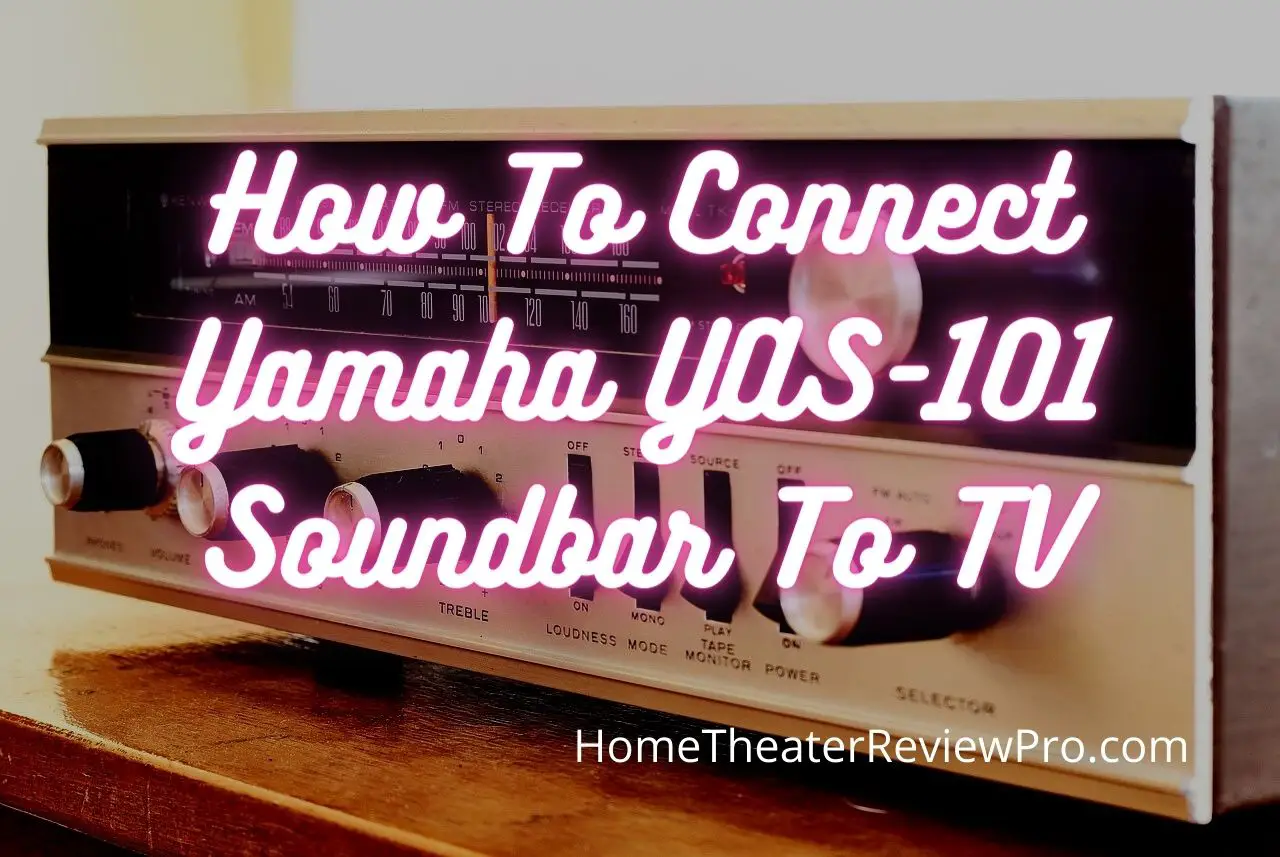
Planning to grab a Yamaha soundbar? Or perhaps you already own one; either way, it’s a fantastic option to have at your disposal.
Yamaha’s soundbars offer an exceptional listening experience for both music and movies, thanks to their high quality. Do you need help with how to connect the Yamaha soundbar? Then you should read the following article.
The following guide will walk you through three alternative ways to connect your soundbar to your television. Because they are such simple instructions to follow, there is no need for you to be very concerned about them.
Let’s not waste any more time. Let’s continue!
What is the Best Yamaha Soundbar
If you’re going to trust the Japanese brand for your audio equipment, you should invest in the modern Yamaha soundbars. We’ve examined three models that unquestionably stand out from the crowd, so you have plenty of alternatives. They’re all here for your perusal.
Yamaha YAS-209:
The Yas-209 soundbar comes out on top due to its incorporation of all the essential functions and its more advanced decoding technology. Additionally, Alexa is preinstalled on the device.
Key Features:
DTS Virtual:X 3D sound.
Built-in Alexa.
Clear Voice improves the conversation.
Easy-to-use.
App-ready.
Multi-source compatible.
Yamaha YAS-408:
The YAS-408 is the most prominent Yamaha soundbar for immersive 3D sound. Deep bass notes are accentuated by an external subwoofer and DTS Virtual:X 3D surround.
Key Features:
Voice-controlled Amazon Alexa.
DTS Virtual:X 3D support.
Clear Voice improvement.
Buildable.
Wi-Fi and Bluetooth-compatible.
4K TV-compatible.
Wireless subwoofer for bass.
Wall-mountable.
Yamaha YAS-109:
Smaller rooms might nevertheless benefit from the advantages of a surround sound experience. The YAS-109 includes all the features you’ll need in a more compact package.
Key Features:
Precise Voice sound setting.
Slim and elegant.
Placement flexibility.
Built-in components.
Voice-controlled Amazon Alexa.
DTS Virtual:X surround sound-capable.
App-controlled.
Available Wi-Fi and Bluetooth
How to Connect Yamaha Soundbar to Samsung TV Using HDMI
You’ll get the optimum sound quality from your soundbar if you connect it to your TV through HDMI.
The digital audio stream goes in both directions over HDMI connections, resulting in better sound quality and lower delay. To connect your soundbar to the Samsung television, follow the instructions below.
Step 1:
Buy an HDMI cable first.
Step 2:
Connect the wire to the HDMI -IN port on the television (ARC).
Step 3:
Connect to the soundbar’s HDMI OUT (TV-ARC) connector.
Step 4:
Set the soundbar’s Source to D.IN and turn it on.
Step 5:
Finally, your soundbar will play the TV’s audio.
How to Connect Yamaha Soundbar to Xfinity Remote
“What’s an Xfinity remote?” is a valid question. Xfinity TV remotes are programmable and feature-rich devices.
They were developed specifically to assist you in locating stuff in the shortest amount of time possible. In addition, even the most slothful TV viewer may use their incredible voice control capability.
So, how do you link your Xfinity soundbar remote to your TV? Here are the steps:
1. Set up the Soundbar as the output of the receiver.
2. Press Setup on your Xfinity X1 remote.
3. Wait for the LED light at the top to become green before continuing.
4. The Soundbar’s manufacturer code must be entered here.
5. Wait until the LED light flashes twice (in green).
6. Test the remote.
How to Connect Yamaha Soundbar to Panasonic TV
A digital audio cable is required to connect the Panasonic TV’s Digital Audio Output to the Receiver’s Digital “CD” input.
You’ll need to pick “CD” as the input when using the Receiver.
How to Connect Yamaha Soundbar to Network
What is the procedure for connecting my Yamaha to the WIFI network? Here are the actions you should take:
1. Turn on the receiver and the television.
2. You may do this by pressing the On-Screen option.
3. Enter Setup by swiping down and pressing Enter.
4. An option for setting up your device will appear.
5. To go to the network, keep arrowing to the right.
6. Press Enter after selecting the Network Connection option.
7. Take a look at the Wireless (Wi-Fi) option, and then click on it.
8. When you get to OK, hit Enter.
How to Connect Yamaha Soundbar to TV with Optical Cable
To connect your TV and soundbar, optical cable is the most popular method. Optical audio output is now standard on all televisions.
In addition to HDMI, the Yamaha soundbar offers an optical cable for your television. Optical cables make it simple to connect your Yamaha soundbar to a television.
Here’s how to use an optical cable to connect your TV to your Yamaha soundbar:
1. First, you must switch off your television and Yamaha sound bar. You’ll be safe from everything that happens right now.
2. To use your optical cable, connect one end to the input source on your Yamaha soundbar and the other to your computer or device.
3. Your TV’s output will serve as the source for this cable. Input and output sources should be matched up with the optical cable.
4. Connect the Yamaha soundbar to an optical input to get the best sound.
5. In the same way, on your TV, pick optical audio output.
6. Check the quality of the voice by turning on the television. The audio may start slowly. If not, try again.
7. Yamaha’s soundbars may also be connected via optical cable to your television if preferred.
How to Connect Yamaha Soundbar to Alexa
Alexa is a cloud-based speech service offered by Amazon that allows users to operate various innovative home products.
A sound bar like the Yamaha YAS-109, YAS-209, or ATS-2090 equipped with an Alexa built-in device makes operating your home entertainment system a breeze.
Plug it in, and you’re good to go. Once it’s linked to your Wi-Fi network, connecting Alexa is as simple as a few taps on the Yamaha Sound Bar Controller app.
To turn the volume up or down, you may ask Alexa to do so like this:
“Hey Alexa, Up the volume.”
These sound bars also include a helpful ducking feature, which lowers the level automatically so that Alexa can hear your command more clearly when you utter the Alexa wake phrase.
The sound reflected from your TV wall isn’t picked up by forward-facing microphones, so Alexa can hear you better.
You may also activate Alexa by hitting the Alexa button on the sound bar’s remote. See the fig-A below:

Fig- A
Final Verdict
If you want a more powerful bass without sacrificing the purity of the treble and voice, soundbars manufactured by Yamaha are your best option.
It is highly recommended that you get a Yamaha soundbar due to its remarkable capabilities. It provides features such as Clear Voice and decoding by the world’s most cutting-edge sound technology.
In addition, they are renowned for both the robustness of their construction and the simplicity of their operation.



