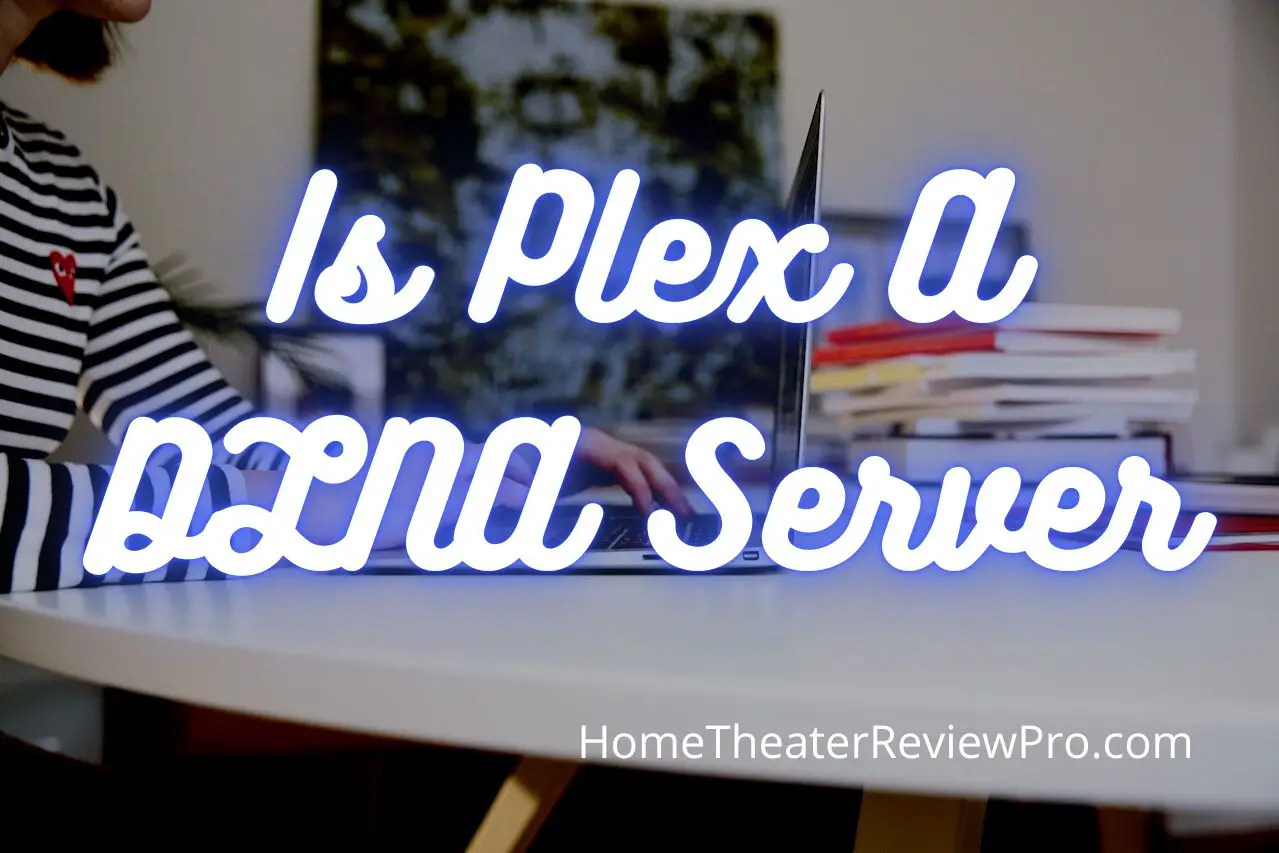
Digital Living Network Alliance, also called DLNA is an international organization that establishes and implements rules for sharing media content among different devices. They basically work to ensure the protection of data during data transfer. There are currently about 200 companies affiliated with the group.
Therefore, if you’re using any platform or service that is DLNA certified, you can be assured that such platforms or devices are in tune with several guidelines for media management.
There have been some speculations on whether Plex, one of the famous global streaming services is a DLNA server.
We’ll answer that in this article as well as some other related questions. But first, what is Plex Media Server?
What is Plex Media Server
Founded 14 years ago, nevertheless still running strong, Plex is one of the best media platforms out there.
Plex is a global media service that allows you to stream, access, and organize different forms of media, all from a centralized location. And the best part? You can do this anywhere and on any device.
You might ask what’s the hype is all about since Netflix or Hulu could probably do the same thing.
However, what differentiates Plex is that the content you can stream isn’t just limited to shows or movies available on the internet.
Say you have digital copies of different movies, you can store them on your PC or NAS and then stream them from almost any device by just logging in to your Plex account or home.
Want to be able to stream Web Shows? Music? Live TV? Movies and shows? Podcasts? All on one app? Plex has got you covered, and it also allows you to share with other people and also have access to their library. Plex is a must-have platform for mediaphiles with a large collection of media content.
Plex is compatible with any device, as well as most Network Attached Storage ( NAS).
Is Plex DLNA Free
Plex Media Server is free to download for all users and platforms.
Although you will need to pay a one-time activation fee of 4.99$ in order to unlock the app and its basic features like access to the server, news, movies, and show.
However, there are other premium features to enjoy, and to enjoy these features, you’ll need the Plex Pass.
Plex Pass is a subscription plan that costs 5$ monthly or 40$ yearly. You can as well pay for the lifetime subscription plan that costs 120$. Is Plex a Media Server?
Yes, Plex is a media server that operates on a client-server basis. The server is usually on the
device that contains all the digital media, while the clients are the platforms with which you can use to play back the media. For instance, Plex Media Server can be on your Windows PC, NAS devices, or your MacBooks while the clients can be on your Android phone, iOS, Windows PC, MacBook, a Smart TV, Amazon Fire Stick, etc.
Is Plex DLNA Certified
Yes, Plex is DLNA Certified.
In fact, Plex confirms that Your Plex Media Server can also function as a DLNA server.
This will allow other DLNA clients to access the media contents on your Plex Media Server. You can choose to do this under the “Advanced” section under settings.
However, before you make any changes here, it is imperative to ensure you know what you’re dealing with so you don’t end up dismantling your Plex Server.
To set up your Plex Media Server as a DLNA server, follow the steps below.
Click on settings.
Click on the show advanced button. It should be on the top right area of the settings page.
You’ll see various settings, so ensure you’re doing the right thing.
Below is a list of settings that you should generally not tamper with
DLNA Client Preferences.
DLNA default protocol info.
Is Plex A UPnP Media Server
According to Google, Universal Plug and Play (UPnP) is a network protocol that allows compliant devices to automatically set port forwarding rules for themselves. These devices can be personal computers, printers, security cameras, game consoles, or mobile devices that communicate with each other and share data over your network.
Basically, UPnP allows devices on the same network to connect wirelessly, and without manual configuration by the user. All the steps to connect the devices are automated.
Plex is a UPnP media server in that it allows remote access to your server. UPnP is why you can remotely stream media from your Plex Media Server to other devices or clients on the same network without needing to manually connect both devices.
Is Plex Media Open Source
Ranked second place as one of the best open-source media software, Plex is one of the best open-source media software out there.
Not only is it open-source software, but it is also easy to use and install, and its transcoding ability and ability to adjust viewing parameters to adequately fit into any device’s bandwidth and specifications is almost unparalleled.
Does Plex Media Server Use Internet
Virtually any activity on the web requires internet and Plex Media Server is no different.
Internet is needed in order to download the server and set it up. Even if you’re not streaming other movies and shows that are not in your collection that require internet, you still need internet.
Without internet, how else would one be able to connect remotely? Unless of course, you’re Harry Potter which I doubt any of us does.
So yes, Plex Media Server uses the internet.
Is Plex DLNA Safe
Plex is a DLNA-certified server, and yes, it is safe to use.
Plex has several security measures in place to ensure that users’ media content, account details, and other sensitive information are safe from hacks, leaks, and privacy infringement.
What Are Some Features That Plex DLNA Server Come With
Plex DLNA-supported servers come with some pretty cool features that are absent in the older versions.
Some of the features are:
Direct play and streaming
Many DLNA-supported devices or servers including Plex support different formats that can be directly streamed and played.
More channels
Since Plex became DLNA certified, it now also has access and support to Plex-supported channels who are also DLNA clients.
Queue support
Plex DLNA Server comes with a bookmarklet that enables you to arrange your web video and queue them. You can then play them from your DLNA device.
Shared content
Before the new Plex DLNA server came, the old versions didn’t support sharing of media. But with the Plex DLNA server, you can now share media content with your friends and loved ones.






