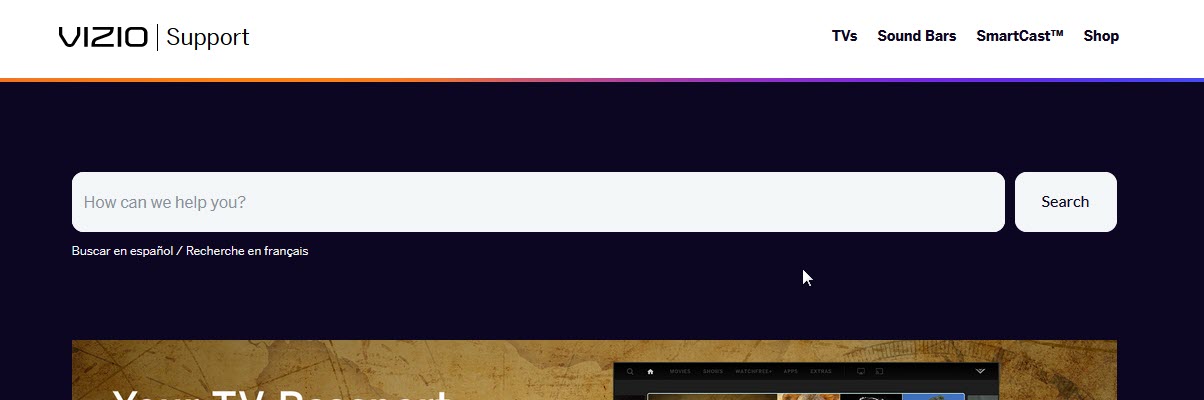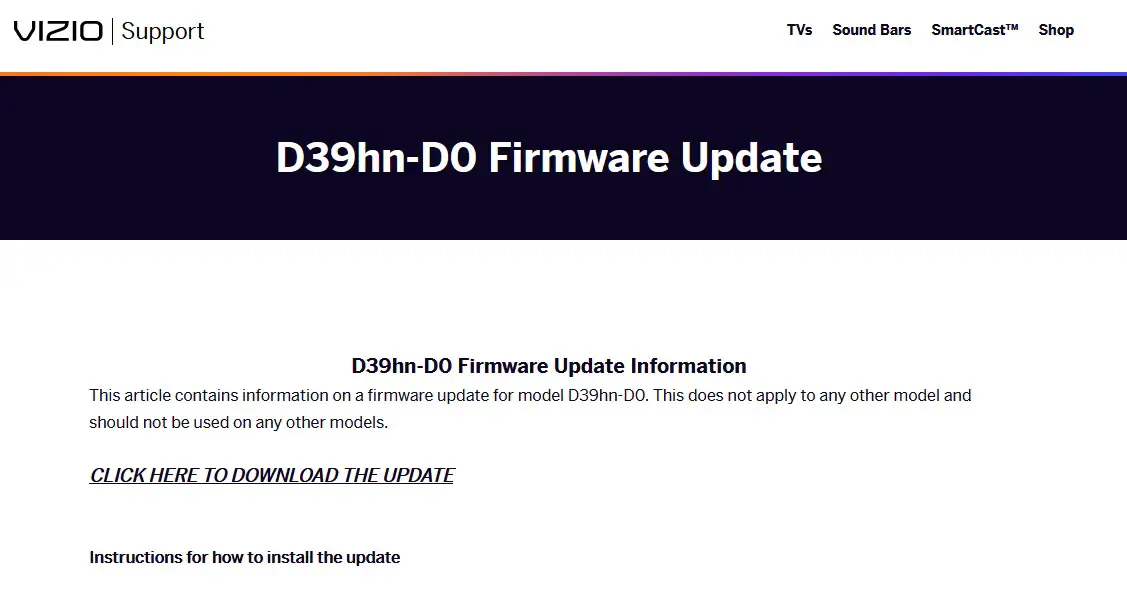The Vizio soundbar remote is a remote control that comes with the soundbar. It can be used to turn on and off the soundbar, change the volume, adjust the bass and treble, control the TV power and input selection, as well as perform other functions.
The Vizio soundbar remote not working issue seems to be caused by incorrect batteries or interference from other devices nearby. You can follow some troubleshooting steps to fix this issue.
Why did my Vizio Soundbar Remote Stop Working
- The Vizio Soundbar remote may be damaged.
- The batteries may be dead.
- Batteries may be installed incorrectly.
- There is an obstruction between the remote and your soundbar.
- Interference from other devices may be intermingled with your remote.
- Make sure your Vizio soundbar is plugged in and turned on.
- Make sure the soundbar is not damaged from a power surge, spilled drink, horse play, inquisitive tinkerers etc.
- Make sure you are using your remote for soundbar functions only. Your remote can not control other devices. When watching applications on your TV, the fast forward, rewind, stop, and play buttons are designed to be utilized with your vizio soundbar device. It will not pause cable content or material being played by another device (like a blu ray player, VCR, or apps from an external streaming device). You would use the remote that came with the gadget to control other devices.
Before you discard your Vizio Soundbar Remote check a few possible issues first. Install a fresh set of batteries and try it out. Make sure the batteries are installed correctly. Are the batteries new? Did anybody in the house mistakenly put old batteries back on the shelf?
Did you recently rearrange the furniture? Did you recently add additional furniture or equipment? Make sure you didnt place anything in between you and the soundbar that could be blocking the signal.
Did you recently add new Bluetooth or wireless devices? Maybe you added a new appliance like a humidifier or air filter? These items could possibly be interfering with the signal of your Vizio soundbar remote. Make sure you have fresh batteries and turn off any appliances one by one until you locate a likely culprit.
How do I Reset My Vizio Soundbar Remote
After all that you may need to reset your Vizio soundbar remote. Take the batteries out of the remote and proceed to tap all the buttons at least once. Put the batteries back in and check it now.
How Do I Reset Vizio Soundbar
Ok you have now exhausted all your remote control options now its time to fiddle with your soundbar.
- Unplug your soundbar, then hold the power button down for thirty seconds.
- After that, let go of the power button again after roughly 30 seconds, then plug the sound bar back in and see if your remote works now.
How Do I Update The Firmware Of Vizio Soundbar
If your remote still doesn’t work you update the firmware. Take the following steps:
- Goto: https://support.vizio.com/s/?language=en_US see screenshot
- Enter the model number of your soundbar in the search box “D39hn-D0” and click search. Scroll down to find the search result that has your model number and the words “firmware update” after it. Example “D39hn-D0 Firmware Update”
- Follow the instructions on that page. See screenshot. Click to download the update and place the firmware update on a usb drive. The instructions on that page will explain it exactly.